
Amazon & Walmart Keyword Planner
Reveal high-volume, highly-relevant keywords for Amazon and Walmart
AI Ads Now in Platinum
Plans & Pricing
Take advantage of AI Advertising to create, manage, and optimize your ad campaigns with ease, now included in Platinum.
Save up to 25%
per month when billed annually
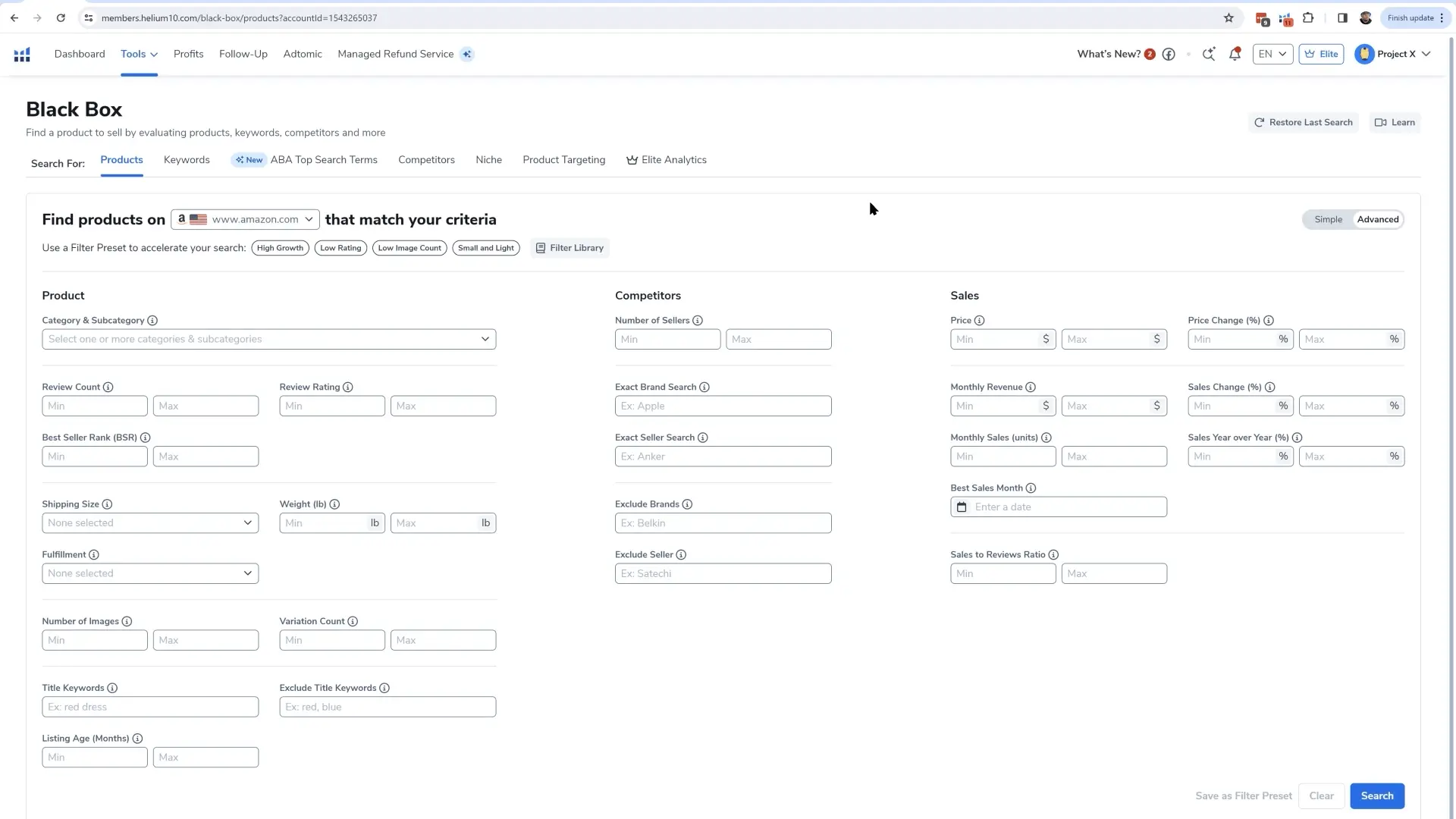
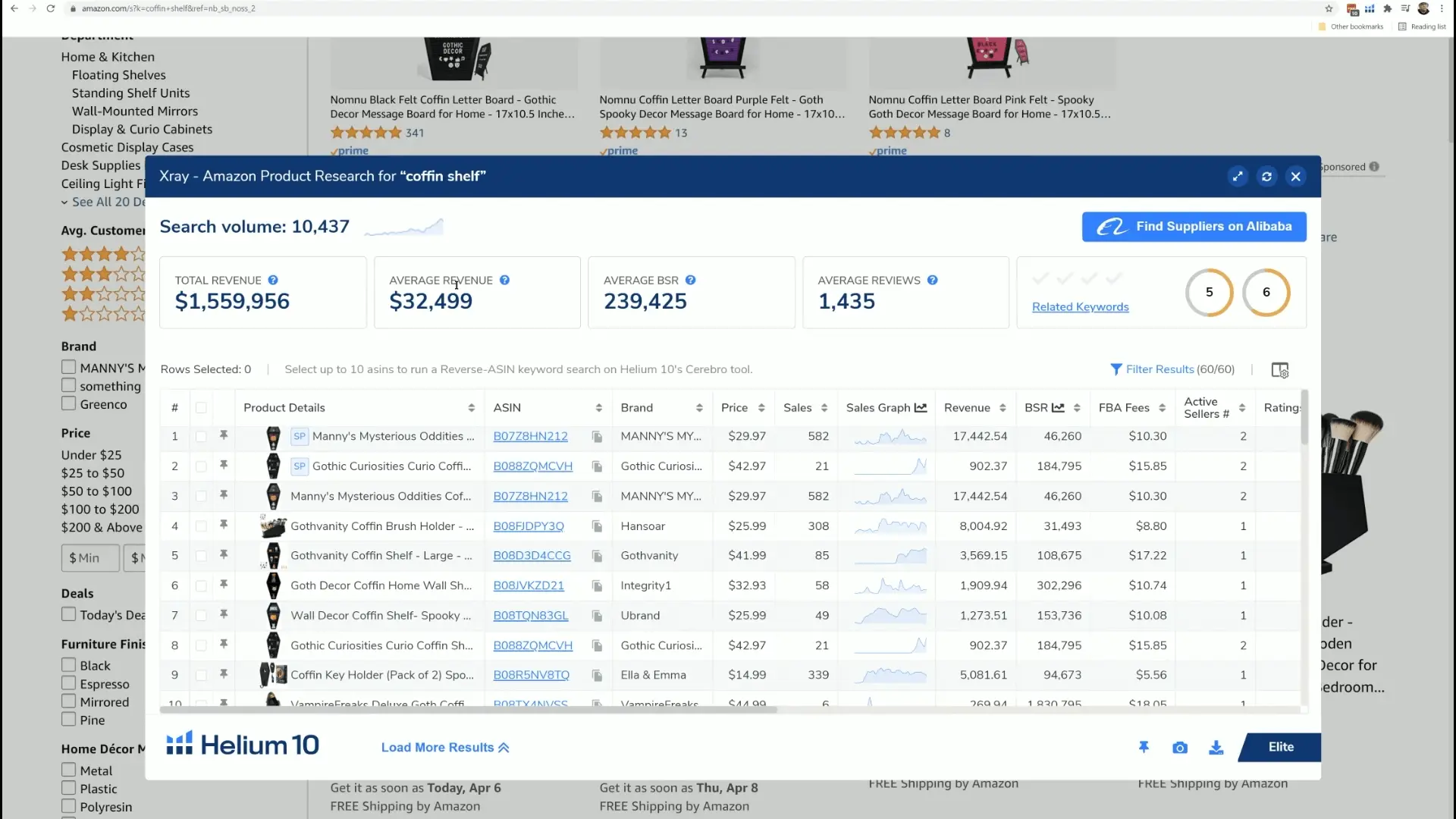

AI-Powered Advertising Has Arrived
Launch fully automated, AI-managed ad campaigns in minutes – no advertising expertise required.
Uncover the Best Keywords to Drive Amazon Sales
Get high-volume, low-competition keywords to better sell your products by entering a seed term or ASIN in the field below.
Benefits of Magnet
Collecting Keywords Has Never Been Easier
- Leverage the largest database of actionable search terms for both Amazon and Walmart marketplaces
- In a matter of seconds, collect potentially thousands of traffic-driving keywords that are most relevant to your product listing
- Quickly boost organic traffic and skyrocket sales
- Discover popular keywords you never knew existed, including non-English phrases and commonly searched typos
