Step-by-Step Guide: Creating a Listing in Walmart Seller Central
Episode 7
This is the seventh episode in Helium 10’s Project W series, where Carrie Miller performs a never-before-seen case study on selling products on Walmart Marketplace. If you haven’t watched the earlier episodes, be sure to go back and watch them!
In the previous episodes, Carrie explained all the different components of a successful Walmart listing, and now they will show you how to bring it all together in Walmart Seller Central! This step-by-step guide will show you how to add your product and product details such as descriptions and images. Finally, they will go over how to analyze your Listing Quality Score!
Level Up Your Learning
Project W is just the beginning. Helium 10 offers a treasure trove of training you don’t want to miss.
Join Our Walmart.com Facebook Group
Get access to live Q&A chats each week with Carrie Miller!
Join Group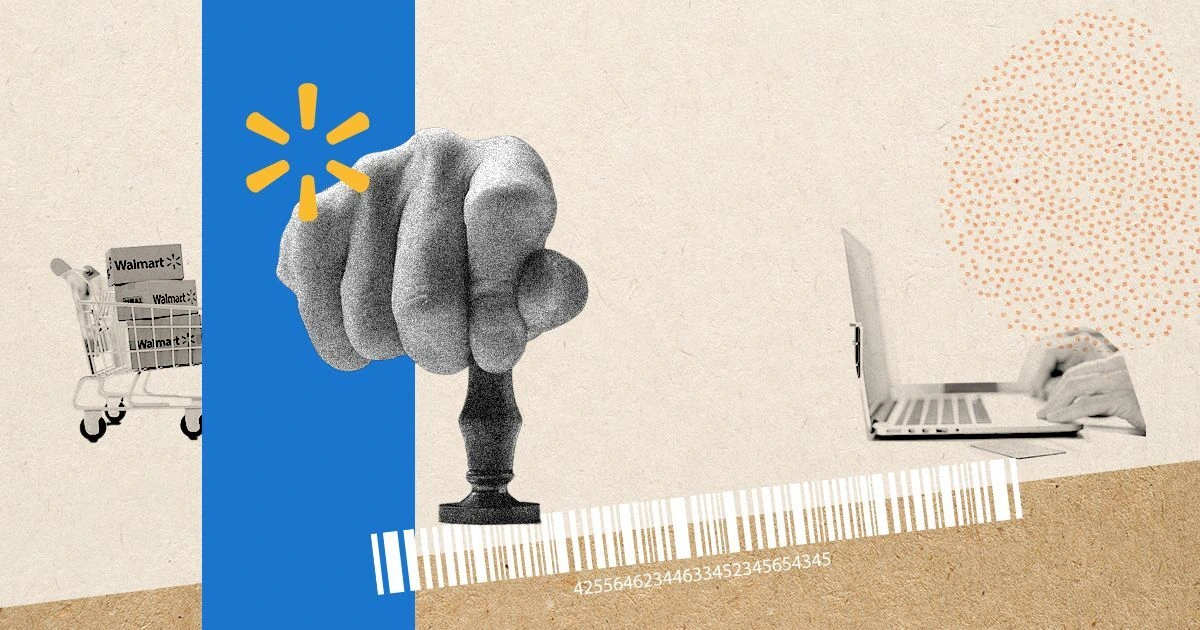
How to Apply and Get Approved to Sell on Walmart.com
Are you an Amazon seller? If so, you might be perfectly positioned to take advantage of another huge marketplace, Walmart.com!
Read more
