
Why You Should Add Your MWS Keys to Helium 10

Table of Contents
Adding your MWS Keys allows us to securely connect to your Seller Account and populate real-time data into your assortment of tools to enable you to make smarter decisions!
Yes, we have tools that Amazon sellers can use without entering their MWS keys. Still, your account overall will be lacking the full overlapping potential there is with being able to integrate uses between tools and functions for developing a superior data-driven strategy for your Amazon business.
Your MWS keys will be the catalyst that maximizes the potential of your business by then being able to dive into:
- Profits – A tool made up of multiple data points that play pivotal roles in your Amazon business’s overall profitability. By displaying your actual data, both positive and negative, you can get the most accurate pulse on your financial health across all of your product listings. It takes all money-making and money-taking activities like Gross Revenue and Net Profit, Sales Trends, Cost of Goods.
- Follow Up – An email automation tool that allows you to engage with your customers to drive customer satisfaction and product reviews. You can set up different kinds of Automations here with custom email templates or even utilize Amazon’s Request a Review tool all in one place! We assist you with making sure your content is within Amazon’s TOS.
- Listing Builder – A step-by-step guide on creating a fully optimized product listing that dynamically reacts to how you write through recommended best practices and keyword suggestions, allowing for seamless management of all of your listings!
- Refund Genie – This automatically scrapes your inventory performance to see if Amazon has potentially lost, damaged, or otherwise had something happen to your inventory that required reimbursement. Amazon isn’t perfect and will occasionally miss a refund that they owe you. Refund Genie helps ease that issue by sending you a file with any specific reimbursements Amazon owes you that you can send to Amazon Seller Support and get your money back.
And that’s just the beginning of what’s waiting for you. Here’s how you get started.
First, make sure that you are already signed in to your Amazon Account through Seller Central in a separate tab or window. You’ll need to do that later. Next, you’re going to go to your Helium 10 Account, click on the top right corner where the logo is, and click on “Connections.”
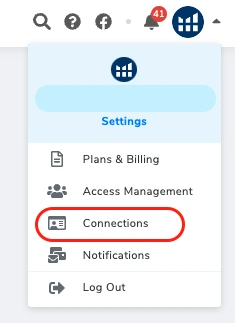
From there, you will click on “Add Seller Account.”
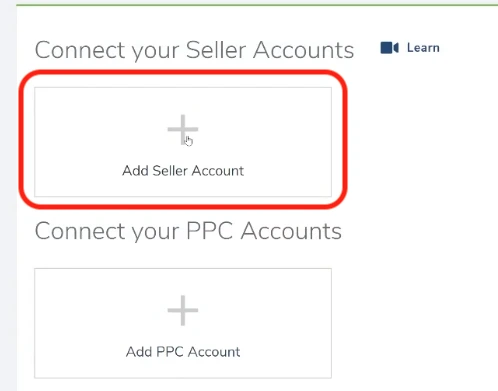
Two different options will appear. Click whichever makes sense for you – in this example, we will connect your Amazon Seller Central account to Helium 10.
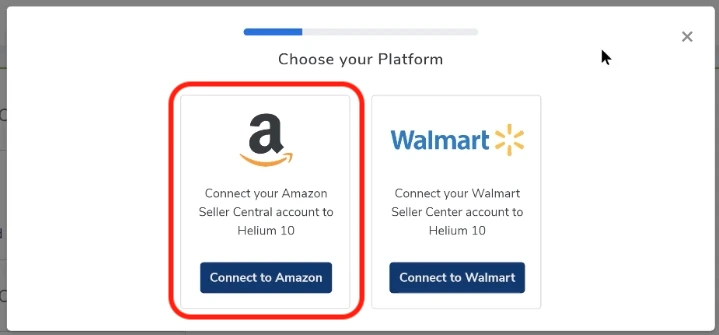
After that, you will have the ability to name your Amazon Account and choose which regions you’d like to connect to Helium 10.
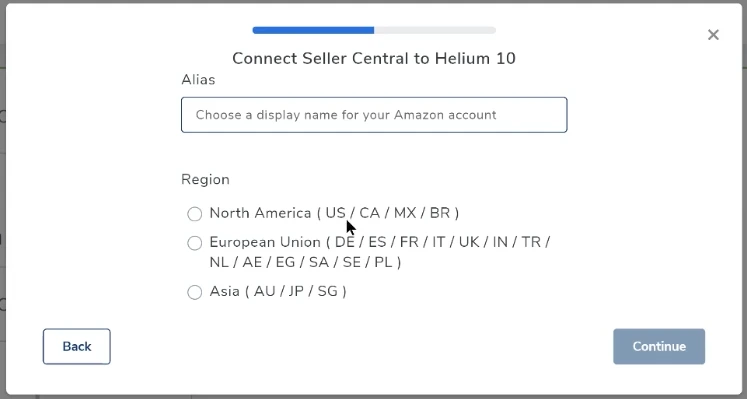
When you complete that, you will notice that a pop-up window will appear to go right into your Amazon Account.
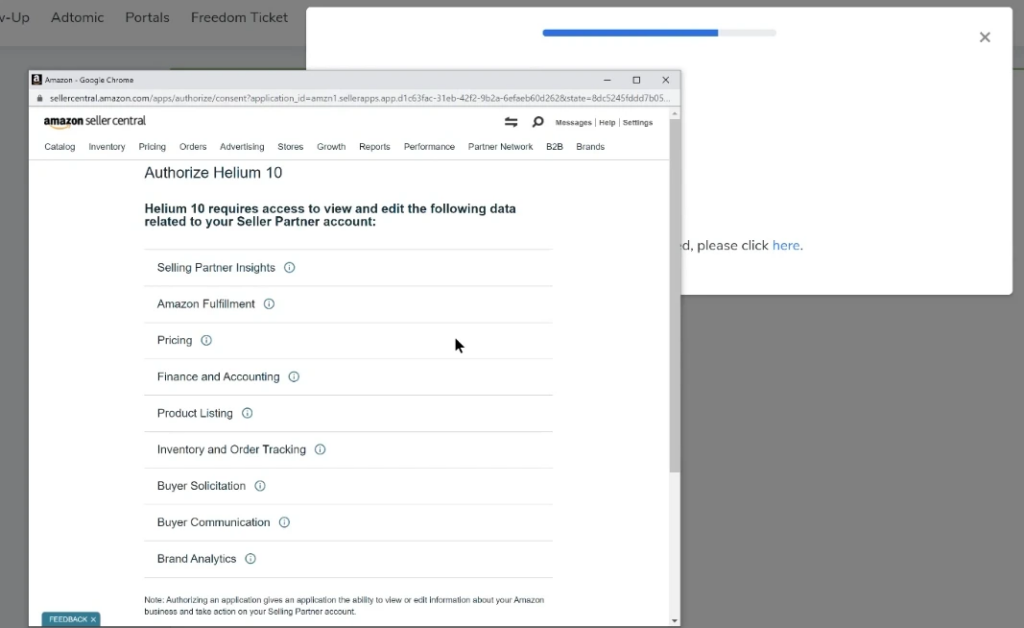
Make sure you read through all of the information within that pop-up window and then once you have done that, go ahead and check the box to “direct Amazon to provide Helium 10 access to [your] Seller Partner account and related data.” Click on “Confirm.”
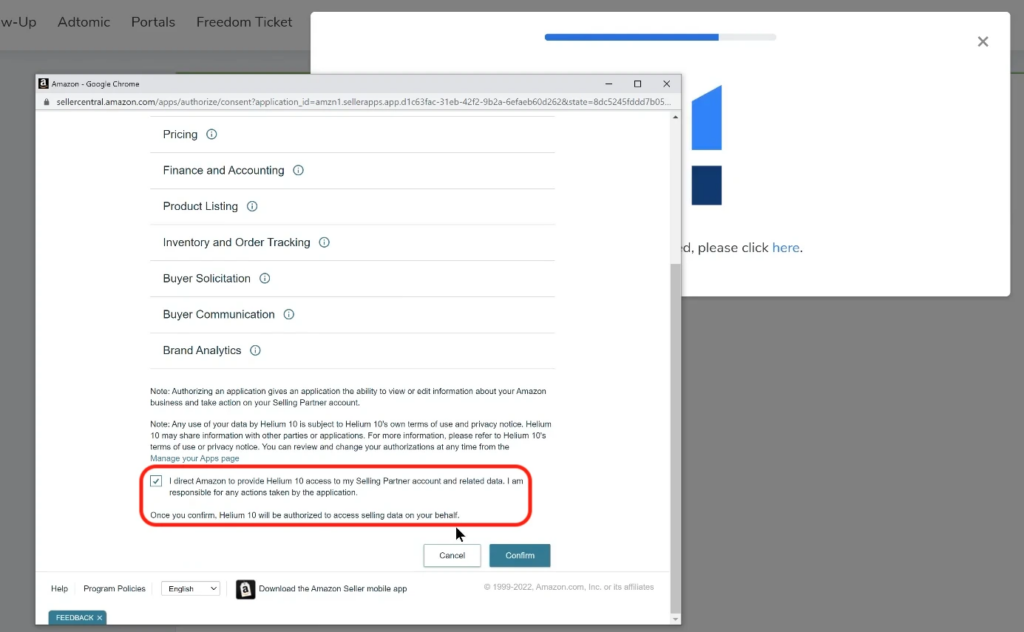
Once that is done, you will see a confirmation message that you may have to wait up to 24 hours for all of your data to sync up to your respective Helium 10 tools properly.
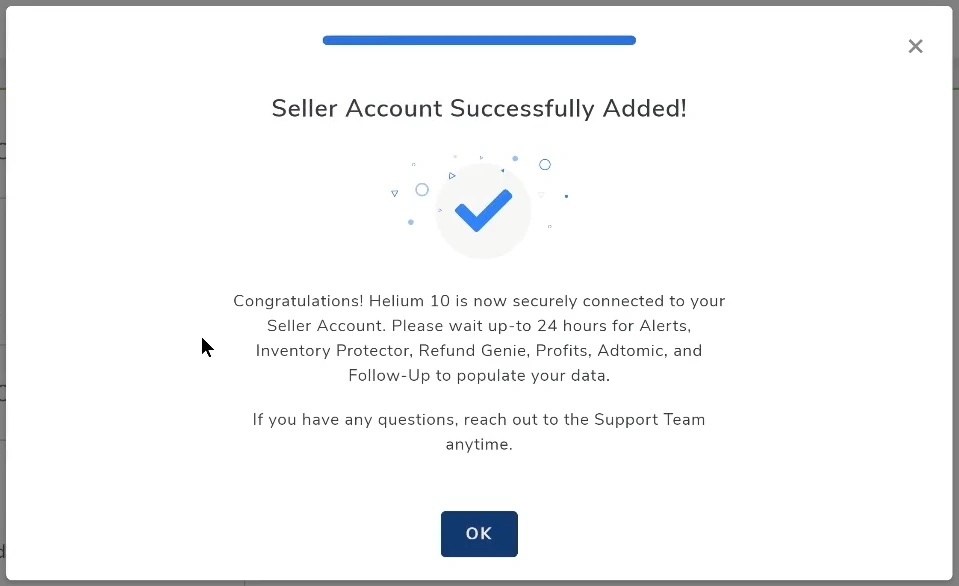
And you’re done! Congratulations, and enjoy!
FAQs:
How do you use my data, and why? We use your data to help fuel the tools necessary to drive your business towards success! We never utilize your data for anything other than for your account.
Is this against Amazon’s Terms of Service? No, not at all! Helium 10 has a very close relationship with Amazon directly. Providing access to MWS keys for third-party software is common for providers such as ourselves to gain access to a Seller’s MWS keys, and it is allowed by Amazon since they know that it’s all to help sellers like yourself thrive.
If I provide my MWS keys, is it permanent? Nope, and we don’t want it to be either! Ultimately, your MWS keys are your own, and you can remove Helium 10’s access whenever you want. However, by removing Helium 10’s access, you also lose the ability to utilize many of our tools such as Profits, Follow Up, Alerts, and more.
Achieve More Results in Less Time
Accelerate the Growth of Your Business, Brand or Agency
Maximize your results and drive success faster with Helium 10’s full suite of Amazon and Walmart solutions.

