
The State of Amazon Reviews in 2021


Table of Contents
- RIP Amazon Early Reviewer Program
- What is “Global Review Sharing?
- Big Increases in Review Velocity
- Are Buyers Still Writing Full Amazon Reviews?
- Why the Early Reviewer Program Will Be Missed
- The Top 7 Best Ways to Get Amazon Reviews
- 1. Do Nothing, and Wait for the Buyer to Leave a Review on Their Own
- 2. Do Nothing, and Wait for Amazon to Solicit the Review for You
- 3. Click the Amazon Request Review Button for Every Order
- 4. Use the Helium 10 Seller Assistant Chrome Extension To Bulk Request Reviews
- 5. Use Helium 10 Follow-Up to Set Up an Automated “Request a Review” Trigger
- 6. Use Helium 10 Follow-Up to Set Up a Customized Email Template with Automated Delivery
- 7. The Amazon Vine Program
The Best Ways for Amazon Sellers to Get Reviews
Many Amazon sellers view the number (and quality) of the reviews of their products to be one of the most critical factors in being able to scale their sales, especially when a product is recently launched. The importance of the social proof that great reviews give a product cannot be understated.
In this article, I will strive to give the most extensive “review” of the Amazon review system in existence!
In the old days, if someone was asked the best way to get reviews after product launch, people might have listed using friends and family, Facebook review groups, or techniques such as incentivizing reviews by offering free products. However, over the last few years Amazon has really cracked down on tactics such as those. Because of that, these methods are no longer recommended.
That’s why over the last few years, one of the remaining (allowed) techniques was the “Amazon Early Reviewer Program.”
The Amazon Early Reviewer Program was a program where after sellers paid $60 dollars, Amazon would offer incentives (a $3 gift card, for example) to people who bought your product, as long as they left a review.
Next to the reviews that were published to Amazon would be the qualifier “Early Reviewer Rewards.”
Below is one of those reviews we received for the Project X Coffin Shelf product.
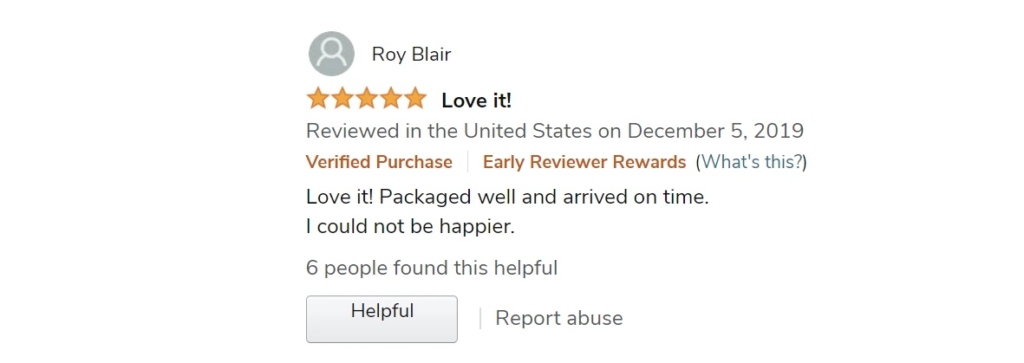
RIP Amazon Early Reviewer Program
Notice that I said “it WAS a program.” As of today, this program is now dead. If you go to the Early Reviewer page, you will see this notice
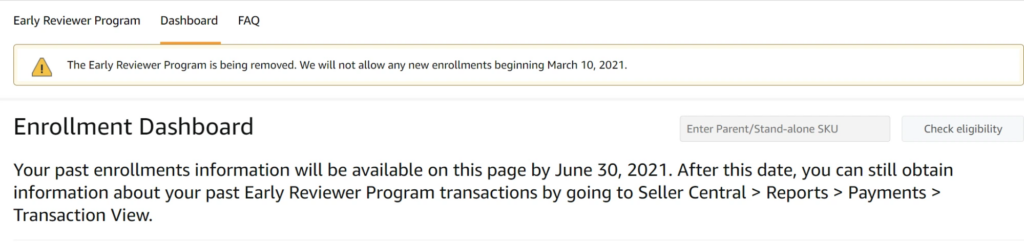
One question sellers have is, “Why do away with this very successful program?”
Here is the official explanation from Amazon:
Amazon continuously innovates to improve the shopping and selling experience. Over the past several years, we have made numerous improvements to encourage purchasers to review products on Amazon. These initiatives, such as One Tap Reviews and Global Review Sharing have proven more effective in generating reviews than the Early Reviewer Program. Accordingly, as of March 10, 2021, we will no longer allow new enrollments in the Early Reviewer Program, and will stop offering the service to sellers currently enrolled in the program on April 25, 2021.
Amazon
What are “One Tap Reviews?” This is the new initiative Amazon started a little while ago in which people could simply leave starred ratings instead of having to write a full review. Amazon solicits these in a variety of ways such as notifications in the Amazon app, as well as from Alexa (now in the homes of many Amazon shoppers). It’s also an option to only leave a starred rating within the traditional Amazon review platform.
What is “Global Review Sharing?
This is the initiative implemented by Amazon in which you can see the total number of reviews/ratings across multiple international marketplaces, instead of just the ones that were left in the marketplace where the product was bought.
Is Amazon correct? Have these initiatives increased review velocity? The answer is a resounding yes. These initiatives that were soft-launched in 2019, came into full force around the summer of 2020. Take a look at the review velocity that the Helium 10 Chrome Extension shows of the two Project X products.
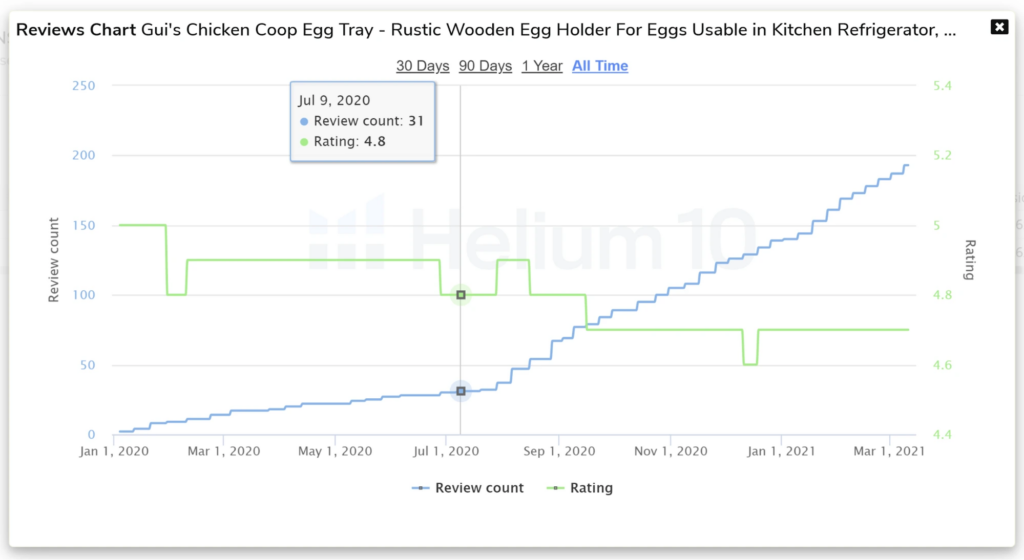
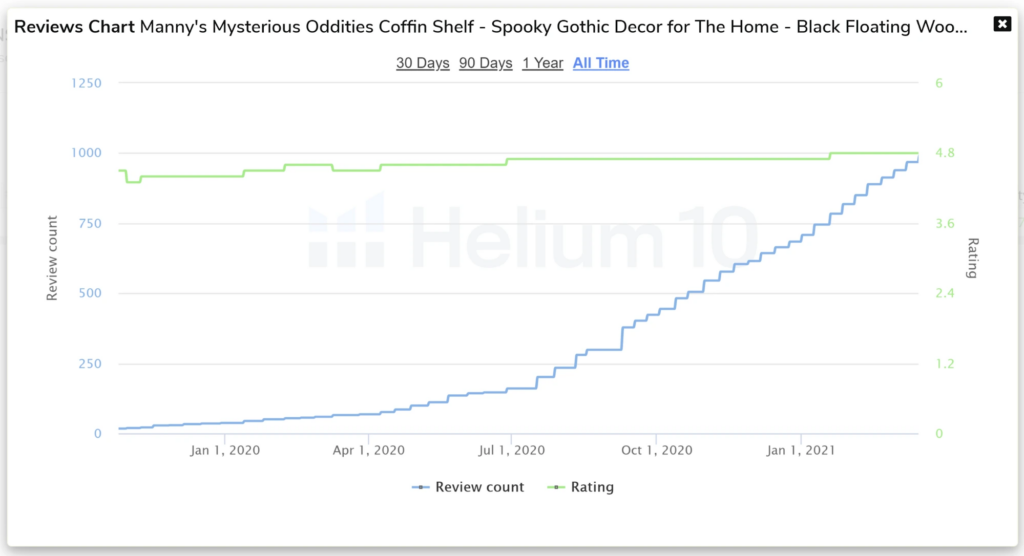
For example, with the coffin shelf product, from January to June of last year, we sold a total of 1,023 coffin shelves. During that period of time, we gained 122 reviews. A very (at the time) respectable review to sales ratio of about 12%, and average monthly review velocity of 20. This was high, thanks to already having been part of the one click review initiative, and the benefits we received from our Helium 10 Follow-Up that had been activated for that product. More on that later.
Big Increases in Review Velocity
However, on that same product, from July to December, we sold a total of 3,327 units. 3X the sales of the first 6 months. If the review velocity had remained the same, we would have expected 400 reviews, or 67 average per month. However, the number of reviews we received during that time was 541.
In this example, the review to sales ratio jumped from 12% to 16%
The egg tray had an even more dramatic increase in review velocity. In the first 6 months of last year, we sold 726 egg trays, and gained 28 reviews, for a review velocity of 4%. The last 6 months of the year we sold 900 units, with reviews exploding to 109. That means that the review velocity jumped from 4% to a coffin shelf-like 12%!
If you look at the review velocities of other Amazon products, you will see similar increases.
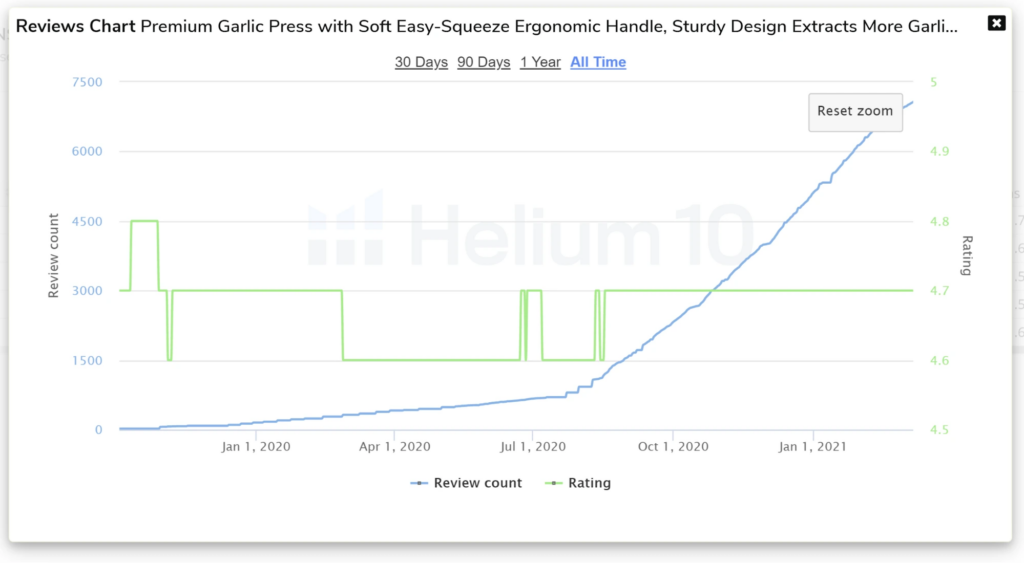
Had we been selling the coffin shelf or egg tray in 2019, before these one click reviews had been implemented, our review velocity would have even been less. At that time, most sellers had review ratios of only about 1-3%.
Are Buyers Still Writing Full Amazon Reviews?
How many “one click ratings” are there compared to written out reviews? You might be shocked at the answer.
For the coffin shelf product, of the 996 total “ratings,” only 149 are full, written reviews! For the egg tray product, out of the 193 ratings, there are only 27 written reviews. No wonder we are seeing numbers of 10-15% review ratio these days compared to the 1-2% of previous years!
There are more than six times as many one-click ratings left as opposed to full reviews.
I still feel that written reviews are important. Customers who are just looking for some social proof might just look at the raw number of ratings. They might select, then purchase a listing that has 1000 reviews as opposed to one that has 5 reviews, without even reading one full review.
However, there are still a lot of people out there who want to read the full reviews.
In this sense, I think the Early Reviewer Program will be missed. To get credit for that program, the user had to leave a full review, not just a one click rating. For the egg tray, in more than one year, we only gained 27 written reviews. Five of these were from the Early Reviewer Program and those were procured in just one month.
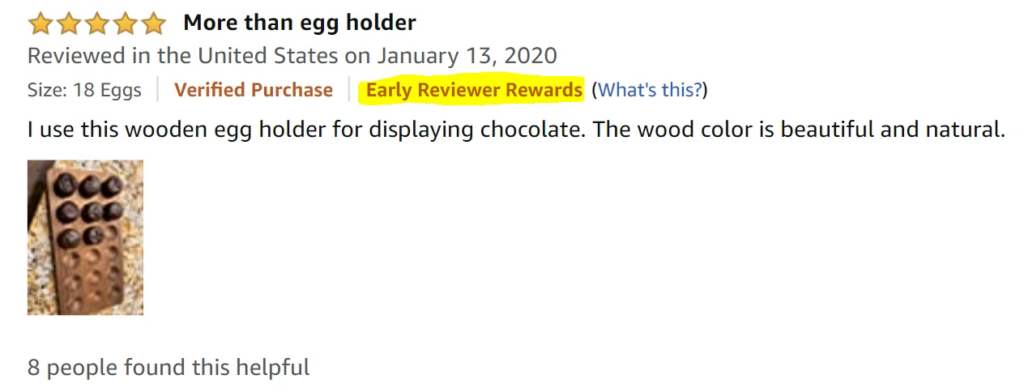
Why the Early Reviewer Program Will Be Missed
If it wasn’t for the Early Reviewer Program, we would have only had a total of four written reviews in the first four months of this product’s life. That’s just one written review a month! By the way, I’m not counting Ian Thatchers’s review that he left since he seems to be just a fan of Project X!
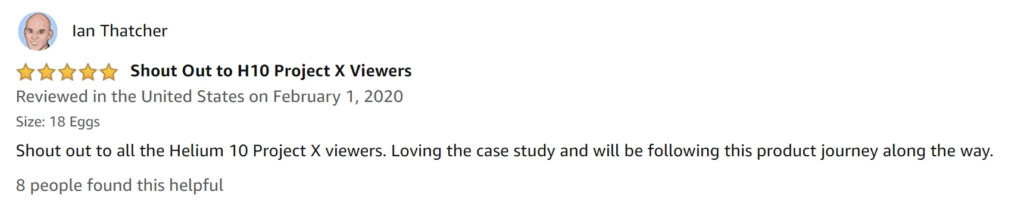
Now that the Early Reviewer program is gone, what are the best ways to get Amazon reviews in 2021? How do customers leave these one click reviews? How can they write full reviews? Let’s outline all the ways.
The Top 7 Best Ways to Get Amazon Reviews
1. Do Nothing, and Wait for the Buyer to Leave a Review on Their Own
Effectiveness Score: 0/5
This isn’t a great method. Think back to the last time you felt so motivated to leave a positive review, that you went and found the link (on your own) then left a review. And, if you do decide to go this route, how does a buyer even do that?
If a customer is not prompted by anyone to leave a review, they can simply navigate to the list of their orders, and see a button titled, “Write a product review.”
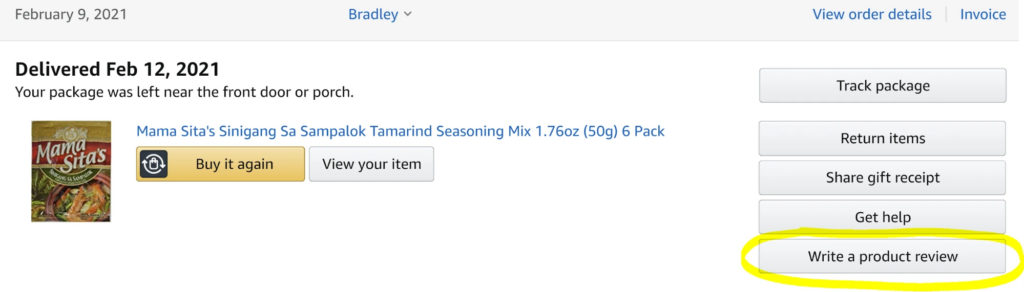
Upon clicking that button, they are brought to a page where they can leave a rating and/or review. What is different in 2021 compared to early 2019 is that as soon as an Amazon buyer enters a star rating, Amazon will update that as your rating. This is the “one click” or “one tap” review.
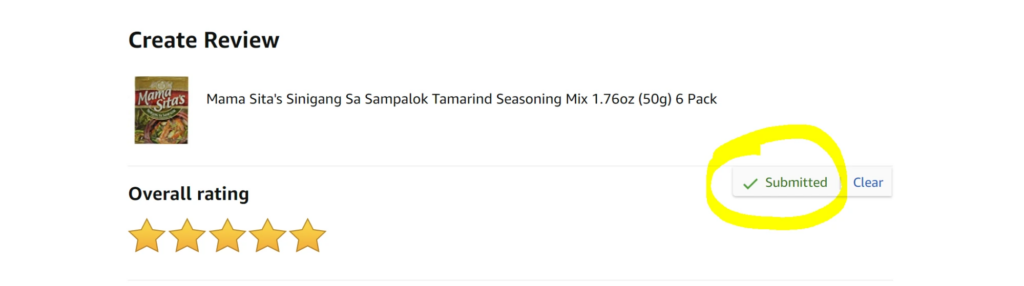
Below that, there is a list of star ratings for other features of the product. For this one, it gave me choices of Flavor, Thickness, and Warmth. Notice though that even after putting the star rating, it did not say “submitted” as with the top rating.
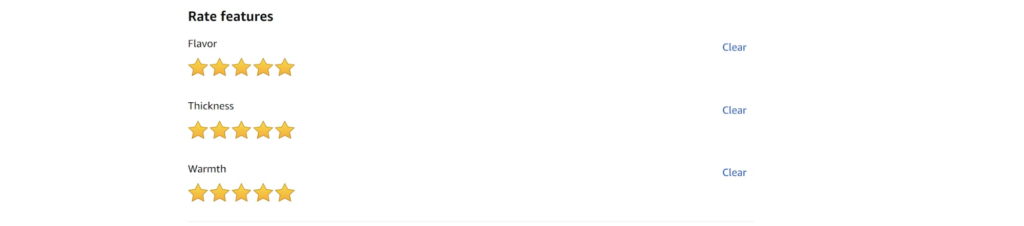
Below that I can add a picture or video, and then at the very bottom, I can add a headline as well as a written review. The feature ratings and written parts will only be submitted to Amazon if I hit “Submit” at the bottom.
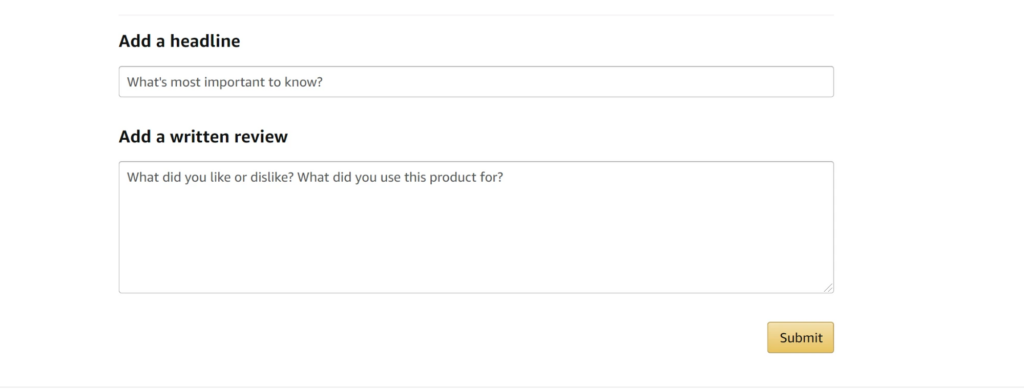
Since I initially purchased the above product for some masarap (tasty) sinigang (Filipino soup), my review will be marked as a “verified purchase.” Back in the old days, it seemed like there were a lot more unverified reviews, but for the last year or so, that’s changed. The ratio in one data set I recently looked at showed that only 3-5% of the reviews were not from verified purchases. Is this the result of Amazon cracking down on shady reviews? It would be interesting to know.
2. Do Nothing, and Wait for Amazon to Solicit the Review for You
Effectiveness Score: 1/5
This is another method that won’t result in many reviews. As I mentioned earlier, sometimes Amazon will send notices to people with the Amazon app to leave a rating. Sometimes those who have an Alexa device will get a notification that there is a message. When you ask Alexa what the message is, the device will remind you of the product you purchased, then ask how many stars you want to give it. In that sense, that’s actually a “no click” rating since you don’t even have to give it even one click!
Other times, Amazon will themselves send a message to a customer asking for both seller feedback and a review.
Here’s how that works.
Amazon first sends you an email that has the title with your name, and then the subject line, “Will you rate your transaction at Amazon.com?” I have not heard anyone talk about this before…maybe I missed it. But this is NOT the same as the to-be-covered Amazon “request review.” Here is how to tell the difference, apart from the subject line.
Here is a notification that I received yesterday on a family member’s account:
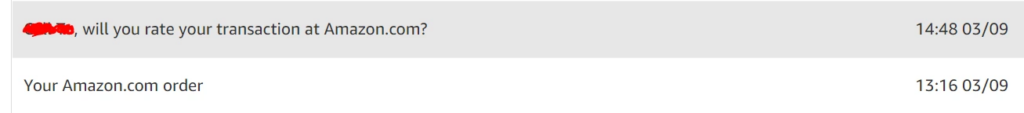
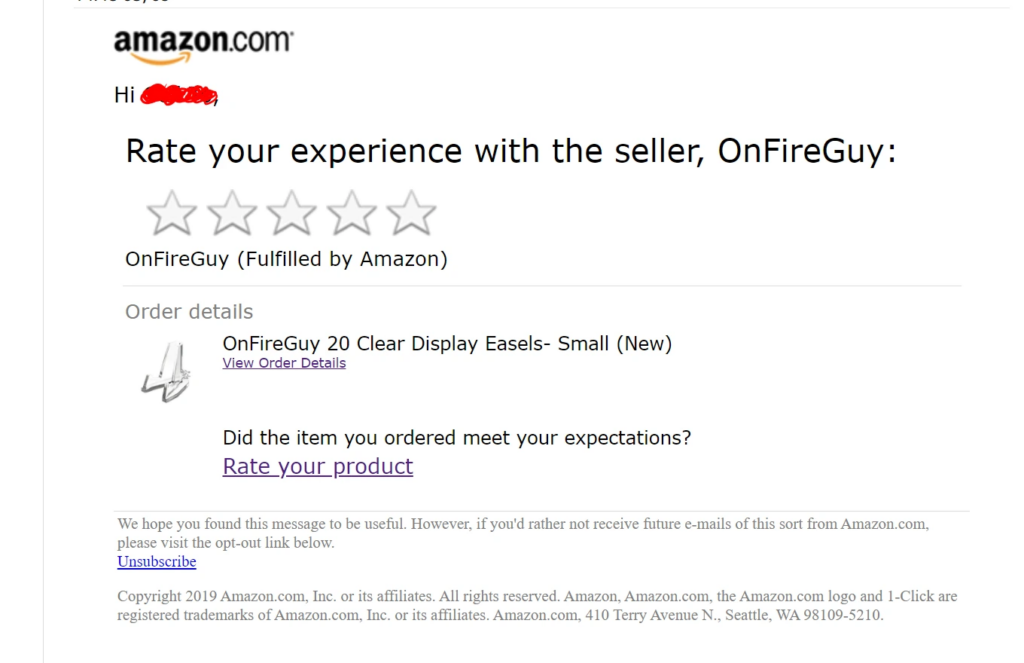
This is for a product that I ordered 2 days ago. This is one way you know this was not initiated by “OnFireGuy” triggering the Amazon request a review button. That button can only be triggered between 5-30 days after the delivery date. Here is what will show up if you try to use that button outside of that range, on an order that was shipped only 2 days ago (like this order):
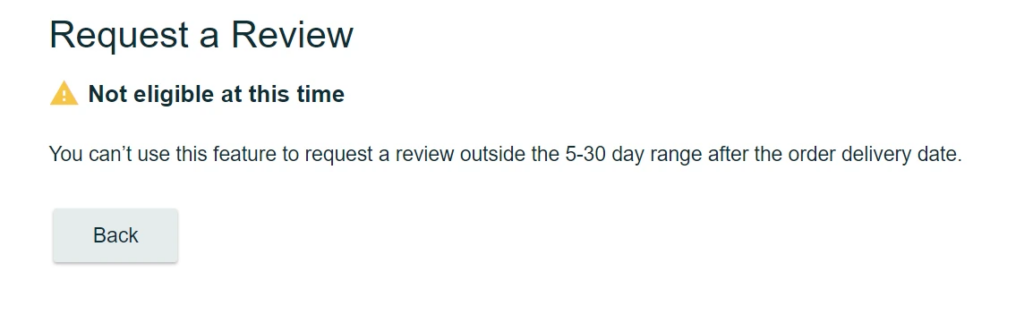
This type of message will probably not result in many reviews. Above in the screenshot you’ll notice the “star” of the request (the part that has the stars and says in big bold letters “rate your experience”), is actually a link to leave Seller Feedback. Did you ever wonder why you get so many product reviews in your seller feedback? This is the reason. The actual link in this message to leave a review is at the very bottom, and it only has a text link saying “Rate your product.”
3. Click the Amazon Request Review Button for Every Order
Effectiveness Score: 2/5
With this method, as the seller, you are taking proactive steps to get your reviews. This has been in place since the end of 2019. On every order in your seller dashboard, you will have the ability to hit a button, then Amazon will send out a review request via email to your customer.
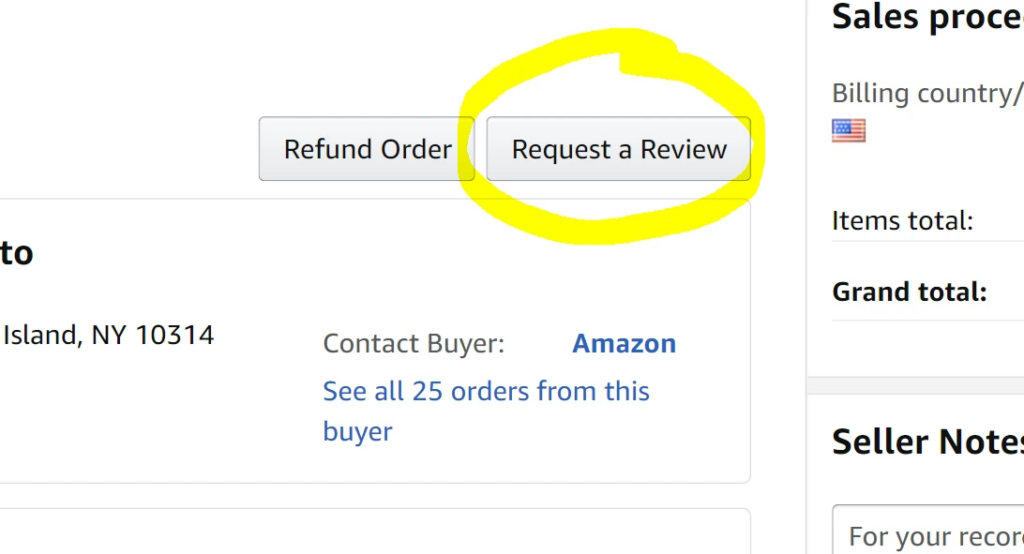
How do these emails look to the buyer? The subject line is different from the one that Amazon sends on their own.
Here is how it shows up:
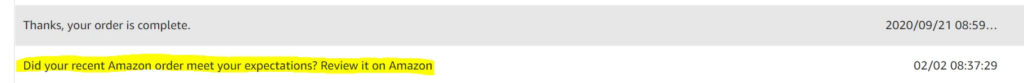
Now, unlike the Amazon self-generated message described above, this email highlights the product review first, instead of the seller feedback, and still has links to both.
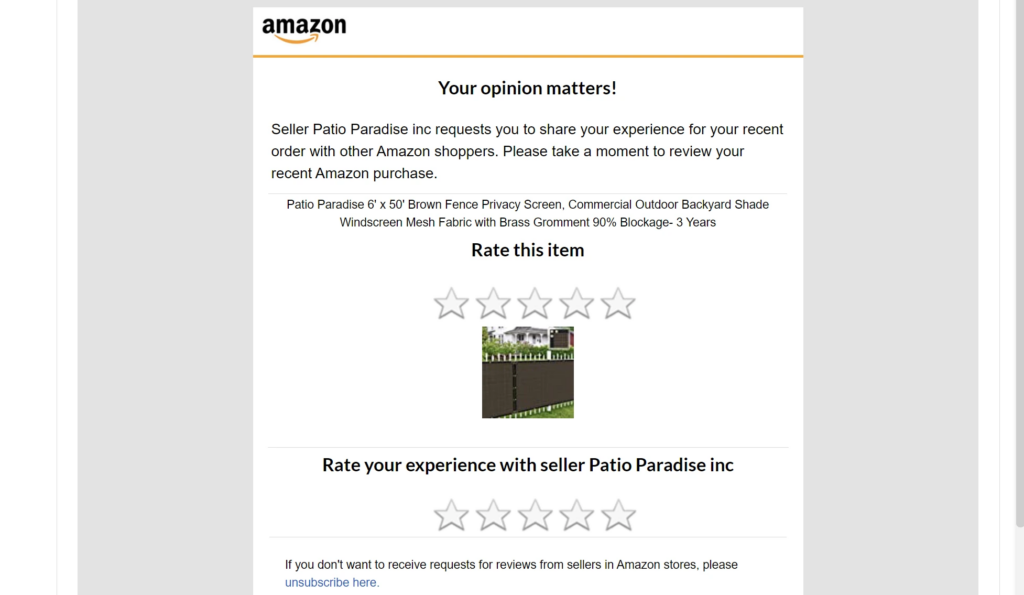
If you select the starred area, it is in itself a one click or one tap review. It takes you to a page and immediately says that the 5 stars was submitted.
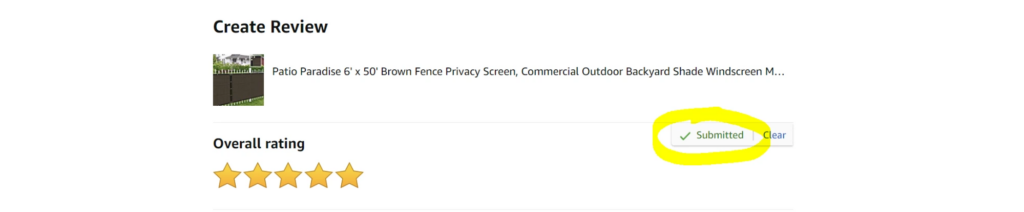
This is a great way for someone who does not contact their customers at all to get reviews, and get started with the process. All it takes is navigating to every order that has been delivered in the last 5-30 days, then hitting the button. The drawback of this though is that the subject line and copy are not particularly eye-catching. The line, “Did your order meet your expectations” isn’t exactly the best click bait that might get someone to open up the email. In addition, going in one by one to every order then clicking the button can be very time consuming.
4. Use the Helium 10 Seller Assistant Chrome Extension To Bulk Request Reviews
Effectiveness Score: 3/5
If you love using that “Request a Review” button but do not want to take the time every day to go through it order by order, the Helium 10 Seller Assistant Chrome Extension is for you. It’s a 100% free tool that allows you to bulk “hit” that button to up to 100 orders at a time.
To do that, navigate to your order pages, and hit one button at the top, and all of the “request a review” buttons for all orders up to 100 will be triggered within seconds!
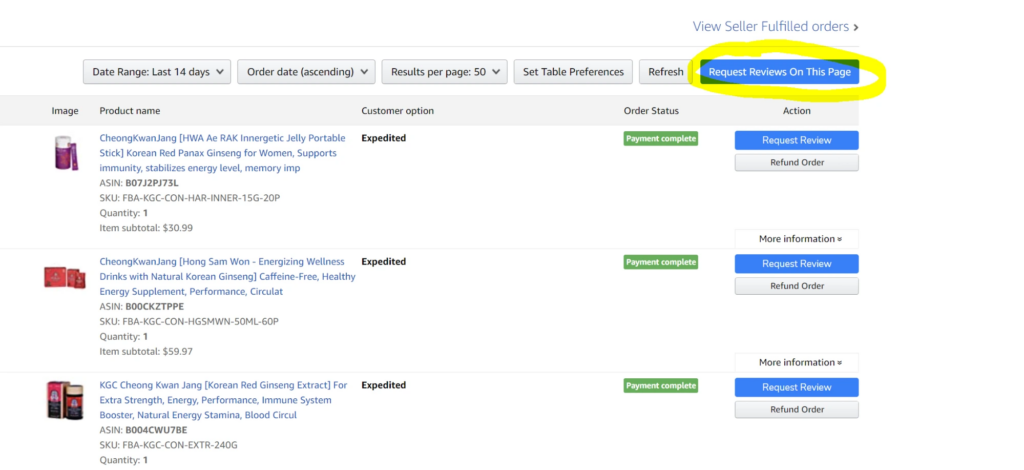
This can obviously save you a lot of time, plus, who doesn’t like something that’s free? Why does it only get a 3 out of 5 on our scoring chart of effectiveness for requesting reviews? It is still a somewhat manual process. You still have to go to the order pages, and hit that button.
There is no automation involved as far as a “set it and forget it” system, nor can you filter out who will get these review requests, or the timing of it. If you are ok with that, you can download the extension here!
5. Use Helium 10 Follow-Up to Set Up an Automated “Request a Review” Trigger
Effectiveness Score: 4/5
If you are dead-set on using the Amazon request a review feature, but don’t want to have to hit the button for every order, and don’t want to have to bulk request it once a week with Helium 10’s chrome extension, but you DO want to have some ability to create a program to filter out who gets the requests, then Helium 10’s Follow-Up is the answer for you.
Remember the overall advantage of using the Amazon Request a Review functionality is that you never have to worry about your contact with the buyer being against Amazon terms of service. If you contact the buyer on your own, you run the risk of accidentally saying something that Amazon doesn’t like, and getting your buyer/seller messaging rights suspended.
Personally, I still choose to send custom emails to the buyer, but more on that later.
With Helium 10 Follow-Up, you can set up automated flows to exactly specify who you want to get the review requests, and when.
For example you could build a flow that specified:
“Send the Amazon Request a Review to orders that have not been given refunds, that have a specific ASIN in the order, that have a discount of less than 10%, and only to buyers making their first or second order with us. You could also specify that the flow waits 9 days after the product has been delivered, then send the Amazon request a review.”
This is how that exact setup looks like in Follow-Up.
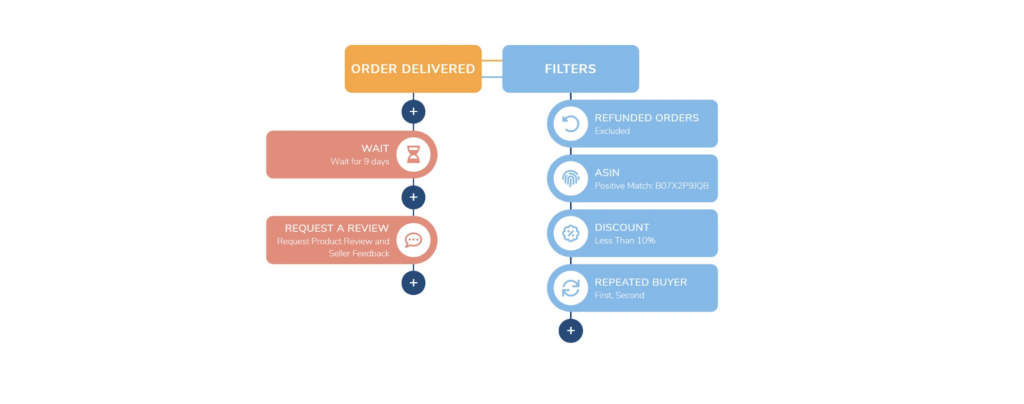
This would take roughly two minutes to set up, and then you would NEVER have to come back to it! The very definition of “set it and forget it.” If you have 10,000 orders that match that criteria, Helium 10 will send 10,000 of those review requests to your customers without you having to lift another finger.
Now, you might be wondering, “This sounds amazing…why did it not get a perfect effectiveness score for acquiring reviews?” Well, remember the screenshots above of how the email is sent by Amazon. The subject isn’t that attractive. The copy in the message is not that inspiring. There’s nothing wrong with using this method of requesting reviews. I do it myself with some of my products.
However, there is an even better way to request reviews in 2021!
6. Use Helium 10 Follow-Up to Set Up a Customized Email Template with Automated Delivery
Effectiveness Score: 5/5
Whenever I use this method, instead of using Amazon’s “request a review,” I consistently get the most reviews. With this technique, I can still have all of the same automation as above (choosing who gets the email, and when they receive it). The BIG difference though is that I can write my own subject line and email copy.
In the past I’ve written about the “Hemp Cream” case study that I’ve conducted. In this case study there were two products, A Hemp Roll On Cream, and a Hemp Regular Cream. For four months I ran tests where with one product I sent the automated Amazon review request, and with the other product, I sent a custom email.
Here were the results:
Hemp Roll On Cream – Amazon Request A Review – 778 Units Sold – 74 Reviews – Review/Sales Ratio: 9.4%
Hemp Pain Cream – Customized Email – 397 Units Sold – 46 Reviews – Review/Sales Ratio 11.6%
I ran the same test on two Project 5K products. These two products are identical other than color. To one product I used the automated review request, and with the other product, I used a custom email.
Product 1 – Amazon Request A Review – 393 Units Sold – 60 Reviews – Review/Sales Ratio: 15.2%
Product 2 – Customized Email – 187 Units Sold – 37 Reviews – Review/Sales Ratio: 19.7%
Why would the custom emails perform better? I think that one reason is that I try to include catchy subject matter. Instead of “Did your recent order meet your expectations,” I have subject lines like:
- “What Did You Put In Your Coffin Shelf?”
- “Was The Pumpkin A Hit?”
- “Orange You Glad You Bought Those Straws?”
In these subject lines, I’m often purposely corny, but I want to try and make someone stop and do a double-take when they are scrolling through their email subject lines.
An important thing to remember when making your own customer emails is that Amazon has very strict guidelines as to what you can and cannot say in these emails. You cannot come across in any way, shape or form, as trying to solicit a positive review. Even saying something like, “we hope you loved our product! We humbly ask for your honest review on it!,” could be marked as a violation just for the part where you had said that you hoped they loved your product.
If you have any doubts whether your messaging is following Amazon’s terms of service, then you should do one of two things:
Either A, stick to the Amazon Request A Review automation, or B, clear every email template you write with Amazon seller support first to get them, in writing, to indicate that your messaging is ok. This is not a foolproof way of avoiding a slap on the wrist, but if you do get one of those dreaded “30 day bans” from sending proactive messages to your customers, you will have a paper trail showing that every message you have ever sent has received approval from Amazon.
Contrary to what some believe, Amazon is absolutely fine with sellers requesting reviews from customers. It is stated in multiple places within seller central. Amazon has even developed the integration of seller central with tools such as Helium 10 in a way that allows us to provide a service such as Follow-Up for the customer.
7. The Amazon Vine Program
Effectiveness Score: 5/5
This blog has already gone way over what I originally planned, so I won’t go into extensive detail on the Amazon Vine program. However, we recently wrote a detailed article on how it works. In a nutshell, through Amazon you can provide free products to professional Amazon reviewers who will in most cases leave very detailed reviews on your product. And unlike the early reviewer program, you get a lot more than just 5 reviews.
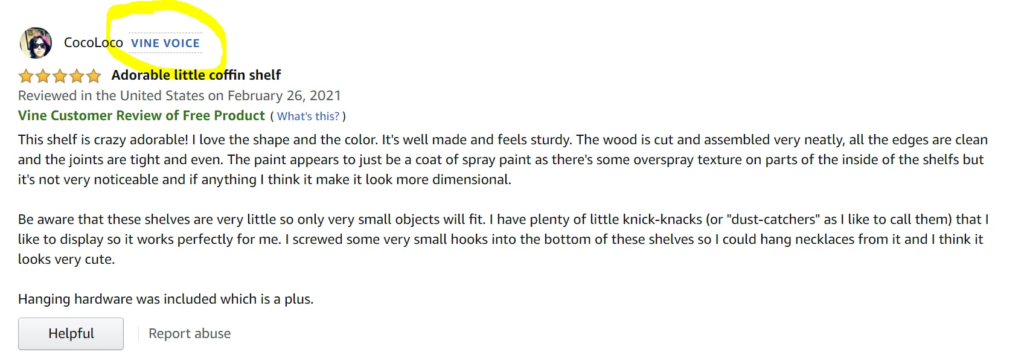
What are your favorite methods of getting reviews? Make sure to let us know in the comments below!
The Early Reviewer Program might be permanently retired, but don’t let that stop you from doing all you can to increase your review count to get the all-important social proof for your Amazon product!
Achieve More Results in Less Time
Accelerate the Growth of Your Business, Brand or Agency
Maximize your results and drive success faster with Helium 10’s full suite of Amazon and Walmart solutions.

