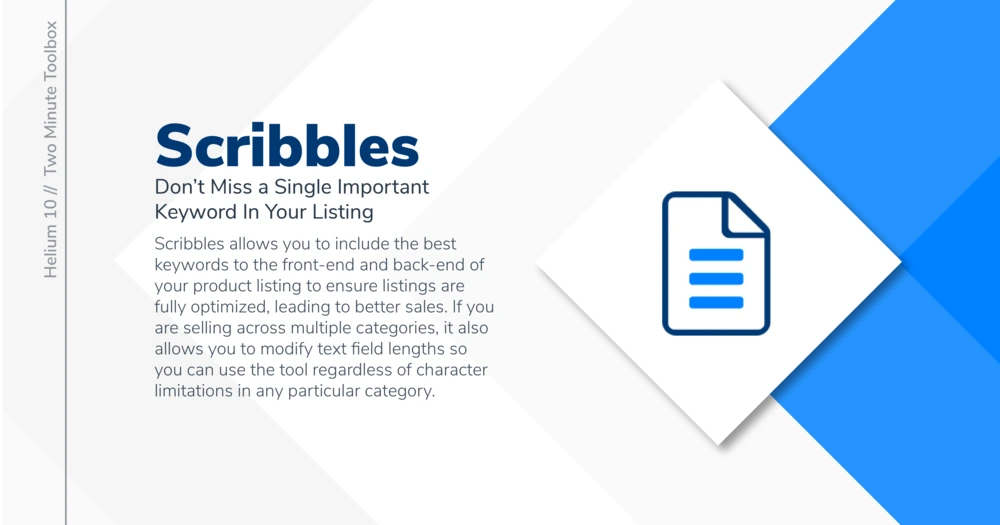
Two-Minute Toolbox: So You’ve Got Your Keywords – Now What?
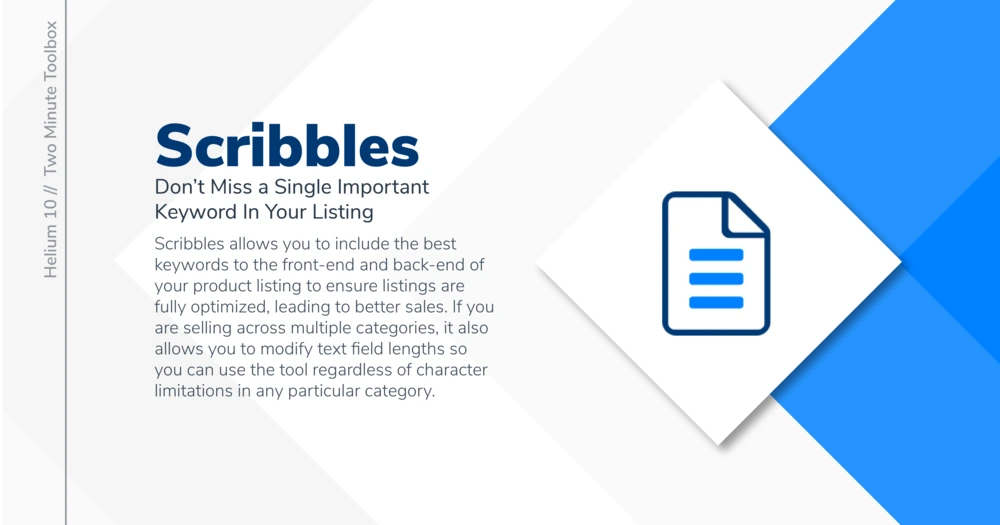
Today’s Two-Minute Toolbox is going to teach a little bit about our listing writing and optimization tool, Scribbles.
We talk a lot about product and keyword research. Naturally, research is essential to setting yourself up for success.
But what do you do with all that valuable intel after spending so much time gathering it?
You can’t just dump a bunch of keyword fragments into a listing and call it good to go (and I’m sure you’ve seen those before on Amazon).

Now that you have your keywords, you have to translate them into written listing content that appeals both to Amazon’s internal robot workings, and to the humans that will buy your product.
Enter Helium 10’s Scribbles.
The Scribbles tool offers these conveniences, among others:
- A master keyword list that counts and checks off keywords as you use them
- Separate fields for title, description, bullet points, subject matter, and search terms, with word counts
- Color coding keywords based on frequency and importance
- Import/export capabilities – import from a live Amazon listing
Consider this a brief introduction into how to use the tool’s main capabilities, for the uninitiated.
A bit of background
Skip to the next section if you just want to dive into Scribbles’ functionality – I won’t be offended.
A bit of background here though – before writing for Helium 10, I was actually using Helium 10’s Scribbles to help me write and optimize Amazon product listings as a copywriter for an Amazon account. With my big writer’s brain (and the help of Helium 10), we went from a measly $500 sales/day to about $10k/day by the time I left about a year later.

We started the account with maybe 10 SKUs – and I think we were at about 500 SKUs when I left. That also meant I was writing and/or optimizing several product listings per week. Sometimes, if caffeinated and motivated enough that day, I’d be squeezing out a fully-optimized listing (written from scratch) every hour. (That was at peak performance though, and I was younger then, and under a lot of stress … don’t expect that from me again).
So, speaking as a product copywriter who specialized in Amazon listings, I, Kai, endorse Scribbles.
But seriously, for copywriters and any listing creators (meaning most of you launching your own products), Scribbles will streamline your listing writing process.
That means less time writing and more time selling.
Color-coded keyword tracking and optimization
My favorite feature of Scribbles is its ability to sort and suggest keywords from your keyword pool as you write your listing.
Basically, you enter into the text box on the left your list of keywords you want to use in your listing (by listing we mean all copy: title, description, bullet points, subject matter, and search term fields).
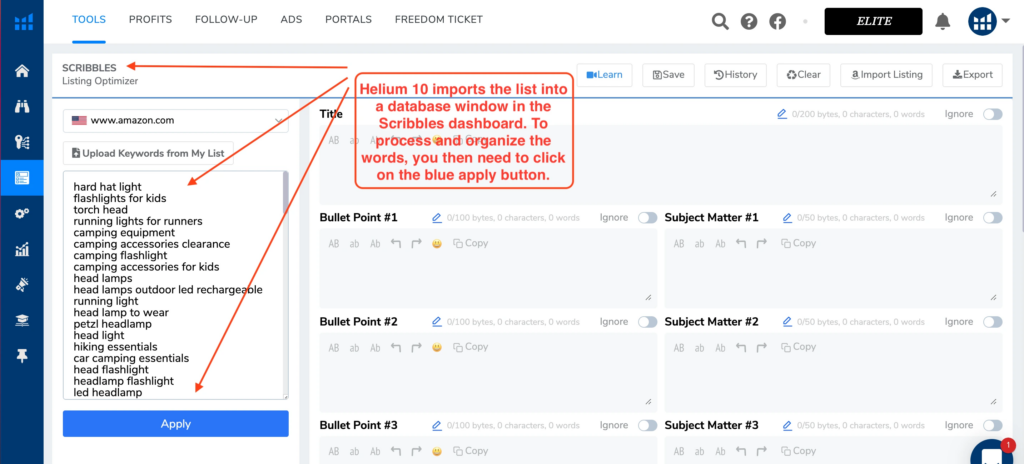
You can paste your keywords manually, or you can import them from the Frankenstein tool – I won’t go into detail about Frankenstein here, but it has the capability to import keywords from your product/keyword research in Magnet/Black Box/Cerebro and clean them up by sorting them into neat lines, removing duplicates and frequently used words, and so on.
Once you’ve entered your keywords in the left box and click “Apply,” Scribbles then sorts your keywords by search popularity, complete with color coding.
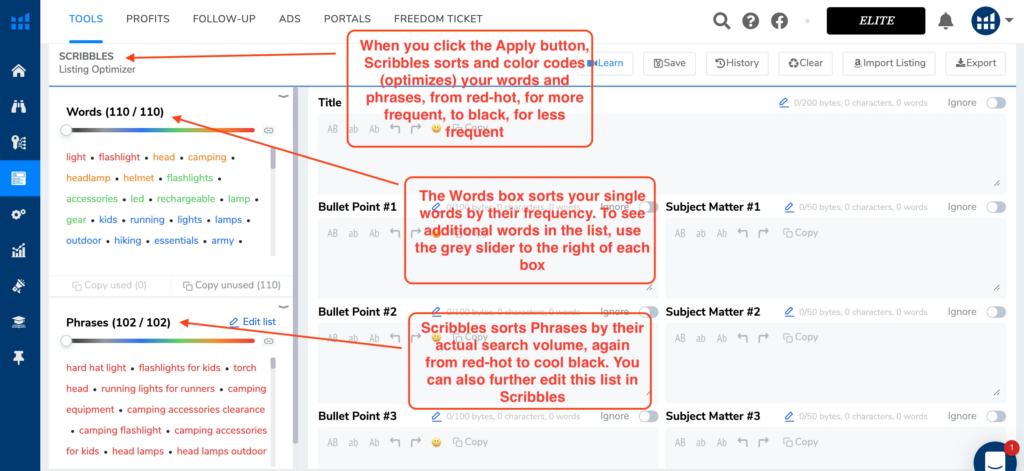
Conveniently it also sorts the keywords into two groups: single words, and phrases.
The colors of the single keywords in the Words box below represent the individual keywords that appear the most. The colors of the phrases in the Phrases box are grouped by search volume.
This brings you to the next phase of using Scribbles.
User-friendly text fields
Once your keywords are nice and color coded in the keyword bank, you can move to the various text fields on the right. Your product title remains the most important field for entering your essential keywords, so the title field is at the top – but you can start in any field you want.
As you write text in any of the fields, any keywords you type will be highlighted in your copy (in their respective colors), AND the keyword pool on the left will strike through that used keyword to allow you to track what you have and haven’t used.
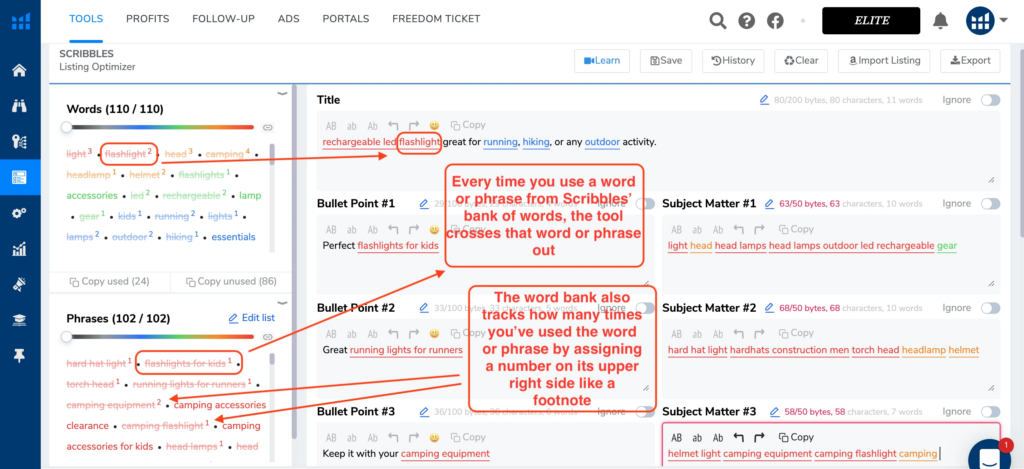
A number will appear next to the struckthrough keyword to indicate how many times you’ve used it in your listing. Remember – try to incorporate the most important keywords more than one time throughout your listing, and as naturally as possible (aka don’t just copy and paste “jerky treats for dogs” twenty times in your product description).
Basically it’s a lot easier than having a list of keywords and trying to track them manually in a word document. Once you’re eyeballs-deep in a product listing, it’s excruciatingly tedious to have to count each keyword or phrase yourself.
Each text field also imposes a character limit based on Amazon’s character limits (technically bytes) per field. For example, the title field will halt you at 200 bytes. You can choose to override this feature if you wish, especially since certain product categories have different requirements – make sure to double check yours!
The work isn’t quite finished
Writing product listings isn’t a one-and-done deal (if it were, I would have been out of work really quickly). Going back and optimizing product listings on a regular basis is good practice – especially for those whose sales numbers can use some improvement. After all, if a product isn’t moving, one reason may be poorly-written or poorly-optimized product copy!
But even for your best-performing ASINs, you’ll still want to check on them regularly and improve them where you can, especially as search trends change or competitors leave and enter the market.
Don’t underestimate Scribbles’ listing optimization power!
Learn more about Scribbles here, included in a 30 day trial for new members, and in every paid Helium 10 membership.
Achieve More Results in Less Time
Accelerate the Growth of Your Business, Brand or Agency
Maximize your results and drive success faster with Helium 10’s full suite of Amazon and Walmart solutions.

