
How to Remove Negative Feedback On Amazon


Table of Contents
- Amazon Seller Feedback vs. Product Review
- How To Remove Negative Amazon Seller Feedback
- Amazon Seller Account Warning
- How To Remove Feedback on Amazon
- Keeping Your Seller Feedback Rating High
- Make Sure to Have Your Alerts Set Up
- Frequently Asked Questions
A lot of Amazon sellers confuse seller feedback and product reviews. More importantly, a lot of BUYERS confuse the two as well.
In a recent post about The State of Amazon Reviews in 2021, I wrote about how many of the messages that Amazon sends out make it seem like a customer should leave a product review in the seller feedback section.
Before we get into how to remove negative feedback on Amazon, it’s important to define the different types of Amazon feedback.
Amazon Seller Feedback vs. Product Review
What is the difference between the two?
Product reviews are shown on the product listing. They are meant to be about the product that was ordered.
Seller feedback is not shown on the product page but rather on the Seller Information page. It’s meant to be a review, not of the product, but instead of the service and overall buyer experience.
Many times, however, you will see product reviews show up in the feedback section.
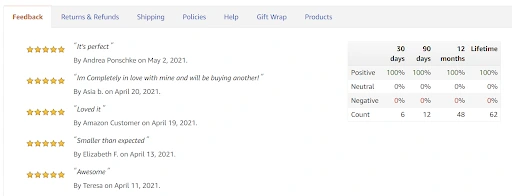
Different types of Amazon sellers typically prefer one or the other. Sellers who exclusively use FBA to fulfill their private label products usually only care about their product reviews. They are focused on collecting that social proof for their products.
How To Remove Negative Amazon Seller Feedback
Many times you can easily remove Amazon feedback.
Here is a real-life example of how I did that just this week.
To begin, I have Helium 10’s Alerts activated for my products in the Project X account. I received one alert that came through, notifying me of negative feedback.
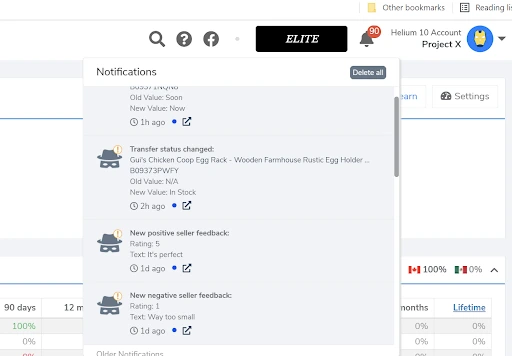
Looks like someone said that the product was “way too small” as you can see from the feedback at the bottom. I decided to go to Amazon, and what I saw really illustrates how impactful negative feedback can be.
Amazon Seller Account Warning
Take a look at this huge warning that I got as soon as I logged in!
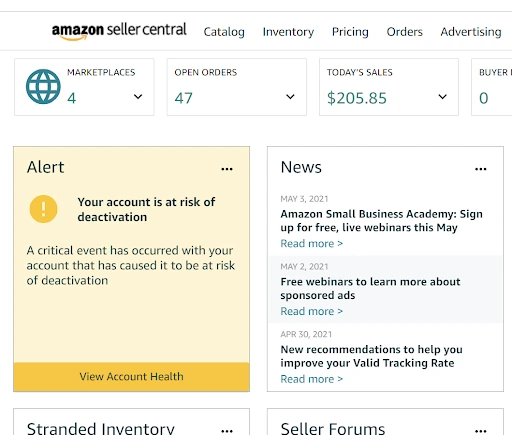
What an alarming message!
“Your account is at risk of deactivation?” Good grief! When I click through to view the account health to see if it was really just because of this negative feedback, take a look at what I saw.
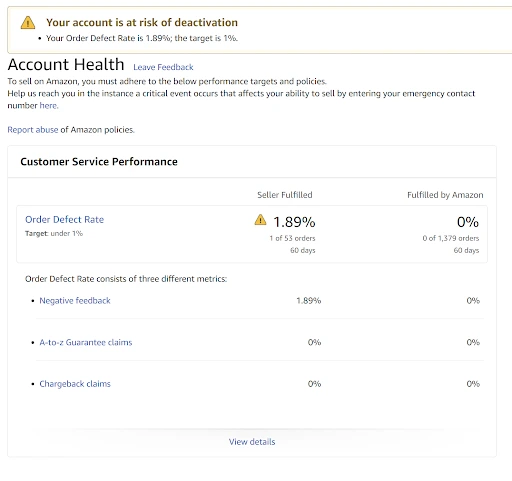
As you can see there, it said that I had a 1.89% order defect rate.
Now, I don’t know about you, but to me, 98.11% success rate is an A+! But, according to Amazon, they do not want you going over a 1% order defect rate! It still didn’t tell me exactly what was driving this defect rate, so I clicked through to see the details.
Notice the details from Amazon’s message:
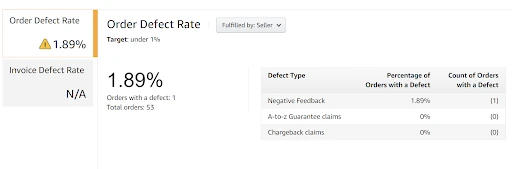
Yup! Sure enough, all of these warning messages stemmed from receiving just ONE negative feedback! I decided to click through to the feedback manager in seller central to find that negative feedback. I already knew from Helium 10’s Amazon seller tool, Alerts, that it was something about the product being “way too small.”
You know what that is classified as? Yup. A product review. So I had a strong feeling that I could get this removed. Here is how the feedback manager in seller central looks, and there was that bad feedback right there at the top.
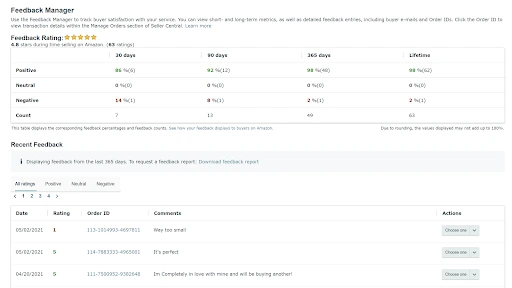
How To Remove Feedback on Amazon
To attempt to remove Amazon negative seller feedback, you click on the “choose one” from the right side and then select “request removal.” As you can see below, it makes sure you know the only circumstances in which feedback could be removed.
The most common reasons that I successfully get Amazon negative seller feedback removed are for orders that are FBA (if a buyer has a problem with the order experience on an FBA product, Amazon takes responsibility and thus would remove that feedback), and for product reviews.
I hit YES below since I knew this qualified as a product review.


Within just a few seconds, I got the message that Amazon’s chatbot recognized it was a product review and thus removed the feedback!
Sometimes if the bot can’t figure it out, it will ask you to open a support ticket with the help desk to explain in detail why you think it qualifies for removal.

Immediately after Amazon sent the above message, I returned to my account health page, and sure enough, everything was A-OK. It took me less than one minute to take the Project X account from “your account is at risk of deactivation” to a 100% complete clean bill of health!
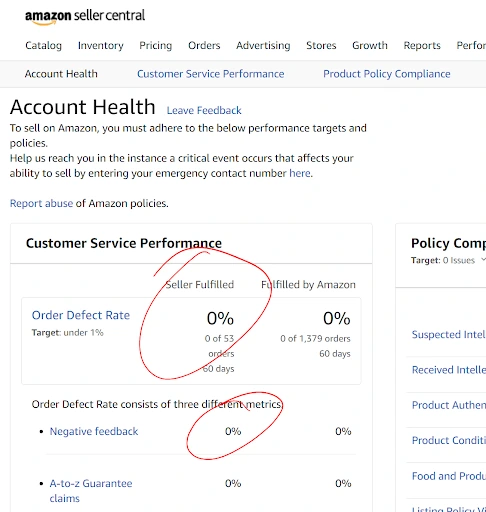
When was the last time you checked your seller feedback to see if you needed to learn how to remove negative feedback on Amazon?
If it’s been a while, Click here: https://sellercentral.amazon.com/feedback-manager/index.html#/ to go to your feedback manager page and check if you have any negative feedback that qualifies for removal.
Keeping Your Seller Feedback Rating High
Wholesale and arbitrage sellers usually don’t care too much about product reviews but concentrate instead on keeping their seller feedback rating high. The products they sell usually have existing demand that is not influenced much by the product reviews.
However, these sellers are fighting for the Buy Box with other sellers, and if your seller feedback is lower than the competition, you might not get an equal share of the Buy Box rotation.
It’s interesting to note the direction that Amazon gives to customers on what they can and cannot include in seller feedback here: https://www.amazon.com/gp/help/customer/display.html?nodeId=G5T39MTBJSEVYQWW
Amazon says that seller feedback can be about the packaging and shipping of the product, the quality of the customer service, and other things of that nature.
The subject matter that they say they will remove are promotional content, offensive or abusive language, personal information, pricing feedback, and the kicker . . . . . PRODUCT REVIEWS.
Regardless of what kind of seller you are, FBA, FBM, wholesale, private label, or arbitrage… you should make sure you keep your seller feedback on Amazon high because there exist certain thresholds you need to maintain to keep your account in good health.
If you get a bad product review, there’s not much you can do about it.
Make Sure to Have Your Alerts Set Up
Once you have completed your Amazon negative feedback removal, make sure you have your Helium 10 Alerts set to notify you every time you get feedback so that you can take instant action to remove unwarranted feedback.
You might think that customers do not check your feedback, and for the most part, that might be true. It’s hard to find the feedback for sellers. Still, remember that there are a lot of metrics that go into how Amazon views your account health. If you go into the danger zone on many of these metrics, you could get your account suspended.
Let me know in the comments below how many Amazon negative seller feedback alerts you have removed lately!
Happy selling!
Frequently Asked Questions
Achieve More Results in Less Time
Accelerate the Growth of Your Business, Brand or Agency
Maximize your results and drive success faster with Helium 10’s full suite of Amazon and Walmart solutions.

