
How to Sell Used Items on Amazon (And Earn More Than You Think) in 2024


Table of Contents
- Introduction
- Product Categories Allowing You To Sell Used Items on Amazon
- Amazon Condition Guidelines for Used Items
- Where to Find Amazon Used Items
- Online Retail Platforms
- Thrift Stores and Garage Sales
- How to Sell Used Items on Amazon
- Step 1: Create a Seller Central Account
- Step 2: Search for Products to Sell
- Step 3: Add Your Used Product to a Listing
- Step 4: Send Your Product to Amazon
- Sell Amazon Like New Products with Amazon Renewed
- What Not to Sell as Used on Amazon
- Tips to Sell Used Items on Amazon
- Choose the Right Product Condition
- Utilize the Condition Note
- Provide Great Customer Service
- Price Competitively
- Manage Your Inventory
- Use Social Media Sites
- Sell Returned Items with FBA Grade and Resell
- Amazon Vs eBay
- Is Selling Used Items on Amazon Worth It?
- Conclusion
Introduction
If you want to get rid of some clutter and make some extra cash, you might wonder where to sell used items. Maybe it’s time you consider selling used items on Amazon.
Learning how to sell used things on Amazon can be a great way to make some extra money, especially if you’re willing to get creative. If marketed properly, you can get cash for your used goods while also giving somebody a great deal on something they need.
Before you start selling used items, it’s important to understand how to sell used items on Amazon. While used item sales are allowed, there are certain used items you are not allowed to sell on Amazon. It’s also important to understand how Amazon classifies used items based on their condition. Want to learn how to sell secondhand on Amazon? Here’s everything you need to know.

Outclass Your Competitors
Achieve More Results in Less Time
Maximize your results and drive success faster with Helium 10’s full suite of Amazon and Walmart solutions.
Sign Up for FreeProduct Categories Allowing You To Sell Used Items on Amazon
- Amazon Device Accessories
- Amazon Kindle
- Books
- Camera & Photo
- Cell Phones & Accessories
- Consumer Electronics
- Home & Garden
- Industrial & Scientific
- Kindle Accessories and Amazon Fire TV Accessories
- Major Appliances
- Music
- Musical Instruments
- Office Products
- Outdoors
- Personal Computers
- Pet Supplies
- Software
- Sports
- Tools & Home Improvement
- Video, DVD & Blu-Ray
- Video Games
Amazon Condition Guidelines for Used Items
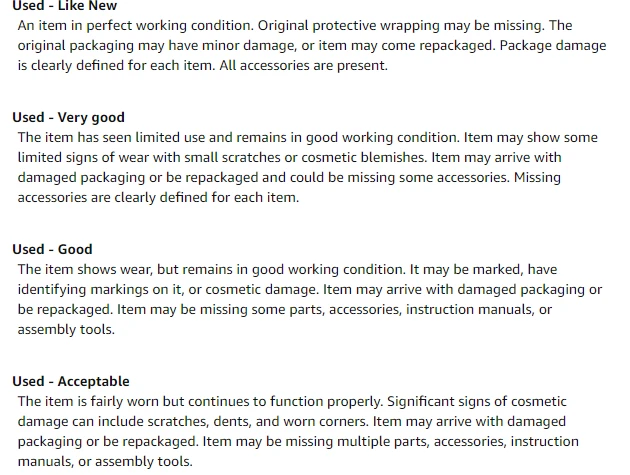
- Like New/Open Box Items
Like New or Open Box items are available in perfect or near-perfect condition, complete with the original packaging. Items in this category also feature very minor damage (if any), and may or may not feature the original protective wrapping.
- Very Good Items
The well-cared-for items in this category have been slightly used, but are still in good working order. These items may also show minimal signs of wear and tear, while the packaging may ever so slightly damaged. Keep in mind that when selling items in this category, any missing accessories must be mentioned.
- Good Items
Fully functional, good-condition items often show some signs of wear from repeated past usage of the product. ‘Good’ items may also come in alternate or damaged packaging or show signs of cosmetic damage. Additionally, these items may also be missing parts, accessories, or instruction books.
- Acceptable Items
While technically still functional and ready to be used, it’s common for these items to appear worn while showing clear signs of repackaging. Scratches, dents, or other similar markings can be expected with these products.
Where to Find Amazon Used Items
When learning how to sell used stuff on Amazon, you’ll soon discover that there are many places you can go to find suitable items. However, if you’re new to this method of selling on Amazon, you may want to start selling old books.
This is because, in 2024, selling used books on Amazon is still a very good business practice. And the best part? It’s easy to sell these books since there are many unread ones lying around the house collecting dust.
Online Retail Platforms
By heading to other e-commerce sites such as eBay or Walmart, you may end up finding low prices on used items which you can then sell on Amazon. This process is similar to online arbitrage (an effective Amazon selling method) so, if you enjoy shopping around different sites to find quality products, online arbitrage may be right for you!
For Amazon sellers figuring out how to sell used items on Amazon, they’ll usually begin by looking at brand-new items rather than older ones. This is because new products can give sellers a better idea of their profitability estimates. However, it’s important to remember that you should always be aware of market-wide price fluctuations regarding used items so you don’t wind up buying unpopular products.
Besides eBay and Walmart, Facebook Marketplace can be a great site to visit since you can easily discover quality items at a fraction of the price you’d see listed elsewhere. Furthermore, Facebook Marketplace is quickly becoming one of the top online marketplaces in the world, so you can be sure to find dozens—if not hundreds—of viable used products to sell on Amazon.
Thrift Stores and Garage Sales
A more traditional way to purchase used items for Amazon is to simply head to local garage sales in your area. Besides books—which you can find here for as low as $0.25—other items to look out for that fetch a pretty penny on Amazon are VCRs, DVD players, and old-fashioned corded phones. While not really serving any practical purpose, Amazon customers nevertheless love having vintage electronics such as these in their homes.
However, as you’re looking around for old electronics at garage sales (or even thrift stores), remember that you need to find them in good working order. Some of the ones you may find at these locations may be an inch away from breaking completely, so be sure to ask plenty of questions to ensure the product you’re purchasing is good!
How to Sell Used Items on Amazon
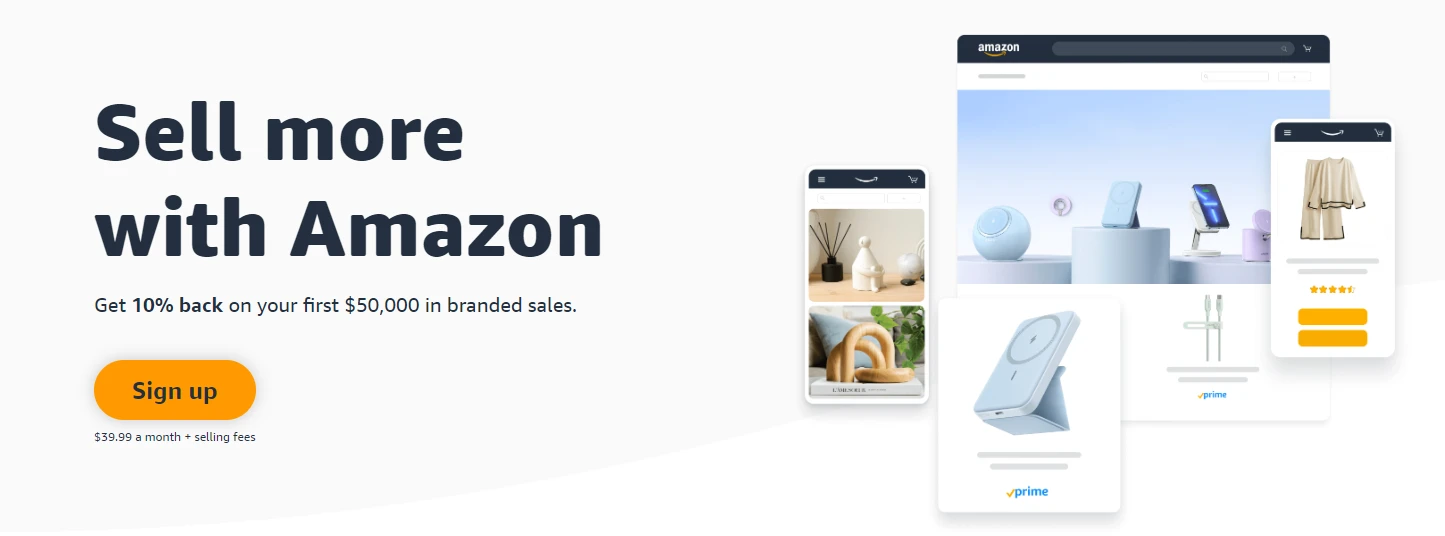
Step 1: Create a Seller Central Account
The first thing you’ll want to do when learning how to sell something on Amazon is create an Amazon Seller Central account. This is a relatively simple process where you’ll need to fill in important information about yourself and your business.
If you do not possess a legal business entity (such as an LLC) to sell on Amazon, you can still sell used items on Amazon by registering as a sole proprietor and then incorporating your business later on.
However, if you’re just looking to sell a few items you don’t use around the house, you can simply sign up for an individual seller account.
On the flip side, a professional account would be best if you’re looking to start an Amazon business by selling private label or via another effective selling method.
If at any time you decide to change your selling preferences, you can change your account from Amazon Seller Central later, so don’t worry if you made a mistake.
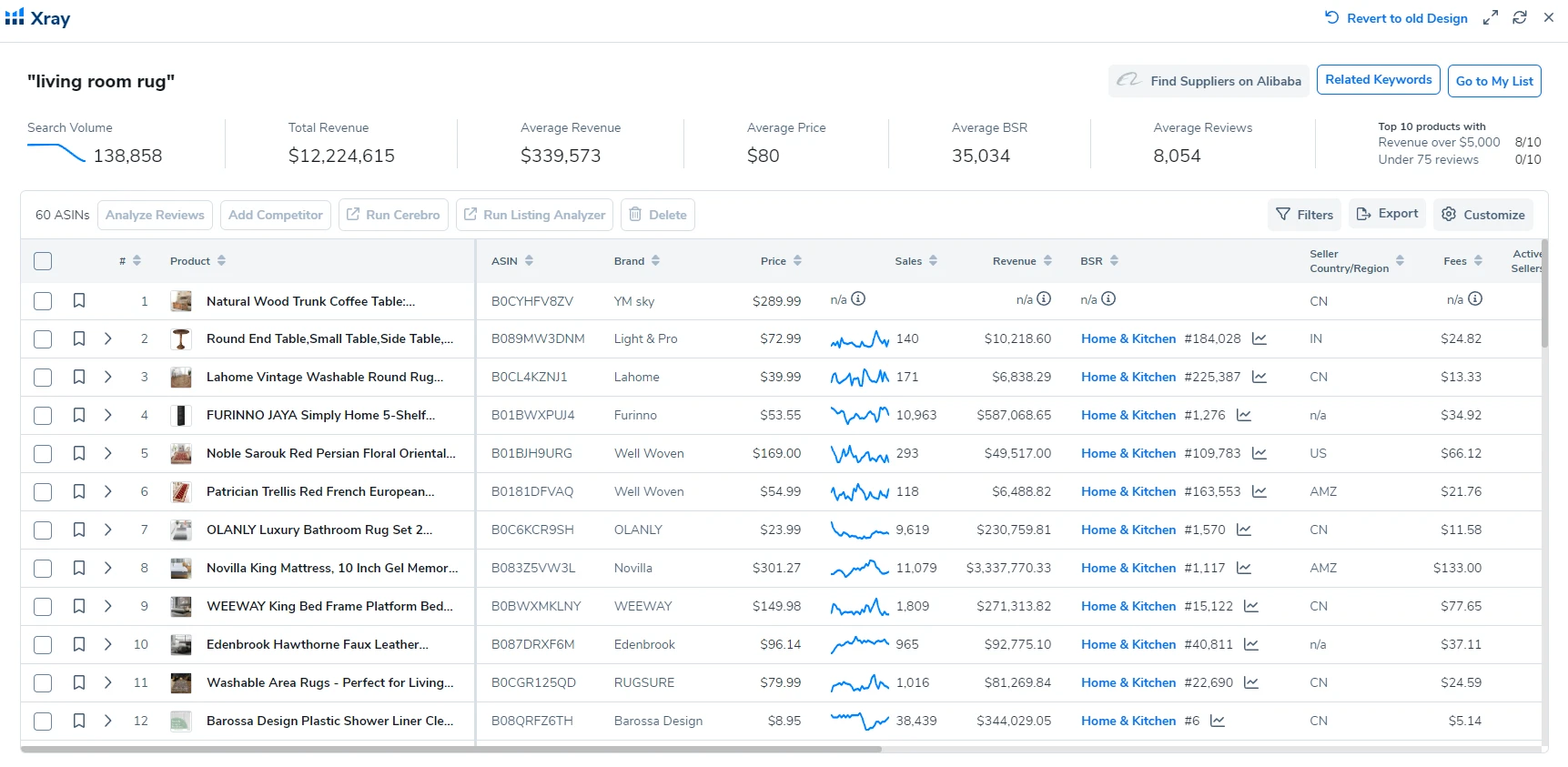
Step 2: Search for Products to Sell
After you finish creating your account, you’ll need to figure out where to find products to sell on Amazon.
It could be as easy as finding old products around the house you don’t want anymore but, in other cases, you may want to create an Amazon-selling business. In this case, you could use the Xray feature on our FREE Helium 10 Chrome Extension that will immediately give you a comprehensive breakdown of each individual product page.
Step 3: Add Your Used Product to a Listing
Now that you’ve found a winning product to sell on Amazon, the next thing you’ll have to do is make it live so that customers can flock to your product, add it to their cart, and purchase it.
To do this, you’ll need to create a new product listing. However, if you already have a listing, you can just add the product to one of your existing listings.
Next, enter the barcode number or product name in the Amazon search box. If an already existing product appears, click on the ‘Used’ condition found in the drop-down menu and then select the ‘Sell’ button.
Now, you’ll want to add specific information about your product such as product photos, a title, description, and bullet points. For these last three, you’ll also need to conduct extensive keyword research by taking a look at as many competitors as possible in order to gauge what you should say.
However, if this seems like a lot to simply list one Amazon product, you can seriously cut down on the time it takes to do this, especially the keyword research, with Helium 10’s Magnet (for keyword research) and the Listing Builder (to put those keywords into your title, description, and bullet points).
Step 4: Send Your Product to Amazon
The final thing you will need to do is decide whether or not you want to store, pack, and ship the product yourself or send it to Amazon where they’ll do it for you. These two different choices are called Fulfillment by Merchant and Fulfillment by Amazon, respectively.
If you choose Fulfillment by Amazon (FBA), then you’ll also need to design a shipping plan for every item you’re sending in, stick the label on the outside box, and send it over to an Amazon warehouse.
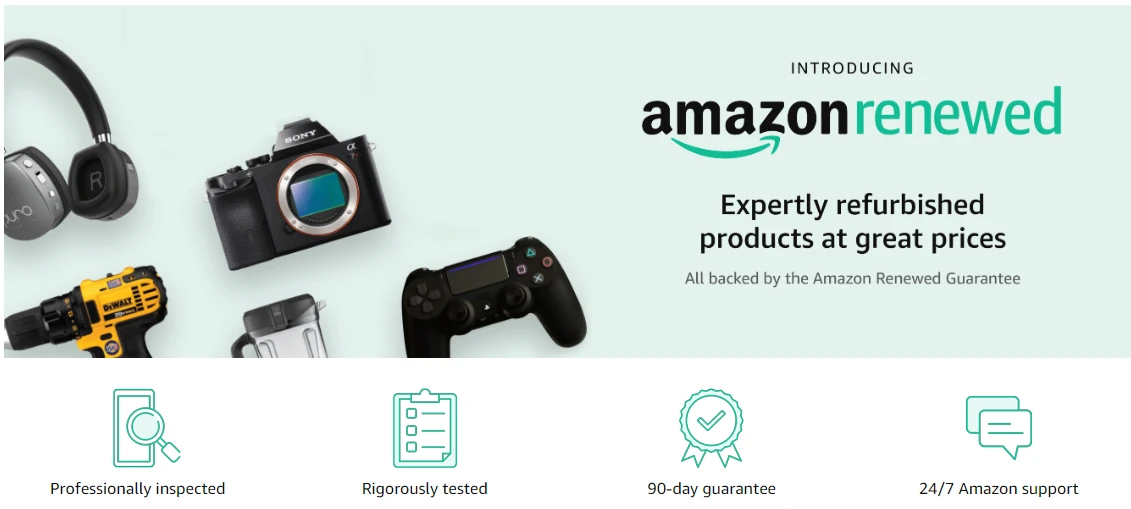
Sell Amazon Like New Products with Amazon Renewed
The Amazon Renewed Program is a great service that gives your customers the opportunity to easily purchase ‘like new’ category items.
This program is also backed by a guarantee from Amazon that ensures the items customers receive are quality, as well as heightened customer service for up to 90 days after the day they purchase the item.
For Amazon entrepreneurs who wish to sell used items, they’ll need to submit each of their items to Amazon so that it may be tested and certified to work like new, be in completely perfect condition, and have the original packaging.
This incredibly useful program allows you to sell ‘like new’ category items including:
- Phones
- Cameras
- Headphones
- Kitchen Appliances
- Power Tools
- Personal Computers
- Tablets
- Television
- Video Game Consoles
To begin selling products with the Amazon Renewed program, you’ll first need to meet a short list of criteria:
- Supply invoices with a minimum of $50,000 in qualifying refurbished purchases within the last 3 months or 90 days from when you started the application.
- Current Amazon sellers will have to possess an ODR of 0.8% (or less) in the last 90 days.
- Submit a list of 8 quality images of a sample unit for an Amazon review if your product has been factory refurbished.
- Have your company fully back the products being sold with the Amazon Renewed Program. This means that you will be responsible for any and all claims under the guarantee discussed above.
- Exclusively for Apple products in the Consumer Electronics category: Invoices dating from the last 90 days totaling $2.5 million in Apple refurbished products.
What Not to Sell as Used on Amazon
Here are the items that are not available to be sold as used on Amazon:
- Automotive & Powersports
- Baby Products (excluding apparel)
- Beauty
- Clothing
- Collectible Coins
- Entertainment Collectibles
- Fine Art
- Grocery & Gourmet Food
- Health & Personal Care
- Independent Design
- Jewelry
- Shoes & Handbags
- Sports Collectibles
- Toys & Games
- Watches
Tips to Sell Used Items on Amazon
Choose the Right Product Condition
When selecting the product condition for your used product, we advise that you choose an option that is lower than the actual quality. This makes it seem that your product, when a customer receives it, is actually better than promised, making them more inclined to leave a positive review.
Utilize the Condition Note
Always ensure that you’re using the ‘Condition Note’ feature, since this helps buyers understand more about the specific condition of the product they’re purchasing. Additionally, any marks, flaws, or damages should be clearly listed here in an effort to remain as transparent as possible. While this may seem counterintuitive, buyers can be drawn toward a full list of defects rather than repulsed in this instance.
Provide Great Customer Service
A no-brainer, Amazon expects all their sellers to provide fantastic customer service every time a product is sold on their site. You can provide this great service by responding to any inquiries quickly and politely while ensuring that you address any issues as they spring up.
Price Competitively
Entrepreneurs who sell used goods on Amazon can earn a good amount of money via this method. However, this is in part due to an effective pricing strategy that works for them. In most cases, setting a product’s price to $0.99 is a great way to get eyes on your item. This is because most customers would much rather spend only $1 or so on a used product instead of $10.
However, other pricing strategies exist which have been proven effective. For example, setting the price of your product at a little less than $10 (think $9.75 or $9) also works.
Manage Your Inventory
If you’re currently using Amazon FBA, you’ll need to take into account the Amazon fees—including storage fees—for all your used products. To help minimize your fees, avoid buying tons of products and storing them at an Amazon warehouse. Instead, only buy a few products and, once they’re about to run out, simply order more. Doing this will help save you a potentially large amount of money which you can then use to expand your business and get your products on our the top selling items on Amazon list.
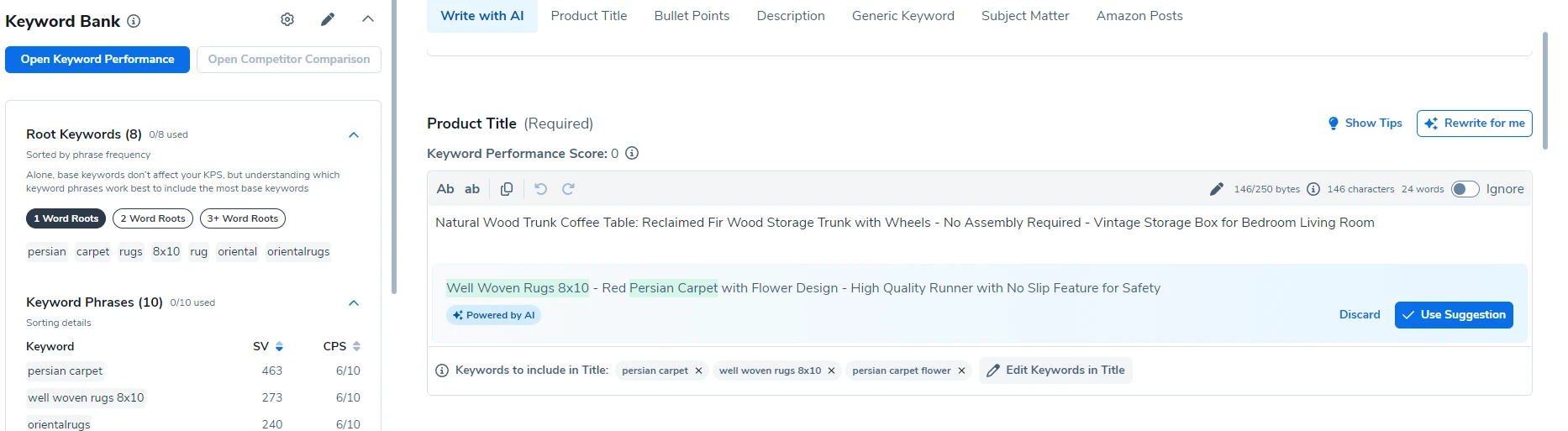
Use Social Media Sites
You should definitely consider utilizing social media sites such as Instagram, TikTok, Facebook, Twitter, and others to market your products and optimize your product listing. This has the potential to quickly expand your audience and earn you much more than you otherwise would have made.
If you’re still having trouble optimizing your listing, we encourage you to check out the Helium 10 Listing Builder which will do most of the heavy lifting for you.
Sell Returned Items with FBA Grade and Resell
Allowing you to easily relist and sell unfulfillable inventory as used items rather than pay Amazon to return or destroy your merchandise, FBA Grade and Resell is a great system that you should definitely utilize.
This exclusive, invite-only program works like this:
- Enroll in the Program: You can do this from your automated unfulfillable settings on Amazon.
- Have Amazon Grade Your Item: Amazon will do this by assigning a unique condition to your item. These can either be Like New, Very Good, Good, or Acceptable.
- Pay the Processing Fee: You’ll have to pay Amazon this fee based on both the weight and size of your items. Also, items labeled as ‘Unsellable’ will not incur this charge.
- Receive the New SKU: This will be added to your listed Amazon product under its parent ASIN.
- Set the Product Price: Simply set the new price while managing any advertising and sales using the standard Amazon process
Amazon Vs eBay
If you’re trying to decide between Amazon vs eBay selling, it’s important to remember that eBay is ideal for eliminating unwanted clutter in your home. This is because it’s easier to get started selling on eBay.
Rather than figuring out how to sell their products on Amazon, those selling on eBay will never have to deal with restricted products they can’t sell.
Also, the existing auction model on eBay is much better for those wanting to sell used items online since all buyers will have plenty of opportunities to purchase products at low prices.
Although, if you’re trying to make as much profit as possible from selling used items, Amazon may be your best bet since they command much higher prices than eBay.
Ultimately, it’s up to you which site you choose to sell on, but you can’t really go wrong with either.
Is Selling Used Items on Amazon Worth It?
Yes, selling used items on Amazon is definitely worth it, especially if you’re working with less upfront capital.
While selling used products is worth it, it’s really not viable as a business strategy, especially since you most likely won’t be building key relationships with suppliers or manufacturers that you can then leverage to take your selling game to the next level.
Since this is the case, Amazon entrepreneurs interested in this selling method should only use it as a jumping-off point rather than the end goal.
Conclusion
Do you want to start your own Amazon business and start earning more money? The good news is, getting started with Amazon is easier than ever thanks to all the great resources you have at your disposal. Helium 10 is dedicated to providing you with all the digital selling tools and information—such as the Sellers Edge Monthly Series—you need to succeed as an Amazon seller, whether you’re selling used goods or opening a Fulfilled by Amazon (FBA) store. We’ve even got a community forum where you can chat with other Amazon sellers and get helpful advice. If you want to get started as an Amazon seller today, check out Helium 10 to get the help you need to succeed.
Frequently Asked Questions
Achieve More Results in Less Time
Accelerate the Growth of Your Business, Brand or Agency
Maximize your results and drive success faster with Helium 10’s full suite of Amazon and Walmart solutions.

