
Selling Digital Products on Amazon: 2024 Updated Roadmap


Table of Contents
- Introduction
- What Are Digital Assets on Amazon?
- What Digital Products Can You Sell on Amazon?
- eBooks
- Graphics and Digital Art
- Music
- Apps and Games
- Audiobooks
- Video
- Benefits of Selling Digital Products on Amazon
- Why Sell Digital Products on Amazon?
- Why You Should Use Amazon Digital Services
- How to Sell Digital Products on Amazon
- Research Opportunities
- Create a Content Feedback Loop
- List Your Products on Amazon
- How to Be an Effective Amazon Digital Content Creator
- Research Current Events
- Know How to Market Your Product
- Measure Your Success
- Maintain Authority and Focus
- What You Can Do to Sell Digital Products on Amazon
- KDP
- TuneCore
- Amazon Merch on Demand
- Audible
- Amazon Developer
- Prime Video Direct
- How to Sell eBooks on Amazon
- How to Sell Music on Amazon
- How to Sell Apps on Amazon
- How to Sell Digital Art on Amazon
- Conclusion
Introduction
As a digital content creator, you can have the unique opportunity to generate passive income from anywhere in the world by selling digital products. As a few examples, you can monetize your Instagram, tap into white-labeled software, create and sell digital art, impact lives (for a price) with online courses, or quickly write and self-publish ebooks via platforms like Kindle Direct Publishing in virtually any interests of your choosing.
But then again, in what business is producing a product enough?
To succeed, you must master not only the craft of producing high-quality digital products but also master the art of generating online sales. Crafting captivating covers for ebooks, curating enticing previews for digital audio products, and designing click-worthy ads are just some efforts that come to mind.
If you are a physical products seller thinking about expanding into the digital space, or you want to start a business and are starting with a lower upfront capital, this article is written for you. Let’s jump into a conversation about what your options are and how you can start selling digital too.

Outclass Your Competitors
Achieve More Results in Less Time
Maximize your results and drive success faster with Helium 10’s full suite of Amazon and Walmart solutions.
Sign Up for FreeWhat Are Digital Assets on Amazon?
Representing any product that offers value while serving consumers without a physical presence, digital products are widespread in the modern era. Nearly everything that exists online—and on digital devices such as smartphones—can be considered a digital product. These include such things as news, entertainment websites, music, ebooks, video content, and more.
What Digital Products Can You Sell on Amazon?
Ranging from eBooks to custom t-shirt designs, Amazon provides many lucrative opportunities for beginner sellers to make a significant amount of money on the site. Check out some of the best digital products you can start selling on Amazon now:
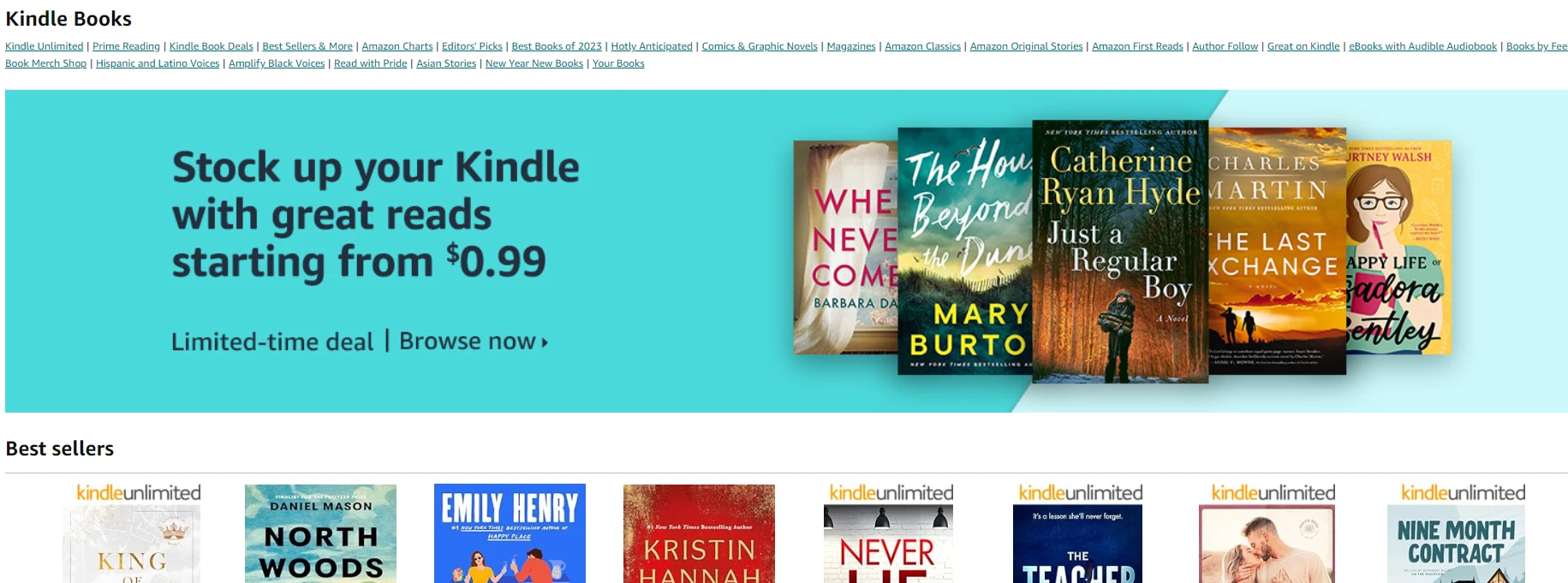
eBooks
If your creativity expresses itself in the form of writing, publishing your own eBook on Amazon may be the best choice for you. On the massive e-commerce site, there are three distinct ways to sell your book, two of which are digital. The first, non-digital method is to sell physical books on Amazon. The last two, digital-focused ways are through using Amazon KDP (Kindle Direct Publishing) or by utilizing Print on Demand.
No matter what kind of author you are or what genre you decide to write in, Amazon KDP is a fantastic—and fairly inexpensive—way to quickly get your one-of-a-kind book into the hands of millions of readers.
Graphics and Digital Art
If you have a flair for creating unique art or graphic designs and wish to more easily monetize your artistic efforts, consider using Amazon Merch on Demand. Through this platform, your art and graphic designs can come to life in the form of mugs, t-shirt designs, bags, and even pillows.
Similar to KDP and TuneCore, the print-on-demand service offered by Amazon does not require you to have any inventory at all (this is one of the best methods to make money on Amazon without any inventory). Rather than possess inventory, all you will have to do is simply wait for an order from a customer, then have Amazon both print and ship the unique product to them. You’ll even earn a royalty whenever this happens!
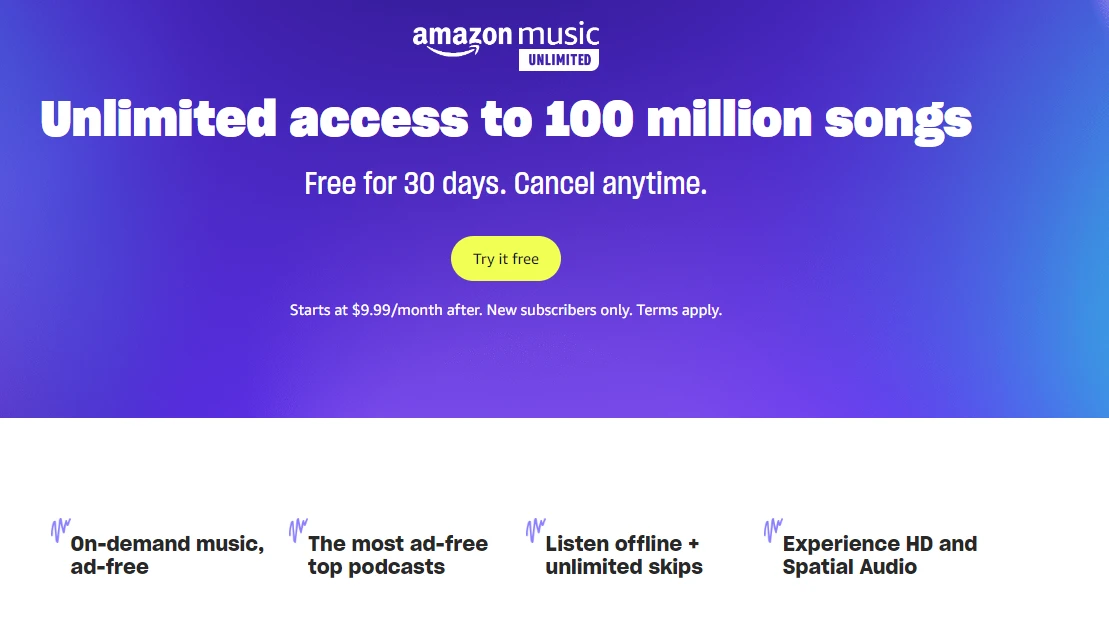
Music
For all the musicians out there, Amazon now offers TuneCore, an exclusive feature of Amazon Music. By using TuneCore, any and all musicians can easily upload their own songs while immediately making them available to purchase from not only Amazon, but iTunes, Spotify, Google Play, and over 150 other music stores across the globe.
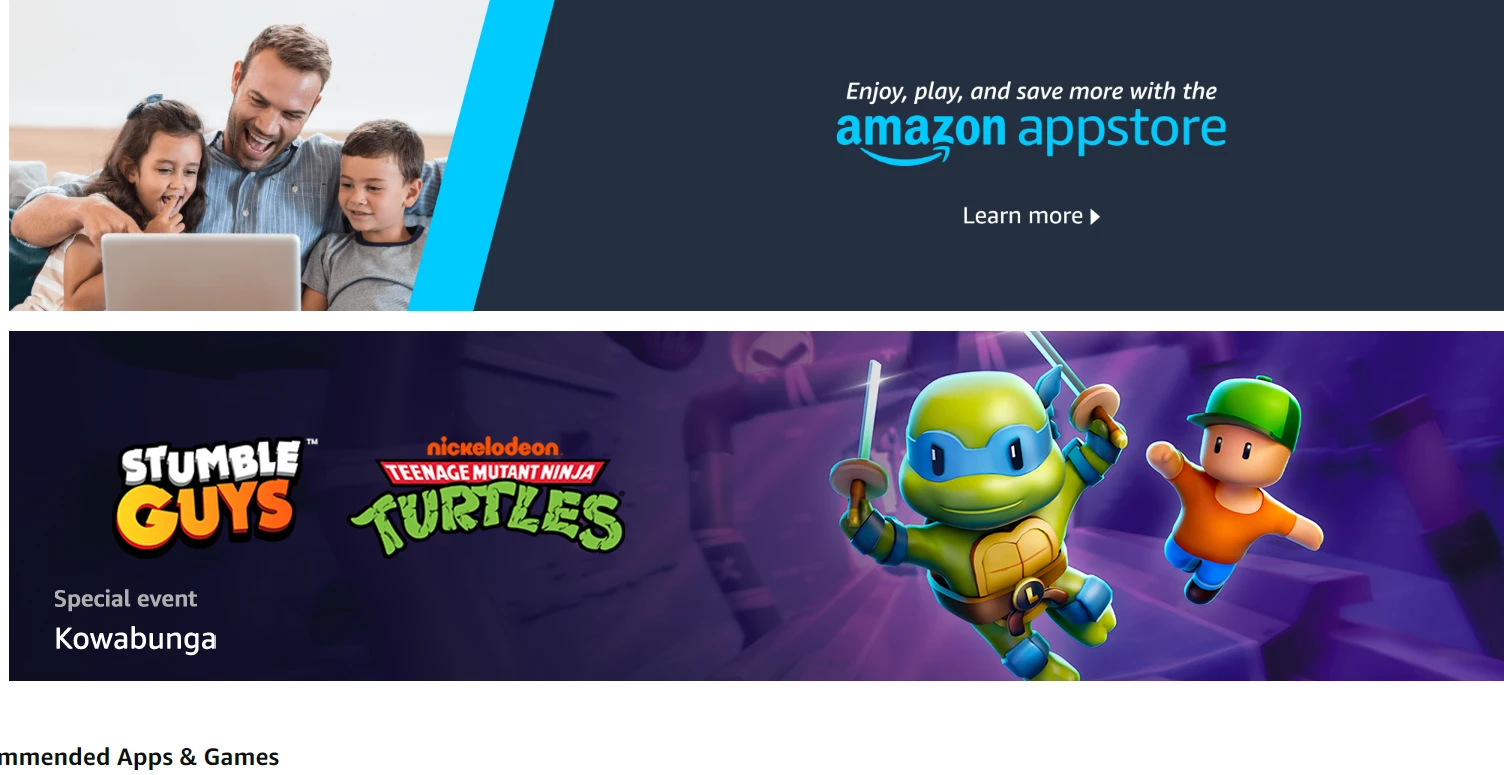
Apps and Games
By taking advantage of the huge Amazon App Store, you can more easily distribute your original app or game to millions of interested Amazon customers through their existing Amazon devices in over 230 countries around the world. The devices that your app or game will be available on include Amazon Fire TV, Amazon Fire tablets, and the Amazon App Store—which is on Windows 11.
More great news is that Amazon makes it painless to start selling your app or game in the App Store. All you’ll have to do is create an Amazon Developer account—which involves a quick registration form—and, once your account is approved, you’ll have complete access to Amazon’s API. From here, you can publish all your apps or games.
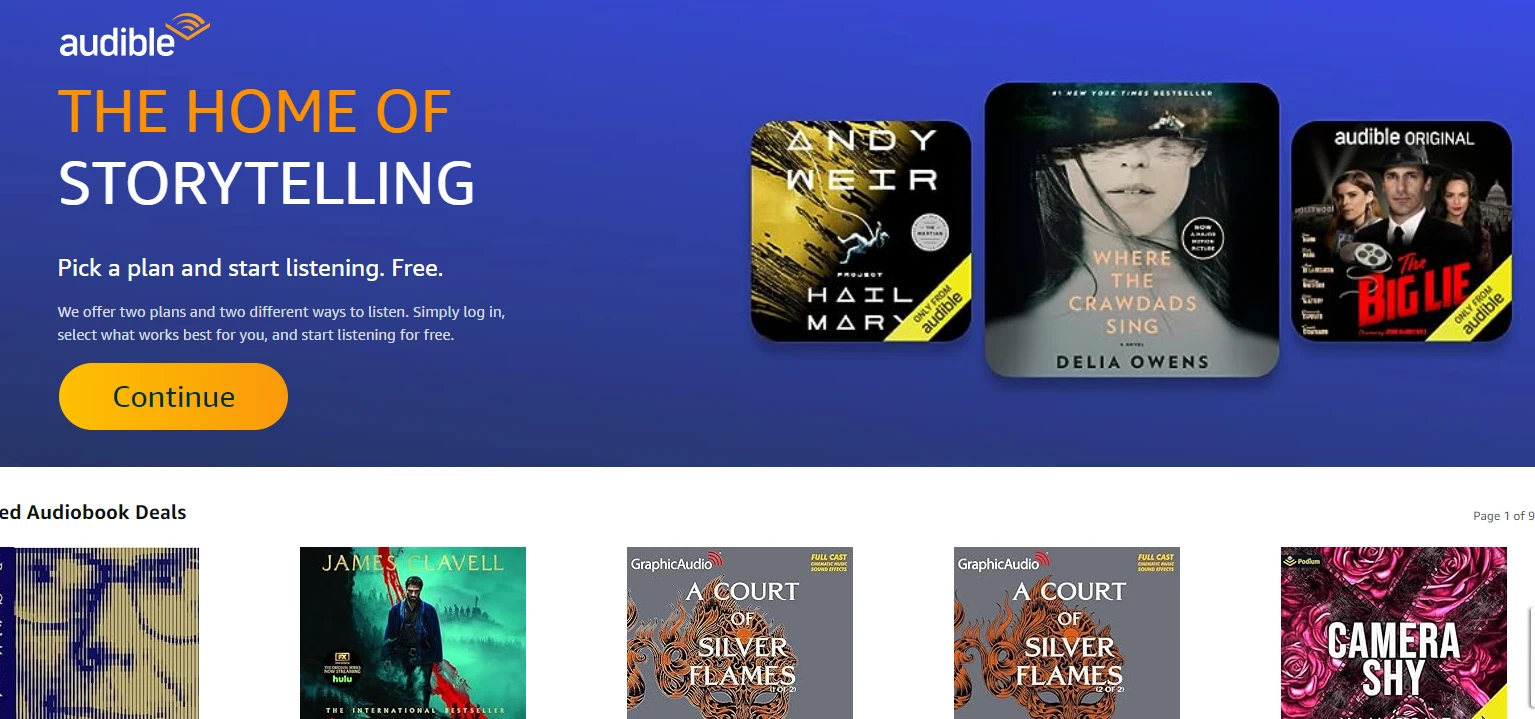
Audiobooks
If you wish to create an Audiobook or believe you have a rare narrator’s voice, you can use Audible to design and self-publish an audiobook on Amazon. This process can be done through the Audible Audiobook Creation Exchange program. In a similar fashion to Amazon KDP, after you upload your audiobook, it’ll then be available to every Audible customer immediately.
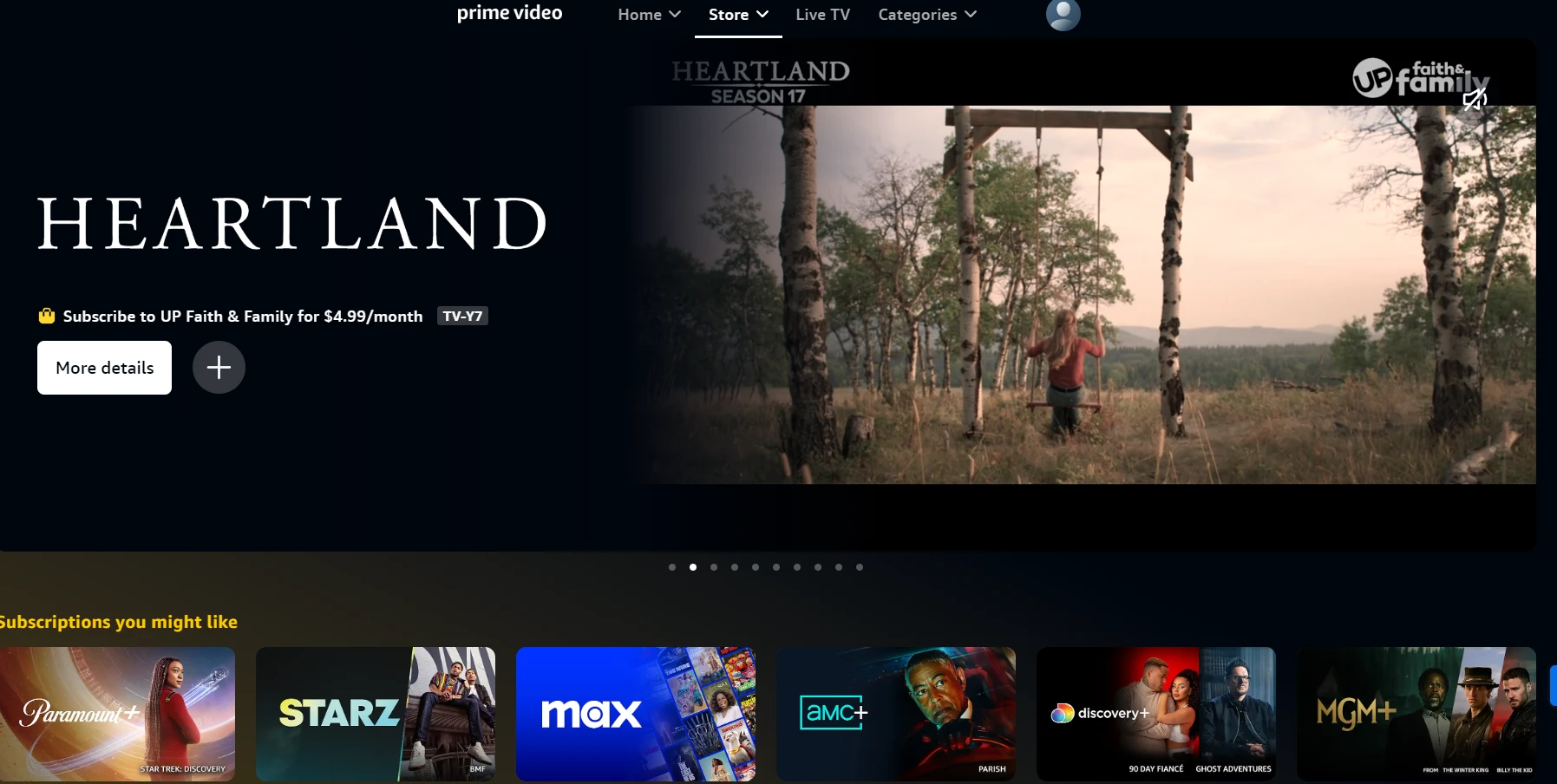
Video
For those who dream of producing movies, short films, or shows, using the Prime Video Direct platform to show your film to the world can be a great move. This will even allow you to showcase your movie through Prime Video.
If you’re interested in creating movies or shows, consider signing up for a completely free Prime Video Direct account today.
While there are many other ways to sell art on the site—such as selling fine art or using Amazon Handmade—we’re only focusing on digital art.
Benefits of Selling Digital Products on Amazon
While there are many benefits when deciding to sell digital products on Amazon—such as the low upfront cost—the seven benefits outlined below are the most commonly mentioned:
- Wide customer base. Since there are literally millions of Amazon customers, it’s far easier to get your digital product noticed than it was in the past.
- Trust and credibility. By building your digital brand on Amazon, you can start to build trust with your customer base, increasing the chances that they’ll come back to you for more products in the future.
- Instant gratification. The majority of digital product selling methods mentioned—except Merch on Demand—are available to customers immediately after they buy your product, which can make your customers very happy, boosting the chances of future sales.
- No inventory costs. Because digital products are…well…digital, there isn’t any need to have physical inventory, outright eliminating many of the Amazon seller fees you’d normally experience.
- Automated delivery. Amazon fully takes care of both the distribution and printing of your digital art, making the entire selling process much more stress-free and streamlined.
- Global availability. It doesn’t matter where you live; when selling digital assets on Amazon, your unique products will be immediately available anywhere in the world.
- Easy scalability. Using the Amazon platforms for selling digital products, you can very easily continue to list more and more products, thereby expanding your business for increased profits.
Why Sell Digital Products on Amazon?
Just a few short years ago in 2020, shoppers were found to spend in the ballpark of $2.67 trillion on over 100 online marketplaces.
Among these 100 online marketplaces, Amazon is the undisputed leader in e-commerce, seeing over 2.7 billion visitors in only 6 months (July 2021 to December 2021). By listing your product on Amazon, you can quickly grow your brand from $0 per month to thousands.
Another good reason to sell digital products on Amazon is that your target customers are—in most cases—already there. This means that you won’t have to convince them to move from one site or location to another.
By having a winning digital product available for sale on Amazon, you can easily take advantage of a multi-billion dollar market that has more than enough potential customers to go around.
Why You Should Use Amazon Digital Services
Taking care of your digital product delivery, Amazon Digital Services is able to work easily with other Amazon programs such as Amazon Drive, Amazon Prime Video, Amazon Music, and Amazon KDP.
Whenever you write a book, create a unique graphic design or any other form of digital product, Amazon Digital Services is there to make your selling experience as streamlined and optimized as possible.
How to Sell Digital Products on Amazon
Even in situations where you know all the ins and outs of what you want to write or design, you may not be sure what will get customers to hand over their hard-earned money.
For any and all content that you create, you’ll need to first and foremost think about what type of content people really care about.
The good news is that this doesn’t have to be a struggle! By paying attention to the factors below, you can figure out what content is selling on Amazon.
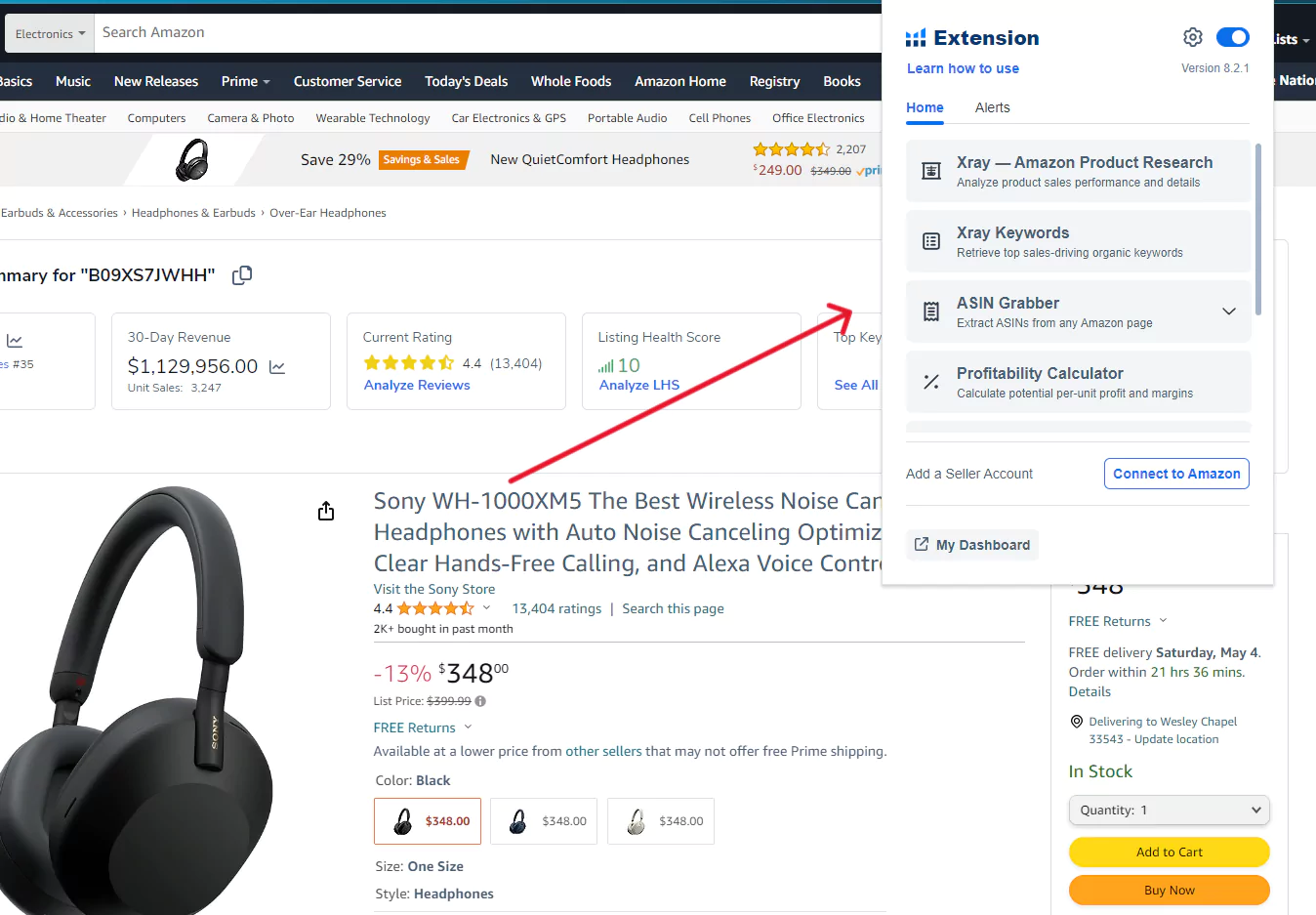
Research Opportunities
One of the best—and easiest—things you can do when trying to figure out how to sell digital products on Amazon is to try and follow in the footsteps of successful sellers. In other words, what works for them may work for you, too.
The question is, how do you find what products are working? Thankfully, this is relatively simple and can be done by:
- Searching on Amazon for a subject or type of content that speaks to you.
- Use the Helium 10 Chrome Extension to take a closer look at these products to determine whether or not they’re financially viable.
- Check out top Amazon products while paying attention to the reviews; this will help you understand how you can improve your chosen product.
- Create similar digital content to a high-performing product you’re interested in, along with some crucial improvements.
Create a Content Feedback Loop
After you’ve figured out what product you want to emulate, it’s time to start creating that winning product! However, don’t stress out too much if the product isn’t immediately perfect. Instead, you should:
- Start by designing the best possible product you can. However, this first iteration may not have all the improvements you want. This first product is called your minimum viable product (Amazon MVP).
- Ask everyone you know to take a look at your digital Amazon MVP to get their important opinions you can use to improve your creation.
- When reviewing all the feedback, be on the lookout for similar concerns or observations.
- Using the feedback you’ve gathered, create another product that addresses these concerns.
- Repeat the process until your digital Amazon product is the best there is!
Keep in mind that the faster you can go through this loop, the quicker you’ll be able to build an audience that will start coming to you rather than one of your many Amazon competitors.
List Your Products on Amazon
While listing your item on Amazon can depend on what type of digital product you offer, there are still 3 similarities that you’ll have to do regardless of what your creation is.
To list your digital product on Amazon, you’ll have to:
- Submit your product: After your digital product is finally finished, you’ll want to submit it right away to the corresponding program for approval. For example, if you wrote an eBook, you’ll have to submit your manuscript through Amazon KDP.
- Launch your product: When Amazon has finished approving your creation, it’s time to create an Amazon listing and launch your product.
- Advertise your product: Use Amazon Advertising to help promote your product and get it seen by as many casual shoppers on the e-commerce platform as possible. While advertising isn’t free, using PPC ads the correct way will offset the cost and potentially net you big profits.
How to Be an Effective Amazon Digital Content Creator
No matter if you’re a professional seller with years of experience under your belt or fresh to the e-commerce game, you’ll need to know that there are no concrete rules regarding content creation. However, it’s important to keep in mind that all successful content—no matter the type—is engaging, targeted towards a specific audience, geared toward a certain platform, and created with intent and purpose.
Take a look at some of the top characteristics of Amazon digital content creators and help ensure you’ll start off with your best foot forward.
Research Current Events
Every digital content creator on Amazon is always up-to-date on the latest market trends. One of the main ways they accomplish this is by carefully observing any and all changes in the way their audience reacts to new or similar products. Additionally, content creators intimately know exactly what their customers want, what their needs are, and how to effectively speak to them through every product.
Know How to Market Your Product
To be an effective content creator on Amazon, you’ll need to do more than just create popular content; you’ll also be required to market your product to reach a wider audience.
While Amazon PPC ads can help market your product, there are other ways to market you should be taking advantage of as well. For example, by using simple and easy-to-learn tools such as Canva, you can generate plenty of marketing material and begin to really build your brand through avenues such as email lists, social media, and other digital channels your audience frequently uses.
Measure Your Success
As a sort of ‘pre-step’ before creating digital content on Amazon, you’ll need to take some time to think about what specifically you want to achieve with your product. Do you want to see more social engagement? Or are you looking to see a growth in sales or website traffic, instead?
In a similar vein to the above, be sure to always measure and keep track of your successes. After your content becomes live on Amazon, the next thing you should do is measure it against your ultimate targeted purpose. The reason you should do this is because it helps you understand what elements of your product work and which don’t.
Maintain Authority and Focus
No matter if you’re an expert in your content or not, learning as much as you can about your product allows you to make changes not only for change’s sake but ones that will improve the item and get more customers buying it.
Besides this, maintaining a laser focus on creating content is key. However, this process is not linear, meaning that you likely won’t experience a constant upward trend of success. Instead, there will be high and low moments combined. The trick is to persevere through these low moments in order to be prepared for when the highlights appear.
In short, don’t get frustrated!
What You Can Do to Sell Digital Products on Amazon
Every Amazon product sold on the platform has—as you might expect—rules and regulations surrounding digital content. Check out the dos and don’ts for 6 digital content types on Amazon.
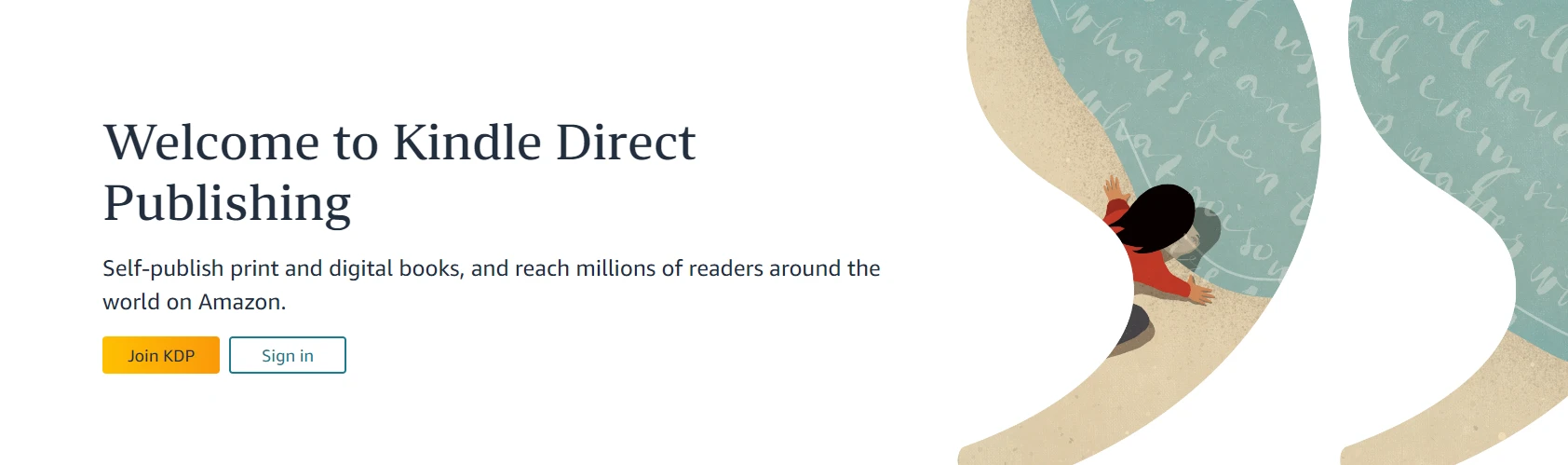
KDP
One of—if not the most—important thing to remember about Amazon KDP is that they have an incredibly strict policy concerning books that advertise, promote, mislead, or do not focus on accurately representing their own content.
Take a look at some general KDP rules below so that you can avoid having your eBook flagged and removed by Amazon:
- Read through your book and correct any and all errors before you upload it to Amazon via KDP. Errors to be on the lookout for include typos, duplicated text, and grammatical errors. If your book is a bit on the longer side, consider using the Kindle Previewer tool to help identify errors in your eBook.
- Make sure that you correctly create metadata for your eBook. This will help it more easily be found when customers look for it using the Amazon search bar. If, however, you forget one or more of the metadata guidelines on Amazon—such as including a URL or referring to another book within your own eBook— you can have your book completely removed from the site.
- Design a stand-out cover for your eBook that will bring customers in, ultimately leading to more sales. Best practices here include ensuring that your cover is not blurry, doesn’t mention or contain any promotions, and isn’t so big that it cannot be displayed on the final product.
- Ensure that your content is appropriate for Kindle Direct Publishing. This means that items such as puzzles, coloring books, blank journals, and more are out; they’re more suited to print-on-demand in any case.
- You should also take care to format your eBook correctly. This will give your readers the best possible experience and will go a long way towards making them fans of your work. Formatting issues you’ll need to avoid include forced alignment, single spaces after each paragraph, and in-line page numbering.
- Additionally, make sure to upload your manuscript file using DOC, DOCX, or HTML.
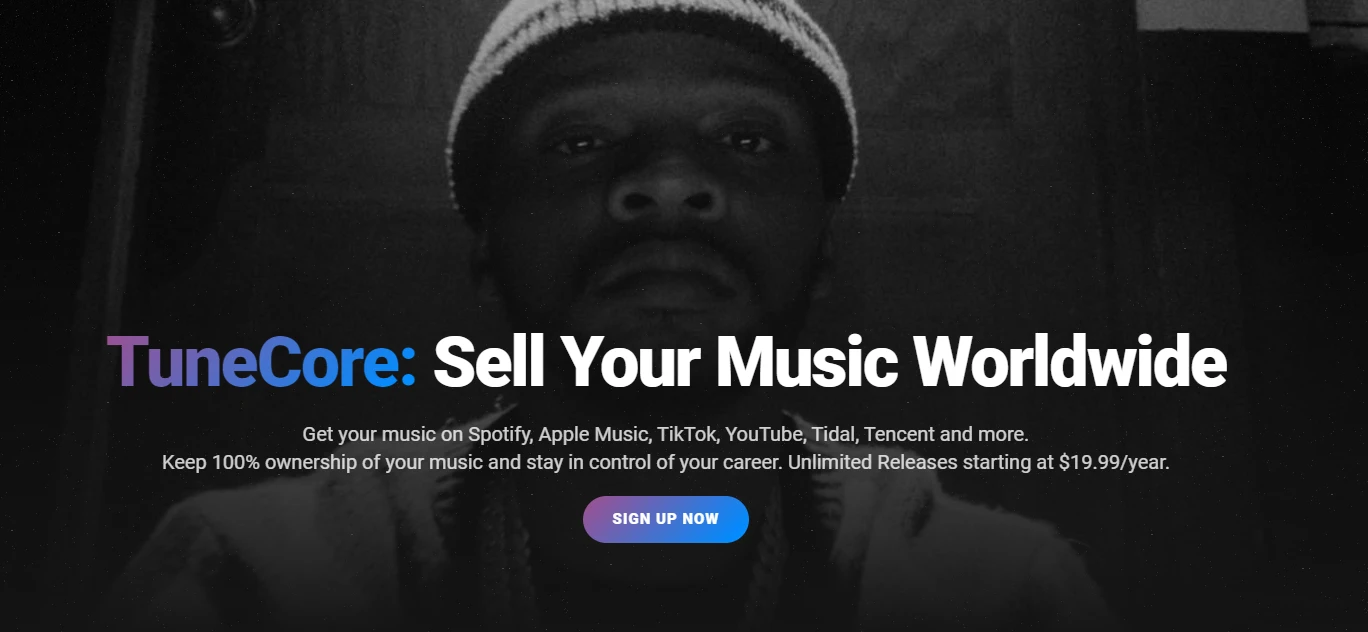
TuneCore
When distributing music on TuneCore—you’ll need to closely adhere to their style guide. If the cover art for your music does not completely follow the formatting requirements as they appear, online music platforms may refuse to sell your content.
In order to avoid this outcome, here are the things you must do:
- Upload your music cover art as a JPG, PNG, or GIF image file.
- Keep in mind that you must own the rights to this art.
- Your music cover must be square with dimensions of 1600×1600 pixels.
- It also must have a resolution of at least 72 dpi (dots per inch).
- Note that 300 dpi is ideal.
- Your cover art must be in RGB color mode for both color and black-and-white images.
Additionally, the things you absolutely need to avoid are:
- Including pricing, email addresses, URLs, or content information.
- Highlighting that your music is either physical or digital.
- In this case, it would be saying your music is a “CD” or “Digital Exclusive.”
- Uploading cover art that is either blurry or cut off.
- Compressing your cover art into one small corner, thereby leaving the rest of the cover blank.
- Referencing any digital stores such as iTunes or displaying their logos.
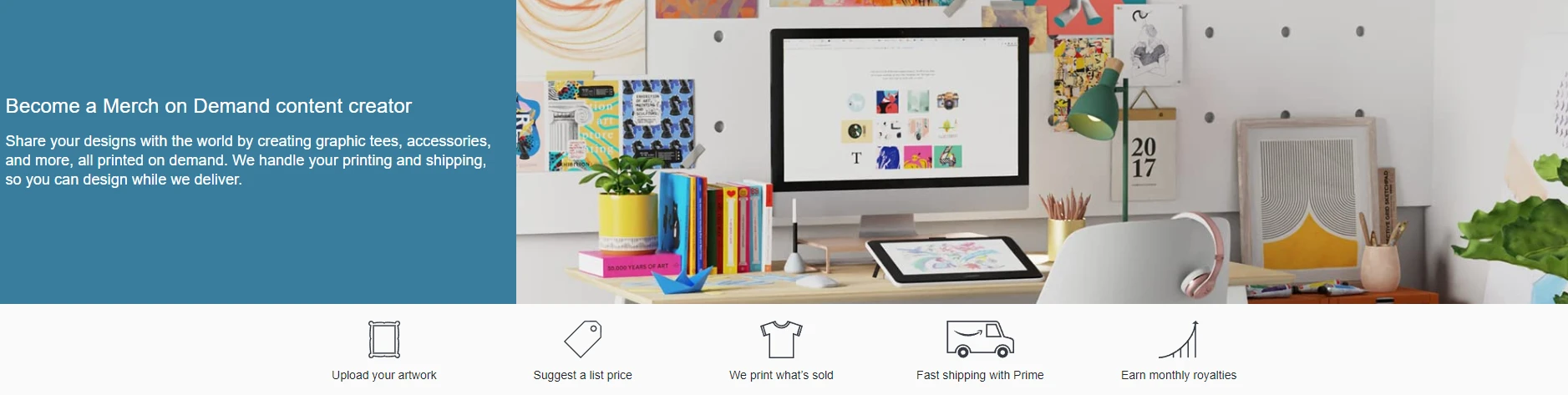
Amazon Merch on Demand
When opportunities arrive that allow you to sell your content to millions of potential customers on the largest e-commerce site in the world, it can be stressful trying to figure out if your art complies with every aspect of the Merch on Demand content policy.
Thankfully, we’ve laid out some of the top things to do and avoid in order to help you reduce a significant portion of your seller stress.
- Use your own, original art as long as it doesn’t violate an existing copyright or trademark.
- Avoid uploading designs that are pornographic, exploit children, or use profanity.
- Focus on creating artwork that is age-appropriate if you’re looking to sell children’s clothing on Amazon.
- Never promote hate, violence, or human tragedy in any of your designs.
- Ensure that the spelling of your original design matches the spelling of that same text in your product listing.
- Avoid including metadata that has nothing to do with your design. This includes metadata asking for reviews or displaying external contact information.
- Create art that utilizes RGB colors, has print dimensions of 300 dpi, and consists of a maximum of 25MB.
- Don’t use any images containing watermarks, as well as images that are low resolution or blurry.
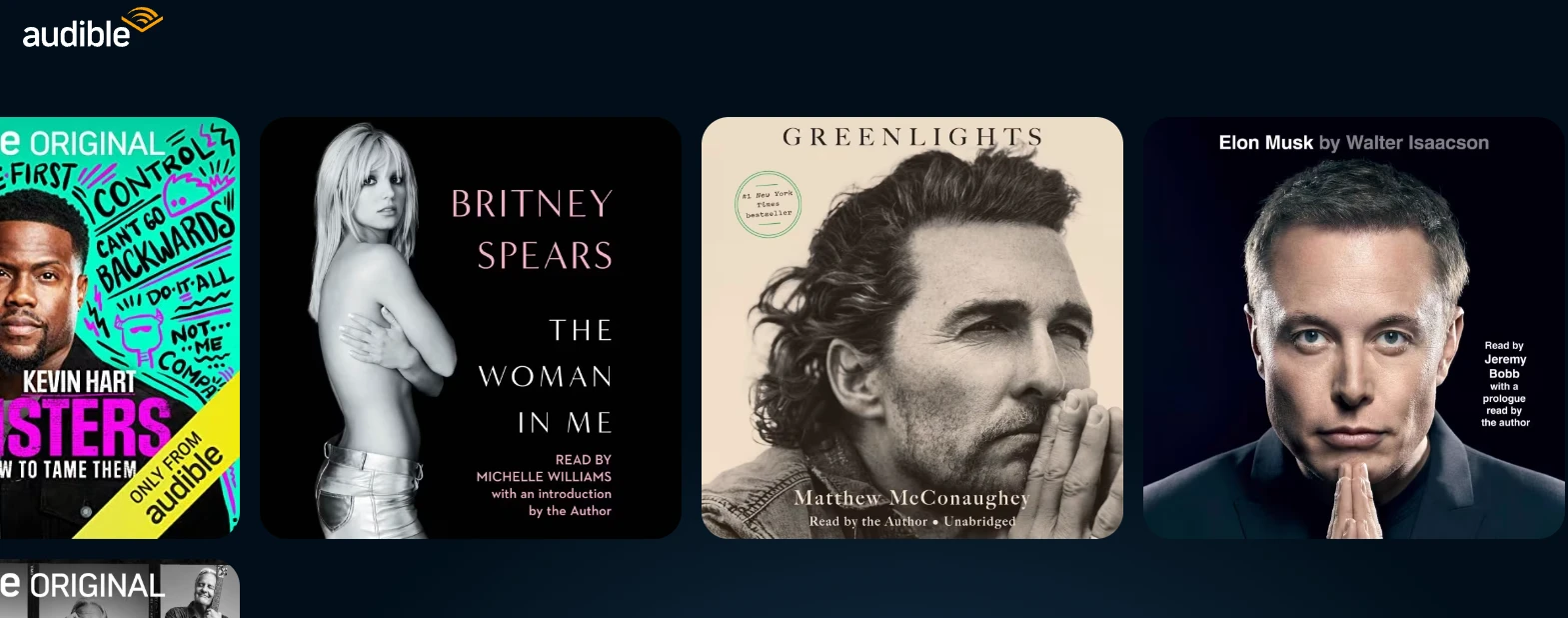
Audible
For any of your audiobooks to get accepted on Audible, the ACX Audio submission requirements must be met. We recommended reading up on these now before putting weeks of effort into your audiobook only to find out something in it is not up to Amazon code.
Take a look at some of the most important aspects to remember concerning Audible.
- Your audiobook must be consistent in both sound and formatting.
- It must have opening and closing credits.
- The audiobook needs to be comprised of all mono or all stereo files, not both.
- Stereo files must not be joint-audio.
- It must also include a retail audio sample lasting between one and five minutes.
- The same cannot include explicit material.
- Each separate file must last no longer than 120 minutes (2 hours).
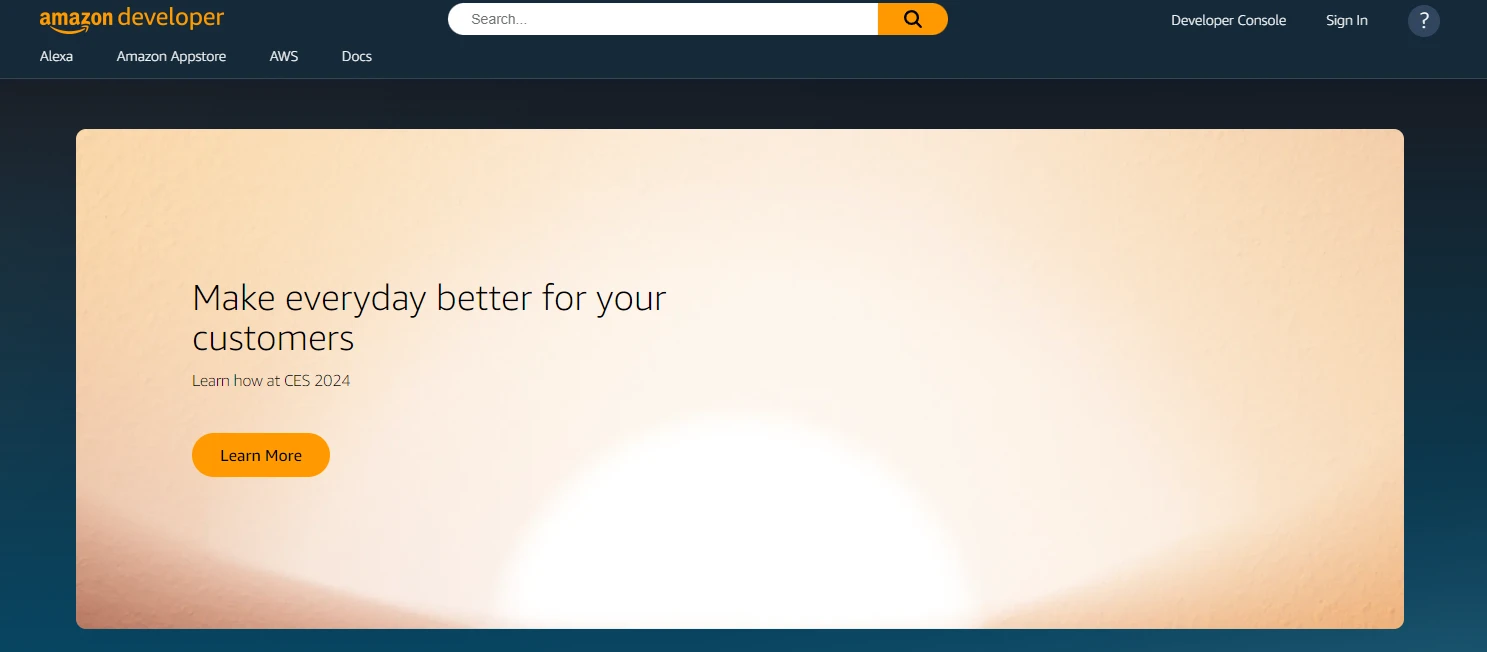
Amazon Developer
As an Amazon Developer, before you can even submit your app to Amazon for approval, you’ll need to make sure that your content follows the Amazon Appstore content policy to the letter. If your app does violate one or more areas of the content policy, you will not be able to publish it on the app store.
Check out some of the top things to remember when looking to publish your content on the Amazon Appstore:
- Since the Amazon App Store is family-friendly, your app will be rejected from the store if there are no safeguards in place for younger customers.
- Do not use offensive or inappropriate content in your app.
- Your app must adhere to any applicable laws.
- It must also refrain from infringing on any existing intellectual property rights of a third party (for example, Disney).
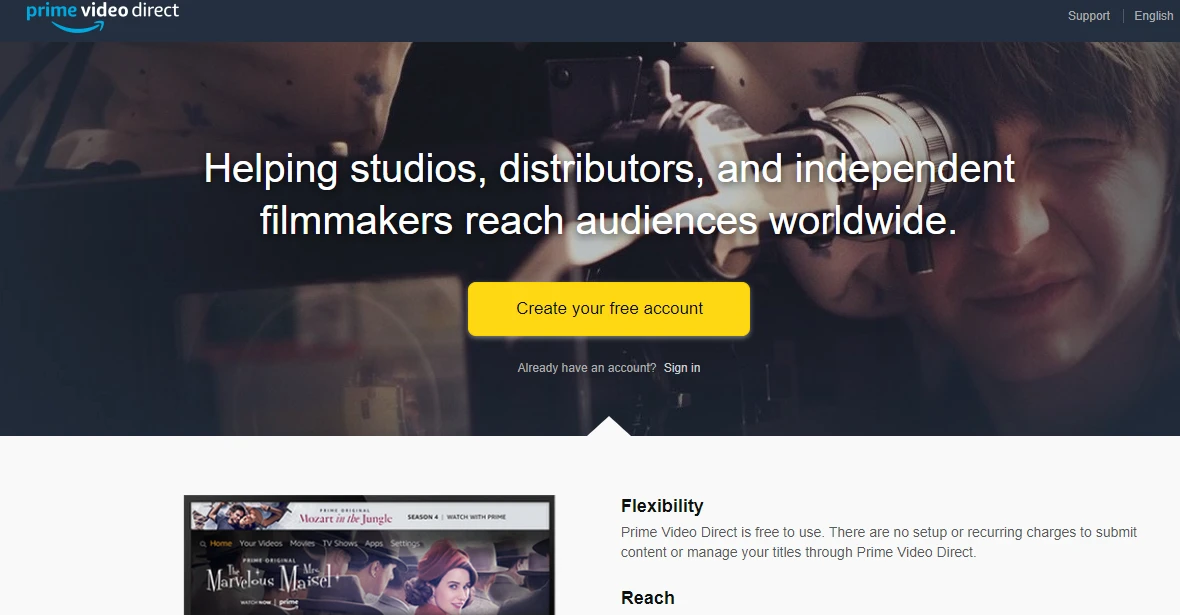
Prime Video Direct
As you submit content for publication via Prime Video Direct, you’ll need to follow the Prime Video Content Policy Guidelines. It’s important to do so because, even after you publish your content, Amazon still has the ability to remove it when conducting a regular content review.
In order to keep yourself in Prime Video’s good graces, check out some of the things you’ll need to avoid doing:
- Make absolutely sure your content doesn’t violate any trademark or copyright laws.
- Ensure that your creation is not public domain content or undifferentiated from existing content.
- Keep your content feature-length. Prime Video doesn’t accept any content that isn’t a full-length movie or TV show. Examples of what they won’t accept are user-generated content, product reviews, product unboxings, compilation videos, news segments, vlogs, health videos, YouTube videos, and more.
How to Sell eBooks on Amazon
When selling eBooks on Amazon, you’ll be able to have massive control over the entire process. This includes setting your own prices, keeping full control of your rights, making changes anytime, and earning royalties on each sale. Also, publishing on Amazon KDP doesn’t take any time at all—around 5 minutes. This incredibly short amount of time it takes to start selling an eBook to millions of Amazon shoppers from around the world makes this an appealing option for many writers.
By following these steps, you can start selling your digital eBook on Amazon right away:
- Create an Amazon KDP account.
- Once this is done, you’ll be taken to the ‘Bookshelf’ page.
- Here, you can click on ‘Add new title’ to add a new manuscript. This is found in the top left corner of the screen.
- Then, take some time to fill in the details such as general information about your book, publishing details and rights, Search and Browse, product images, and the manuscript itself.
- Keep in mind that you don’t need an ISBN to sell your book on Amazon, unlike traditional publishing.
- Next, upload your manuscript using zipped HTML, Adobe PDF, Word, Plain Text, ePub, or MobiPocket formats. We recommend writing your book in Microsoft Word to make this process much easier.
- After this is done, simply click ‘Save and Continue’ to move to the next section titled ‘Rights & Pricing.’
- On this page, you’ll see a variety of options including Content Rights and Royalty (where you can choose to receive either 35% or 70% of your book’s listed price).
- In order to choose the 70% option, your eBook will need to be priced between $2.99 and $9.99.
- When the Royalty options have been selected, simply check the box and agree to the T&C of Amazon.
- Finally, select ‘Save and Publish’ at the bottom of the screen to have your eBook added to the Amazon approval queue.
Also, make sure to keep in mind that, after you’ve submitted your eBook for approval, there will not be another chance to change any details until after it’s either rejected or approved.
How to Sell Music on Amazon
By following the 5 quick and easy steps below, you’ll be able to make your music loved by millions of Amazon customers while earning serious money at the same time:
- First, you’ll need to sign up for a TuneCore account in order to start selling your music on Amazon.
- Then, you can select the release type (album or single) that you want to add to Amazon.
- Once you’ve done this, you’ll have to upload both your cover art and music.
- Next, simply get your music approved by TuneCore.
- Finally, you’ll be able to start selling your music while keeping all of the generated revenue for yourself.
Additionally, when using TuneCore, your music will usually be approved in 24 hours or less and only costs $29.99 to distribute one album and $9.99 for a single song.
How to Sell Apps on Amazon
Whenever you sell apps on Amazon, you’ll be able to earn a whopping 70% of the app’s final price. Additionally, you’ll have the ability to change and alter the price for every one of your products, ultimately leading to increased margins and more profit.
If this sounds interesting to you, check out the steps below to get started:
- Head to the Amazon Developers page.
- Easily create a free account within the app.
- Select ‘Add New App’ and then choose the type of smartphone—such as iPhone or Android—from the menu that appears.
- Once on the new app submission page, ensure that you provide every detail concerning your app.
- Then, head over to ‘Availability and Pricing’ to fill out the required form.
- Be sure to add a product description for your app by filling in key details on this page.
- Afterwards, add your multimedia and image files.
- Next, carefully select the Content Rating bullets to ensure your ratings are high.
- The last step is to add the APK files (for Android devices) of your application.
After completing the above steps, Amazon will then take some time to review your submission for any bugs, glitches, or other important issues. If none are found, then you’ll soon see your app live on the Amazon store within 24 hours of the time you first publish.
How to Sell Digital Art on Amazon
When looking to sell digital art on Amazon, you’ll need to become a member of Amazon Merch on Demand, an exclusive program that is invite-only. To get invited into the program by Amazon, you’ll have to do the following:
- Head to the Merch on Demand site and register as an Amazon seller. Then, you’ll be required to submit an application stating why you wish to be a member of the program.
- After you’re approved, you’ll receive your very own dashboard that’ll allow you to upload all your digital art which you can then use to create products featuring that art.
- Once a product proudly displaying your digital art has been created, you can then set the price. Finally, the finished product will be subject to an Amazon review and will promptly go live once final approval is complete.
Conclusion
It’s not only conceivable but also profitable for creators to sell digital goods on Amazon.
Creators can reach a large audience by selling ebooks, music, films, software, and more through Amazon Digital Services. Although there is a lot of room for success, just be proactive and do your due diligence. Carefully following Amazon’s rules and regulations will serve you well!
The space is going to keep growing with or without you. It’s just a matter of whether or not you’ll be a part of the change and how you’ll leverage the system.
Be it an author, singer, artist, or software developer, the digital world awaits your achievement and financial advancement.
To your success!
Achieve More Results in Less Time
Accelerate the Growth of Your Business, Brand or Agency
Maximize your results and drive success faster with Helium 10’s full suite of Amazon and Walmart solutions.

