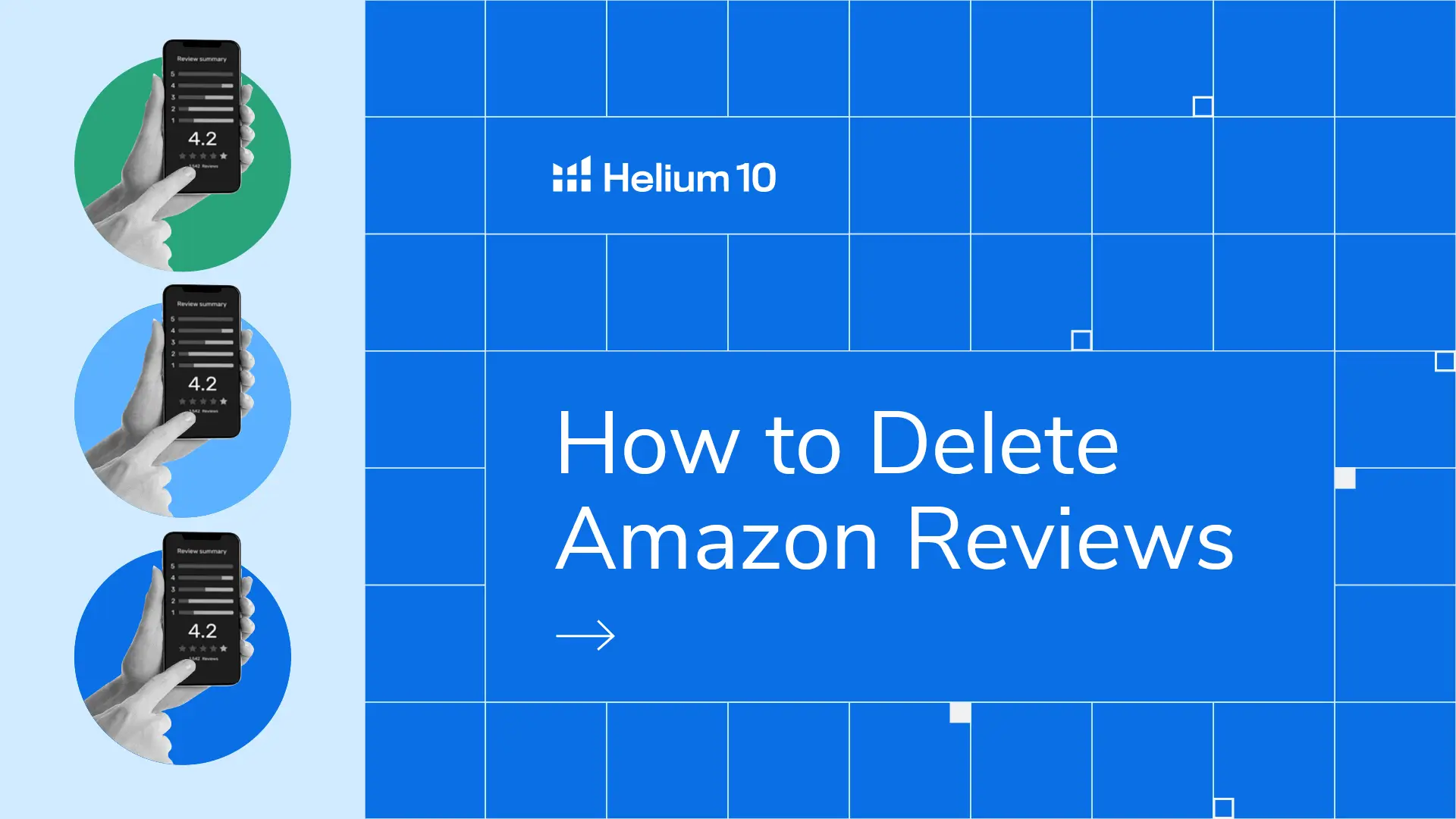
How to Delete Amazon Reviews in 2024

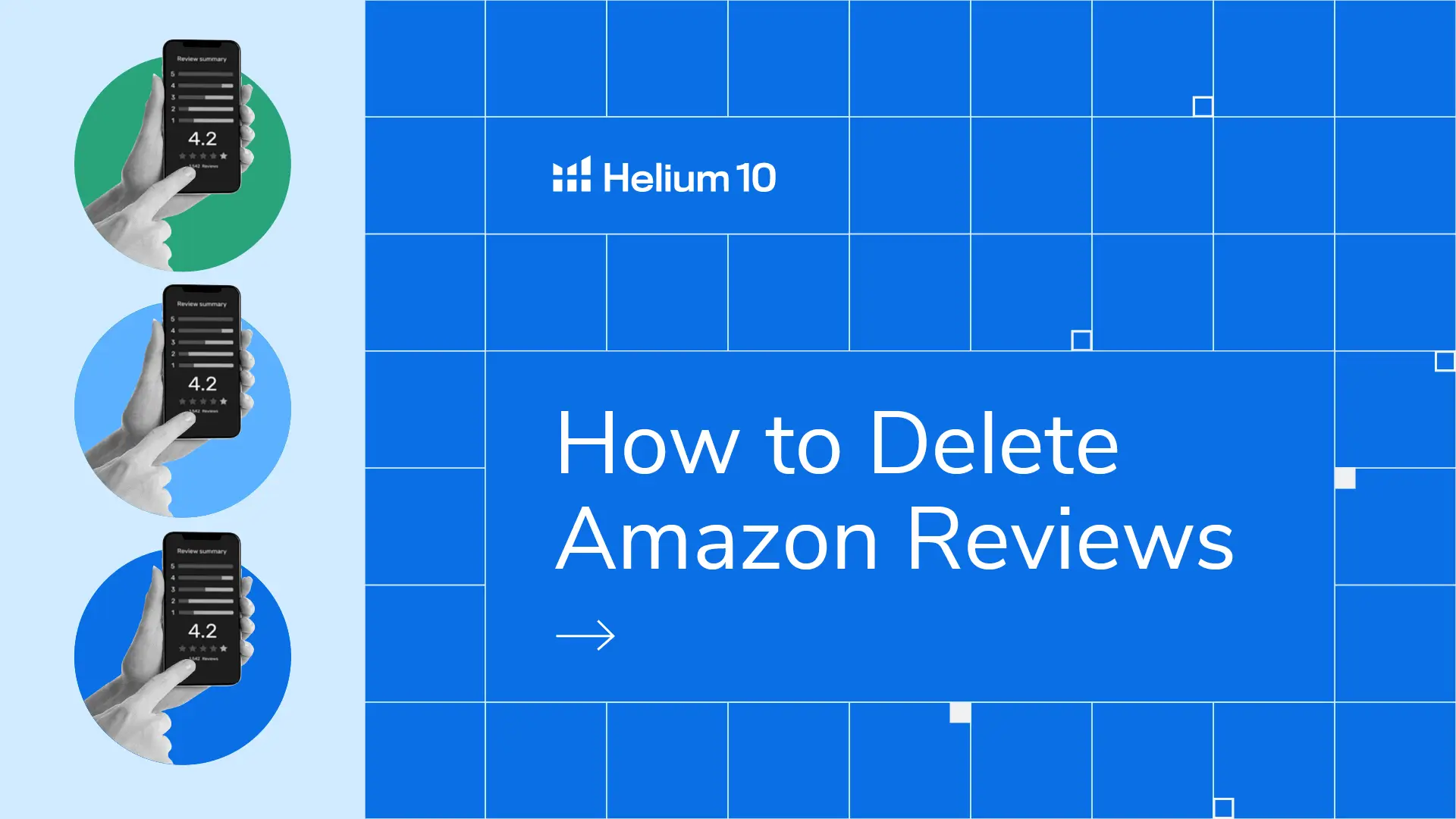
Table of Contents
- Introduction
- Why Delete Amazon Reviews?
- Understanding Amazon’s Review Policy
- Step-by-Step Guide to Deleting Amazon Reviews
- Step 1: Monitor Your Reviews
- Step 2: Report Policy Violations to Amazon Seller Support
- Step 3: Contact the Customer and Try to Resolve the Issue
- Step 4: Request the Removal of the Review
- Step 5: Escalate to Amazon if Necessary
- Tips for Deleting Amazon Reviews
- Respond Promptly to Negative Reviews
- Stay Professional in Your Responses
- Document Everything
- Focus on Resolving Issues, Not Just Deleting Reviews
- How to Get Positive Reviews on Amazon
- Provide Excellent Customer Service
- Use the “Request a Review” Button
- Create an Email Contact List
- Measure Your Seller Performance Metrics
- Conclusion
Introduction
Over 90% of Amazon users trust reviews when shopping. If you’ve been listening to Amazon coaches or simply engaged in the bustling e-commerce community via social media, you’ve probably heard this same “checklist for a successful launch.”
- Put in the keyword research to rank on Amazon
- Meticulously assemble a product listing with stellar product photos
- Write sparkling sales copy—including A+ content—for that listing
- Learn how to advertise on Amazon with PPC
Make no mistake—you should be doing all these things. The harsh reality, though, is that Amazon Prime shoppers often need more to make that final purchase decision. They need proof.
In a marketplace where customers have grown used to the perfect Amazon listing (if such a thing exists), you must prove to future customers that your past customers are happy with your product.
Am I allowed to delete negative Amazon reviews? How do you get Amazon reviews as a new Amazon seller? How dependent do I have to be on the whims of an unhappy customer?
You’ve got questions, and we’ve got answers. Whether you are an experienced Amazon seller or the new kid on the block, positive feedback and proactive customer service give you a valuable gift as an entrepreneur. The gift of longevity.

Outclass Your Competitors
Achieve More Results in Less Time
Maximize your results and drive success faster with Helium 10’s full suite of Amazon and Walmart solutions.
Sign Up for FreeWhy Delete Amazon Reviews?
While many sellers may not consider doing it, deleting your negative or fake reviews from your Amazon listings is incredibly important for your business’s reputation and overall sales performance. A consistently positive reputation on Amazon (or any other e-commerce site) is crucial to success. This is because negative reviews left by disgruntled customers may significantly impact the number of monthly sales you receive.
Even one or two reviews can be enough here to drag your listing down and ensure that your Best Sellers Rank decreases—which can be disastrous to your brand. This is why removing fake, defamatory, or unjustified reviews should be done ASAP. Additionally, this will help improve your products’ review scores while boosting their appeal and visibility in Amazon’s algorithm.
Trimming your bad Amazon reviews will increase your product visibility and dramatically increase your chance of making a sale. Another thing to note is that by regularly checking your reviews, you’ll actually be complying with Amazon’s policies against review manipulation.
If you fail to manage your reviews, your account and brand may be temporarily suspended on the site, which can result in you missing out on huge events like Prime Day (an annual event where tons of customers flock to Amazon for two massively profitable days).
Understanding Amazon’s Review Policy
As you can imagine, Amazon has strict guidelines that effectively govern customer product reviews on the platform. The Amazon review policy is designed to maintain integrity and protect all customers from misleading, inauthentic, or inappropriate content.
Further, Amazon can remove reviews that It deems to violate its policy. Reviews that violate the policy include fake reviews by those who did not actually purchase the product—including sellers using similarly fake reviews—or reviews that contain offensive language, personal attacks, or advertisements.
Flat-out negative reviews on your product listings that have nothing to do with that product at all are also eligible for removal by Amazon, as are ones that disclose private information such as URLs, snippets of code, or other prohibited content.
As a seller, you can report policy-violating reviews with evidence that the review—or reviews—in question are fake, abusive, or violate the policy in another way. Remember that negative reviews containing constructive feedback—even on elements of your listing like product photography—cannot be removed.
Step-by-Step Guide to Deleting Amazon Reviews
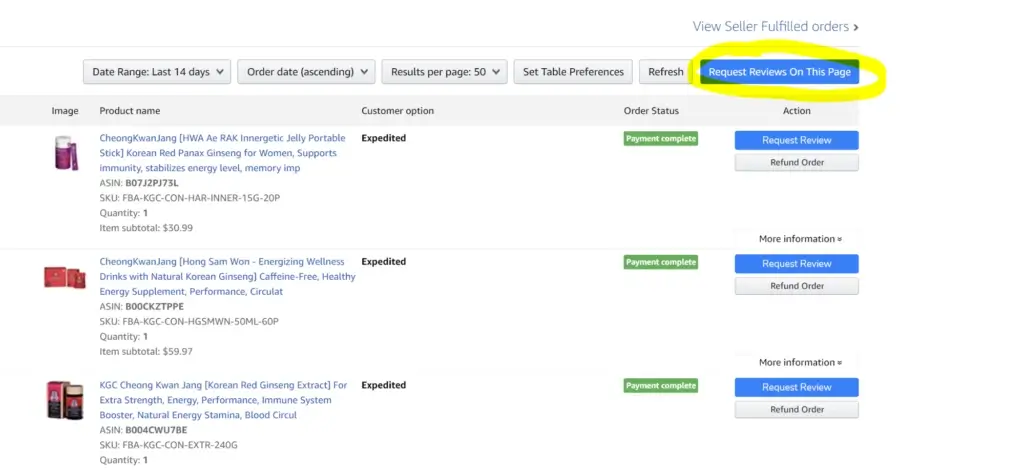
Step 1: Monitor Your Reviews
We recommend regularly checking all your new Amazon reviews for each product. But what happens when you’re a large seller receiving thousands of reviews daily? Instead of checking them individually, you can just use our Seller Assistant tool!
With Seller Assistant, you can fully automate review monitoring and requests while improving Amazon feedback management. Using this tool, you can also free up time to focus on other key aspects of your growing business to achieve increased sales!
Step 2: Report Policy Violations to Amazon Seller Support
When checking your Amazon reviews, if you find one that violates Amazon’s policy, be sure to act quickly. To delete your Amazon reviews, go to Amazon Seller Support and report the review/s in question. You’ll be asked to provide detailed evidence and examples of why the review is in violation. Also, include order IDs when you can.
Step 3: Contact the Customer and Try to Resolve the Issue
When receiving negative reviews from shoppers who genuinely did not like one of your products, we recommend reaching out to Amazon customers directly to help resolve their issues or complaints. When responding, it’s important to use professional and courteous language while attempting to fix the issue through a refund, replacement, or other accommodation.
Step 4: Request the Removal of the Review
If a negative review of one of your products is misleading or abusive—thereby violating Amazon’s policy—you can then bring the issue to Amazon’s attention. To do this, head to the negative review you want to remove, select the ‘Report’ button, and then follow the process to formally submit a review removal request. Keep in mind that you’ll need to provide an explanation and evidence of why you want it removed.
Step 5: Escalate to Amazon if Necessary
If Amazon—for whatever reason—declines to remove a falsely negative or abusive review that you reported to them, you can still escalate the case. To do this, you’ll need to provide additional evidence, examples, and details to further support your initial claim that the review violates Amazon’s policy. Utilize different Amazon Seller Support channels until you receive a definitive answer regarding the review.
Tips for Deleting Amazon Reviews
Respond Promptly to Negative Reviews
Whenever you receive a negative review for one of your products, you should act quickly by responding to the reviewer within a 24-48 time window. Where possible, let your customer know that you take their feedback seriously. It’s often the case that a quick, sincere response goes a long way toward eliminating the situation before it gets out of control.
Stay Professional in Your Responses
In every situation, no matter how abusive the review is, it’s crucial that you stay calm and maintain professionalism. Remember, you’re the spokesperson of your brand, meaning that every official response from you can seriously impact whether you can find success on Amazon or not. We recommend that you avoid any confrontational language, personal attacks, or arguing in all your responses to customers.
Document Everything
When selling on Amazon, it’s vitally important to keep detailed records and documentation of every communication you have with customers who leave negative reviews. Document and save screenshots, order information, email exchanges, and any other evidence just in case you ever have to ask Amazon to remove the review.
Focus on Resolving Issues, Not Just Deleting Reviews
It’s important to understand why a customer left a negative review before deleting it immediately. The competition for every product category on Amazon is fierce, and reviews—both positive and negative—can help you figure out ways to get ahead of your competitors. What’s even better is that, if you do this, you may get the Buy Box on Amazon while increasing your Best Seller Rank at the same time!
How to Get Positive Reviews on Amazon
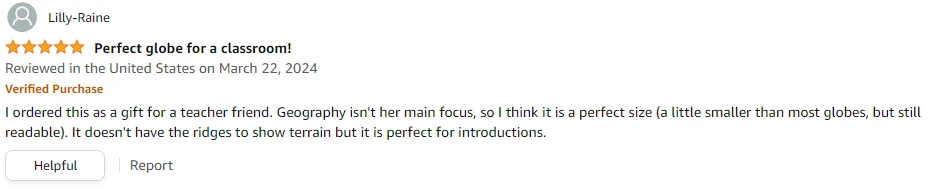
Positive Amazon reviews are essential for building a trustworthy brand on the e-commerce site. In addition to enhancing the overall visibility of your products, they’ll also be able to instill a sense of trust and confidence in your potential customers. If the process of obtaining positive Amazon reviews seems daunting, never fear! By taking the time to implement effective strategies, you can significantly boost your chances of receiving the all-important positive reviews.
Take a look below at some key tactics to get Amazon reviews:
Provide Excellent Customer Service
Prioritizing outstanding customer service is the key to unlocking positive reviews on Amazon. Make sure to always respond quickly to any and all customer inquiries while addressing concerns that they may have. Furthermore, always provide clear and accurate product information, and helpful guidance, and ensure a truly seamless and pleasant buying experience from start to finish.
In short, go above and beyond for your customers, and, more often than not, they’ll reward your hard work with a glowingly positive review that will ultimately lead to more sales.
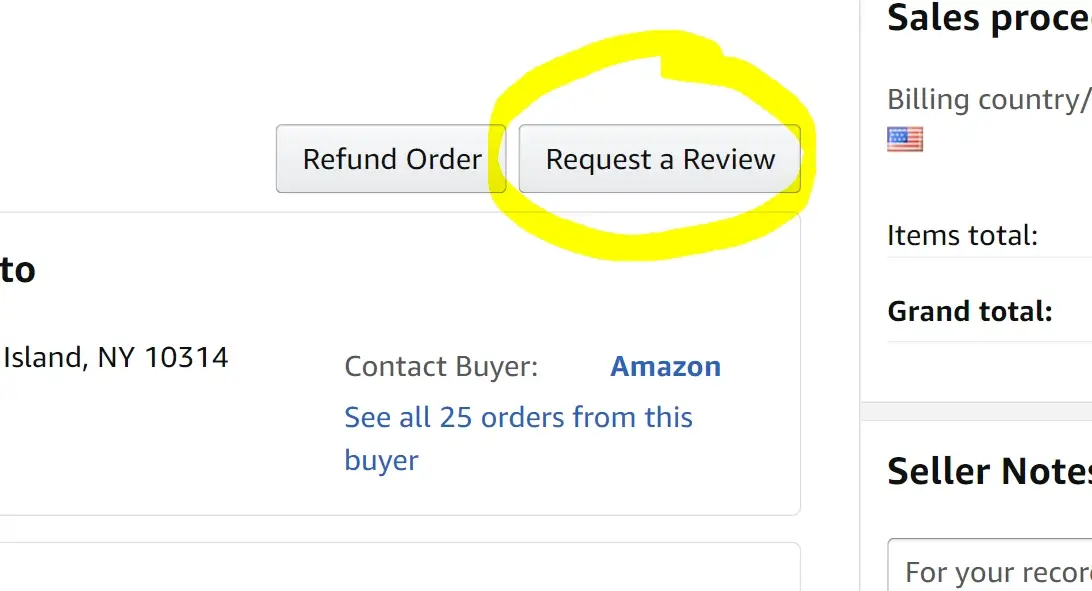
Use the “Request a Review” Button
Amazon offers a useful feature in the form of a ‘Request a Review’ button. This allows Amazon sellers to ask customers for their feedback.
This important button can be found right on the order details page in Seller Central. Once you click on it, an automated email will be sent to your latest customer asking for a review.
By effectively utilizing this feature, you can encourage customers to leave reviews that will help other like-minded customers come to a buying decision.
Leaving reviews can also be a great and flexible side hustle to take part in, as it can show you how the review process works from another direction!
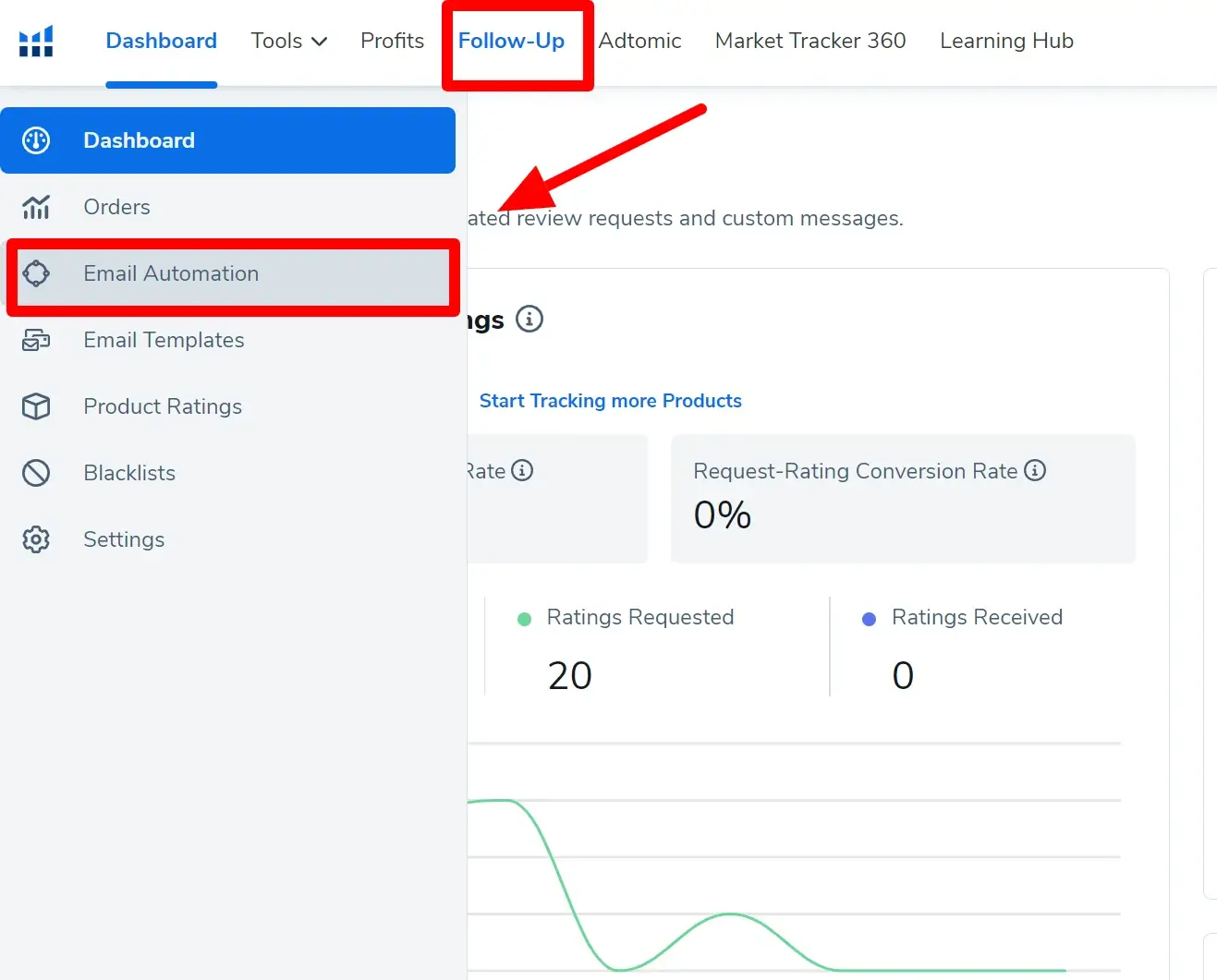
Create an Email Contact List
Start to build a large email contact list of your customers, as this can be a viable strategy for generating more positive reviews.
Every time a customer successfully buys one of your products, you should:
- Send a personalized follow-up email thanking them for their business while asking for a review. Make sure to ask both kindly and professionally.
- You can even automate this process with Helium 10’s Follow-Up tool that lets you quickly design email sequences to send to customers!
- Provide a direct link to the product listing the customer ordered from while fully explaining how to leave a review.
- Comply with Amazon’s guidelines for email communication and refrain from promoting your other products. Avoid incentives for leaving reviews.
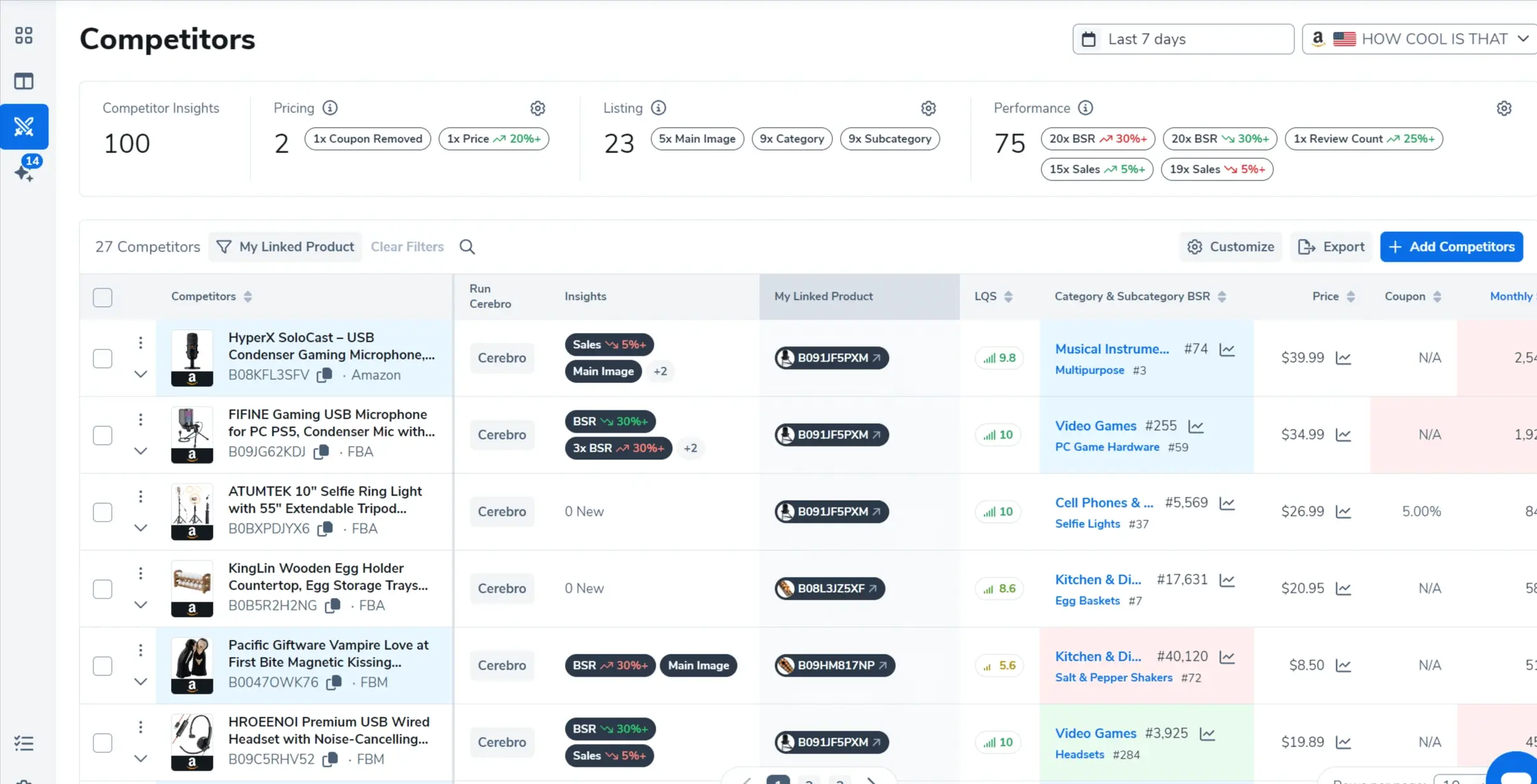
Measure Your Seller Performance Metrics
Strive to maintain great seller performance metrics, as they can indirectly contribute to how many positive reviews you receive. Important factors, including order defect rate, late shipment rate, and customer service response time, can significantly impact your metrics.
By hitting—and even exceeding—these performance targets, you can boost your entire customer experience and increase the chances of a customer providing a positive review.
Take the time to monitor your metrics regularly and be proactive about taking the necessary steps to avoid factors that negatively impact customer satisfaction.
Unsure how to go about locating and measuring these metrics? No problem! Our Insights Dashboard—built around the needs of Amazon sellers like you—allows you to quickly evaluate a comprehensive list of metrics that will allow you to leave your competition in the dust!
Conclusion
Your product reviews effectively hand the reins to your reputation over to your customers.
If you’ve been scouring the internet for ways to avoid negative Amazon reviews, you will most likely find either long-shot half-measures or aggressive black hat strategies.
Don’t go down this path with Amazon feedback removal. The only thing worse than negative reviews is getting suspended by Amazon for trying to cheat the system. The best way to defeat negative reviews is to prevent them from happening.
Make use of Review Insights (in the Helium 10 Chrome Extension) to download your competitor’s negative reviews. Note how you can fix issues and improve on an existing product to boost your chances of positive reviews simply by offering a higher-quality product.
If nothing else, negative feedback helps you perfect a product you had previously thought perfect. Selling with Amazon FBA is, if nothing else, a learning experience. Try your best to take negative reviews on the chin, address them head-on with stellar customer service, and eventually leverage customer feedback to catch that 5-star dragon every entrepreneur chases.
Achieve More Results in Less Time
Accelerate the Growth of Your Business, Brand or Agency
Maximize your results and drive success faster with Helium 10’s full suite of Amazon and Walmart solutions.

