
Steal Our Amazon SEO Strategy (Based on A9 Algorithms)


Table of Contents
- Amazon SEO Audit
- How A9 works
- Audit Phase One: Crawling
- Extract Reviews with Helium 10’s Chrome Extension Review Insights Tool
- Audit Phase Two: Indexing
- Reasons why you are not indexed may have to do with relevance:
- Audit Phase Three Ranking
- Seller Factors
- Sales Factors (Most Important)
- User Behavior Factors:
- Final Stage Post-Audit: Listing Quality
¡Buenos días, Amazon Sellers! In the fast-paced world of e-commerce, mastering SEO audits is crucial. While some experts have their tool secrets, most of us need practical solutions. This blog explores the essentials of Amazon SEO audits and the Helium 10 tools you can’t afford to miss like Cerebro, Index Checker, and Listing Analyzer.
I’m going to walk you through my method with Helium 10 tools. This is the Jordi method. Get ready to supercharge your Amazon journey with these game-changing tools and tactics.
Can’t wait to read your tips in the comments section!
Amazon SEO Audit
Much like Amazon’s A9 ranking process, I base the results of the audit on the data I find, my experience, and the niche in which I operate.
I divide the audit into 3 phases:
Phase 1: Crawling
Phase 2: Indexing
Phase 3: Ranking
For example, doing an SEO audit for a product with low demand and competition will not look the same as an audit for a dietary supplement sold on Amazon US.
Luckily, I have experience in many Amazon product categories and a lengthy background in working on SEO projects for Google. I am an expert on Google’s different algorithms, patented work, and its crawling, indexing, and ranking process. Amazon’s A9 was built on top of Google’s code. Quoting from The Everything Store: Jeff Bezos and the Age of Amazon by Brad Stone,
“The company licensed the Google search index but built on top of it.”
How A9 works
The first thing is to understand how A9 works and how it interprets the queries or search strings. For example, if you search for: “cheap sportswear for children”.
- “Sportswear” is identified as a product type/category.
- “For children” is who is going to use it, therefore, sizes and ages must be shown.
- “Cheap” is identified as price and, therefore, it will show products that, based on the data it has, A9 understands as cheap vs. niche. It will not show us 200€ sports equipment.
- Additionally, A9 will not identify any brand or gender that will also influence the results. The same goes for the specific color or size.
- It is also not detected whether we are looking for Prime or non-Prime products, therefore, Prime and non-Prime products may appear.
This process, as detailed in this post, is called probabilistic context-free grammar (PCFG) which is also related to the hidden Markov models. It interprets the query that you input in the search engine and suggests the best products based on what specifics you are looking for.
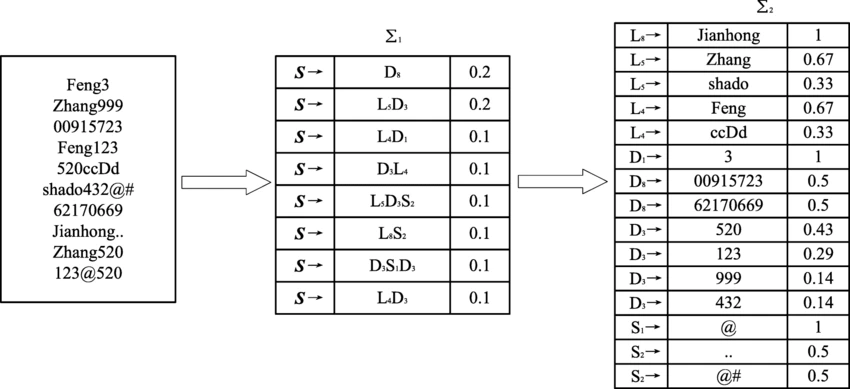
Example of the training process of PCFG
With all this information, A9 will process it’s the big data and the microdata it has on the user (it may already know if we have a child and even how old they are) to show the most relevant results.
If you want to dig deeper on A9’s processes and how to work on your SEO towards the algorithm, I’ve wrote a guide with mid-advanced tips on A9.
Let’s break down the phases of the audit…
Audit Phase One: Crawling
Here I look at whether the keywords we want to attack are present in the listings and in the main content fields. Additionally, if we have all the fields like “more information”, “attributes”, etc. included to improve the indexability and findability of the product detail page. In other words, that extra info that will allow A9 to better classify the products within its index and assign our product to the Amazon filters.
For example: USB charger compatible with…
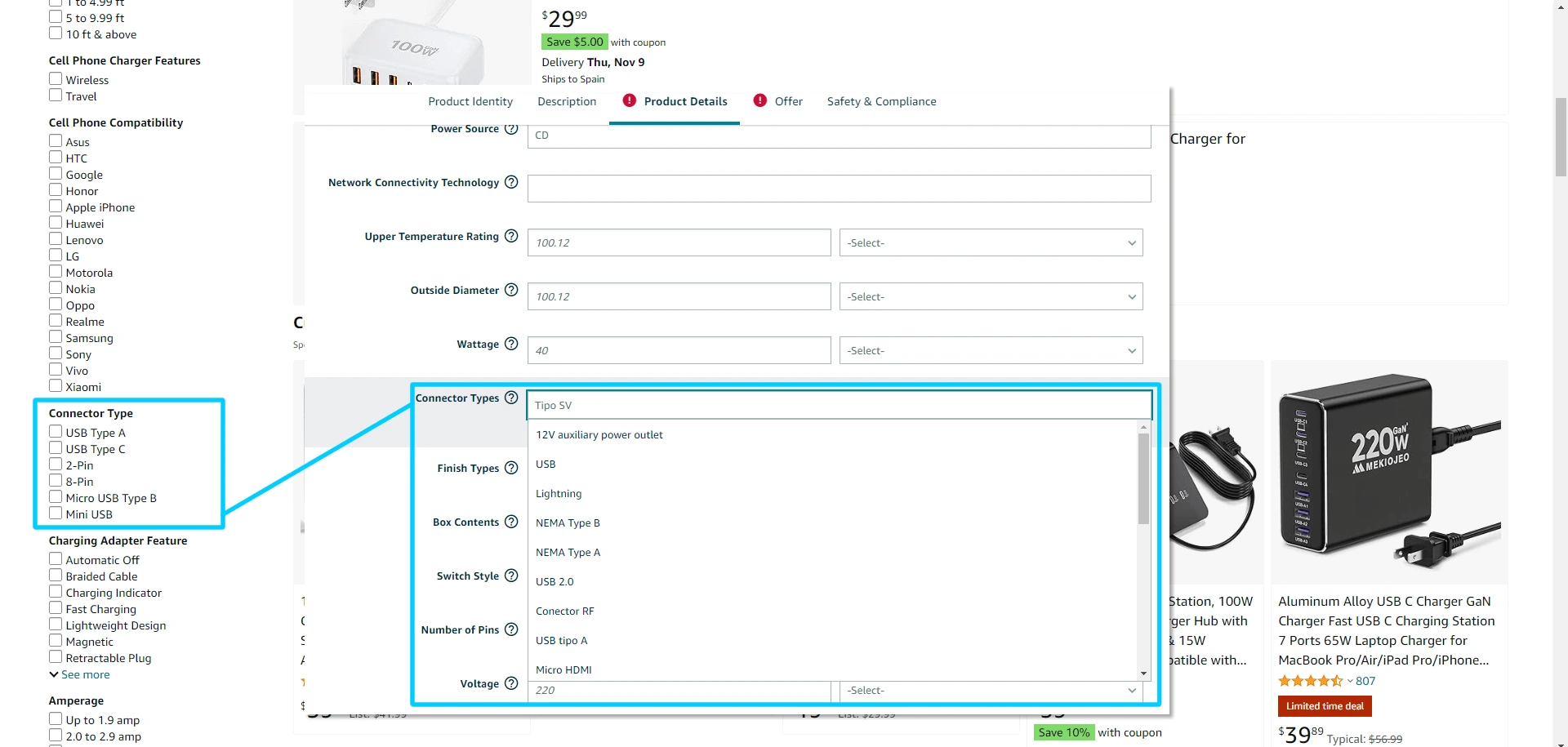
In phase one, we do keyword research of what we already have in the product detail pages. I do this with Helium 10’s Cerebro Tool, which extracts the keywords + SEO and PPC rankings from the ASINs.
It is important to list the keywords we have in the keyword research and see if they are present in the product detail pages, also in a hierarchical way, from most important to least important and from the field that has more weight for A9 to the one that has less:
- Title
- Bullet Points
- Description
- Backend Keywords
- Reviews (yes, A9 pulls keywords from reviews and can rank them)
The extraction of this information is done in bulk using Helium 10’s Listing Analyzer bulk report, and conveniently, exported to Excel.
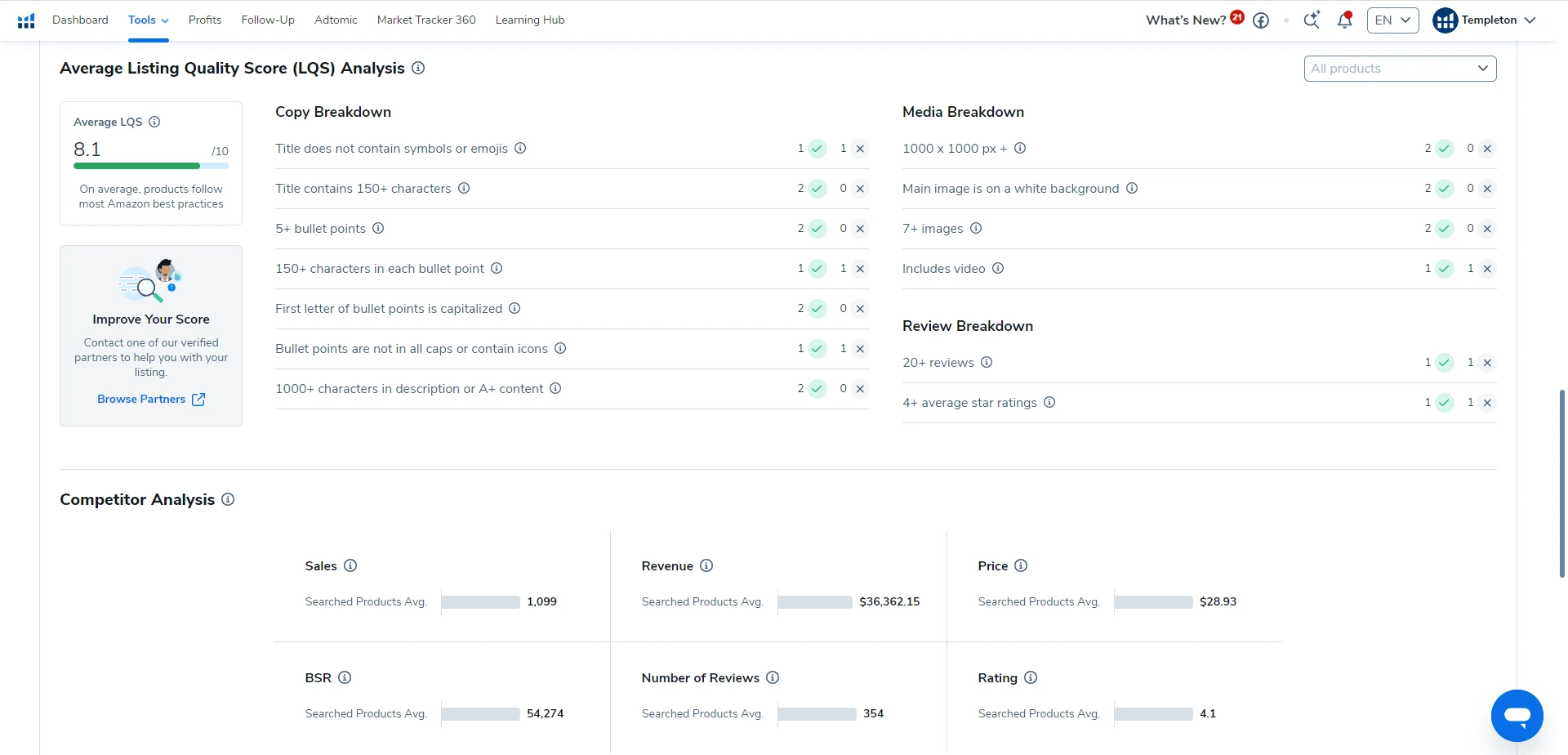
Extract Reviews with Helium 10’s Chrome Extension Review Insights Tool
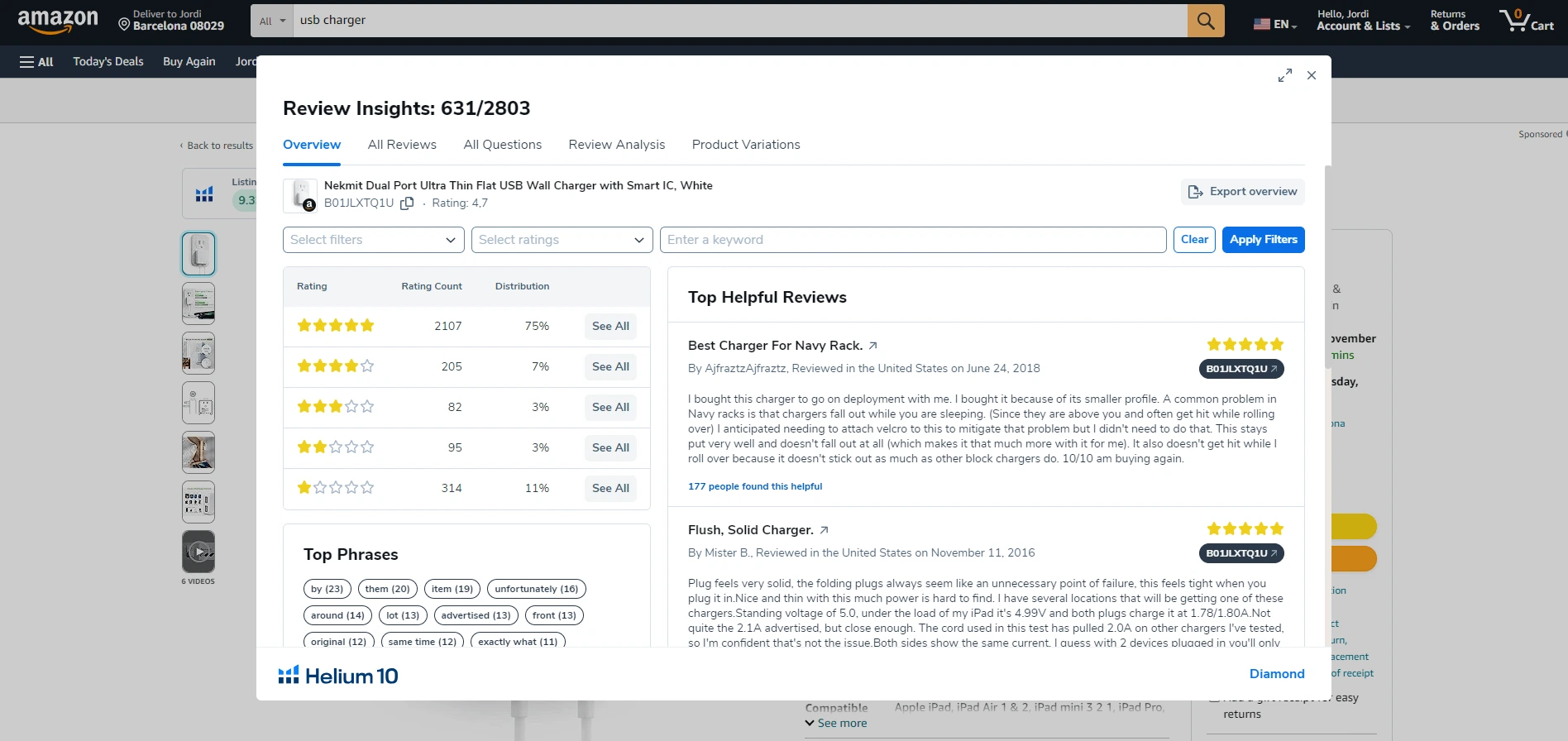
If, for example, we detect that a keyword that is ranking, but is not featured in the listing (it comes from a review or is an auto-suggested keyword from A9 for our product), we must add it to the listing and to the advertising campaigns (SP manual).
Audit Phase Two: Indexing
The indexing of a product tells us whether Amazon A9 has gone through the product file, correctly extracted the contents, put them into its product and keyword database, and matched them.
If I were to upload a new product like a neck brace, I would send it to validate and Amazon publishes it. A9 will extract the texts it finds in the product detail page and the extra information fields of the product (i.e. attributes or uses) and the texts of the internal Amazon reviews will be considered in its index of keywords + ASINs.
This process is described in the patent indexing and presenting content using latent interests, which also discusses how this process is constantly fed by new reviews on and off Amazon.
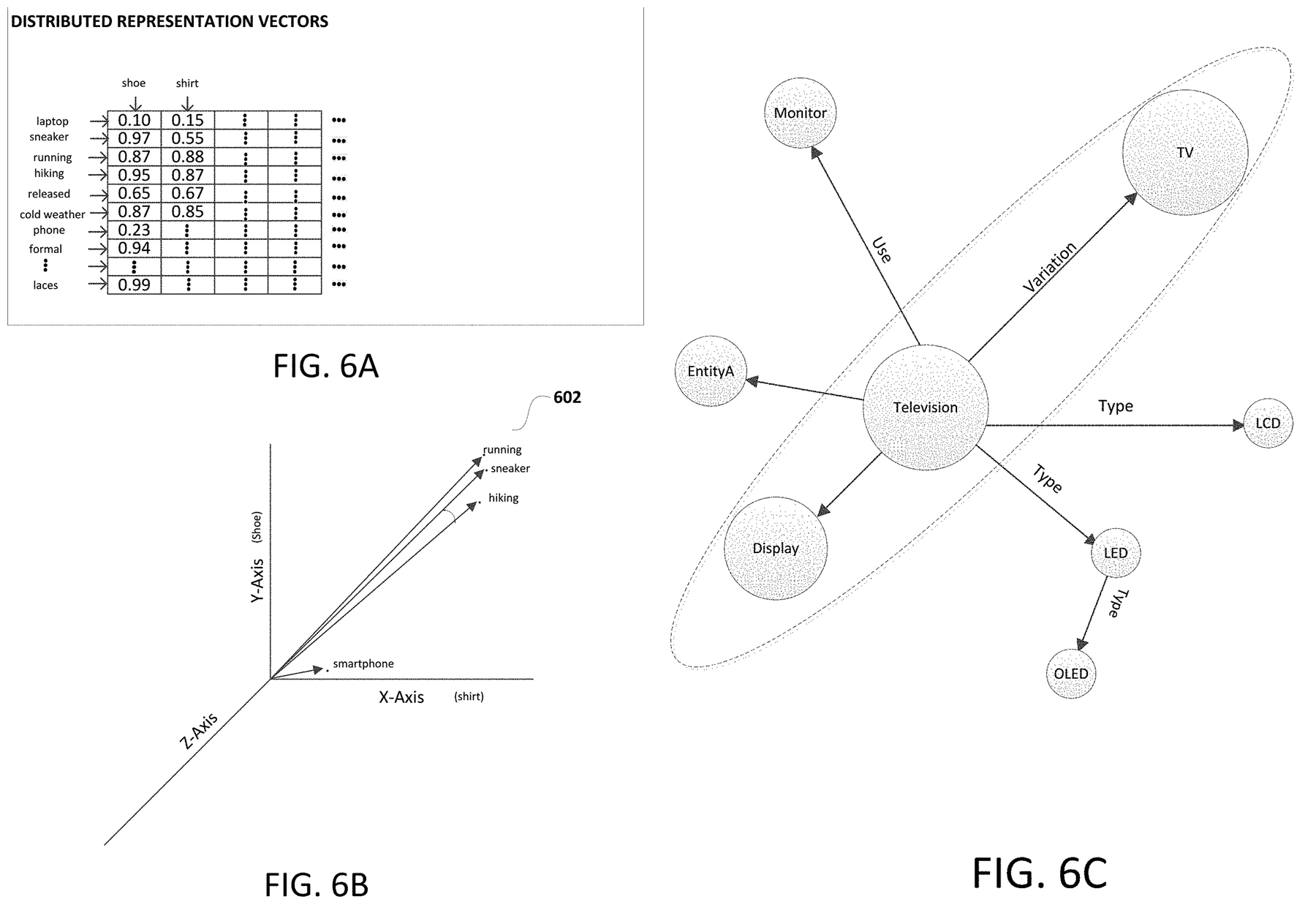
New content, relevant search strings, previously unknown to A9 and ASIN reviews feed this database.
This content is used to train the artificial neural network of this database to create new relationships, especially at the level of product functions and product attributes.
For example, in a product such as a television:
- Type: LCD, Led, Oled. This info is taken from texts found in the product detail page or from the more information fields.
- Variations of the main keywords extracted from external or internal database such as “TV,” “television,” or ”tele.”
- Product uses (extracted from reviews): monitor, gaming use, etc.
This also happens at the keyword level. It may be that A9 suggests your product in searches for keywords that you don’t have in your listing. The algorithm is wise and knows that even if you have not entered the keyword “neck pain remedy”, your neck brace fits in that search. That’s why in tools like Helium 10’s Cerebro tool, you have 3 types of keywords:
- Organic Keywords: SEO keywords
- Sponsored/Paid Keywords: keywords used in Amazon advertising campaigns)
- A9 Suggested Keywords: keywords for which A9 considers you relevant and shows you.
With A9 Suggested Keywords, you are usually far from the first positions, although not always as you may be resolving the search intent without knowing so, if you found one of those keywords and it’s not on your radar, use it for your listing and campaigns!
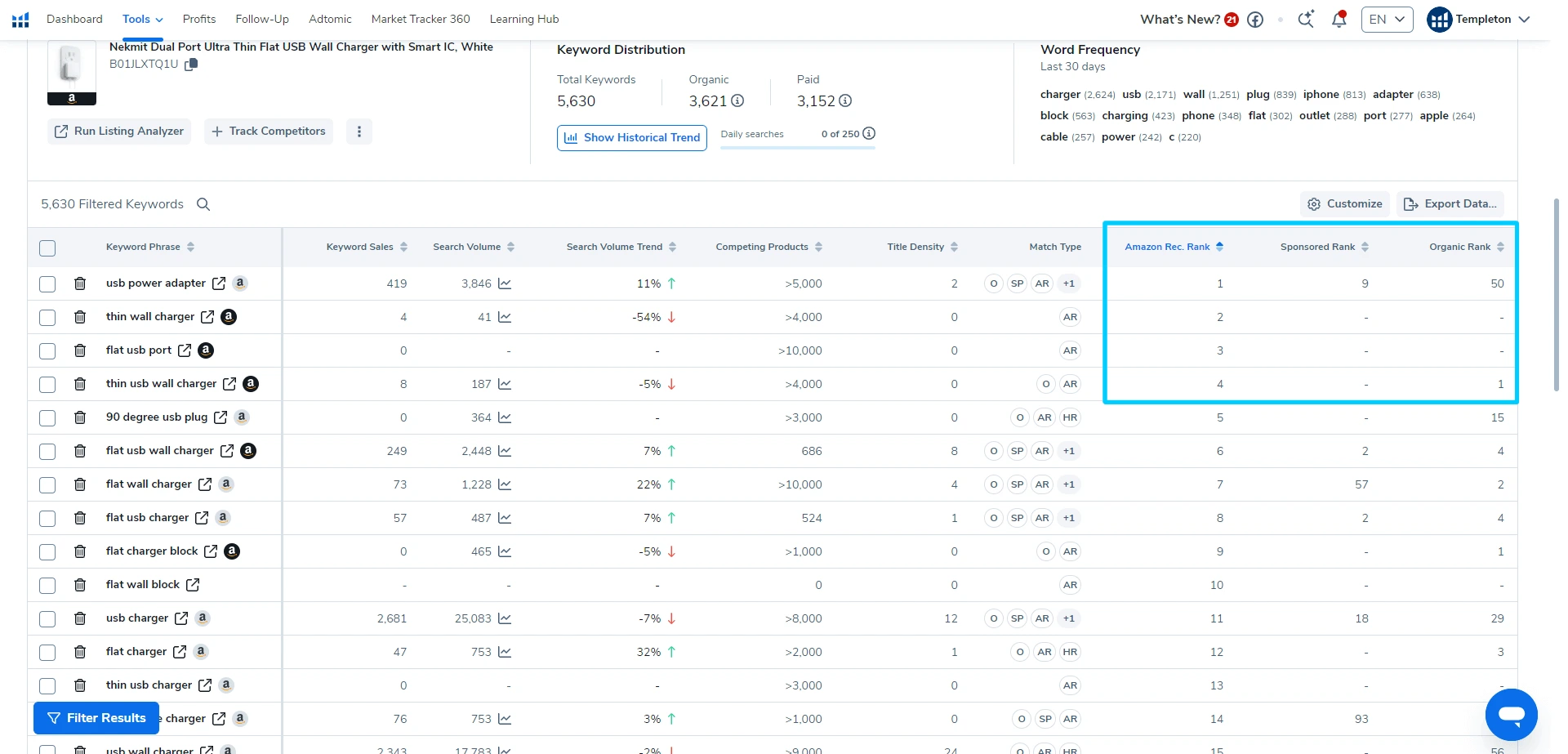
The indexing process has been operating since at least 2003 and is covered by the patent: Search query processing to provide category-ranked presentation of search results. As you can see, there is crawling, indexing, and scoring (aka ranking).
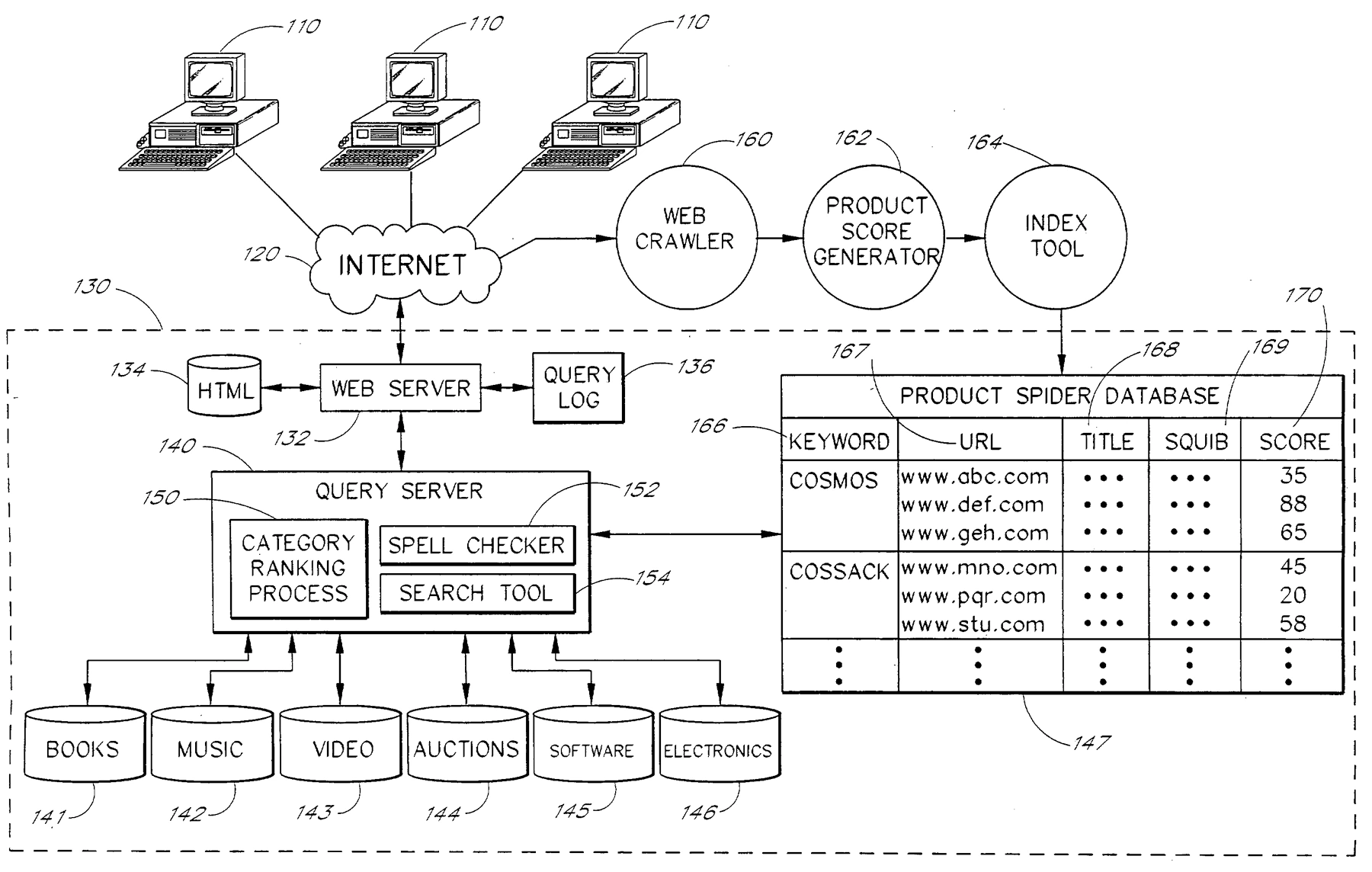
If you know about Google SEO, you will know that URLs can give multiple answers or statuses:
- 2xx (200) means that it is correct
- 3xx (301, 302, 307) means that it is redirected to another URL permanently, temporarily, etc.
- 4xx (403, 404, 410) means not found soft, permanent, forever, etc.
- 5xx (500, 503…) means server error.
At the indexing level, Google has several statuses:
- Discovered (Currently unindexed)
- Tracked (Currently not indexed)
- Indexed
- Etc.
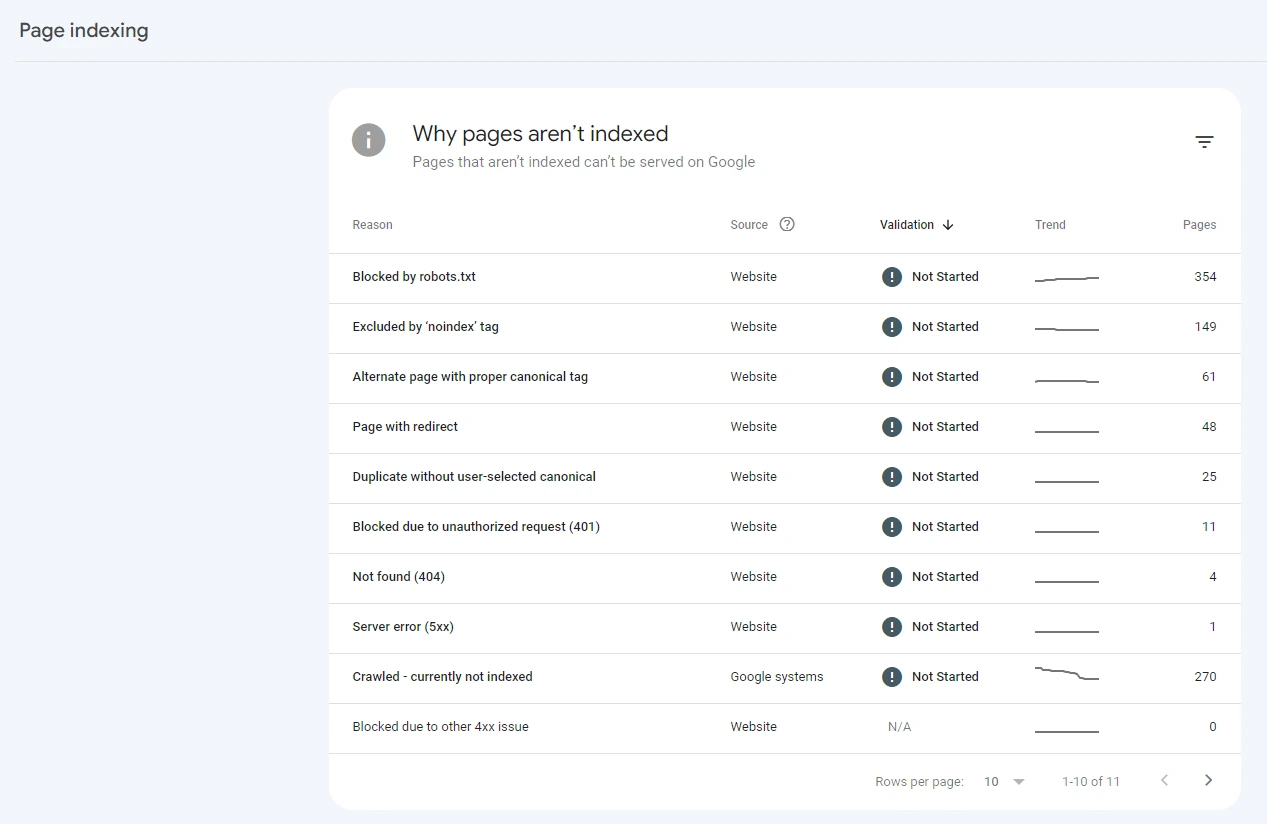
All these things do not happen in Amazon, the products are either found (similar to status 200) or give an error because they have been deleted (equivalent to 404). At indexing level 4 things can happen:
- You are not indexed. You are not relevant for that keyword or there is an error.
- You are indexed in the Traditional Index. You are listed by a search for our ASIN + keyword.
- You are indexed in the Field ASIN index. Your product appears when searched for the keyword and ranking number.
- Storefront index. The keyword appears when you search within your vendor storefront.
How do I check the indexing? This process is a bit more stick because, so far, I haven’t found how to automate it with any tool or API.
In this case, Helium’s 10 Index Checker tool allows you to put those keywords into a list, tell it what ASIN you want to check them for, and tell you if you are in the Traditional Index, Field Index, Storefront Index, or none at all.
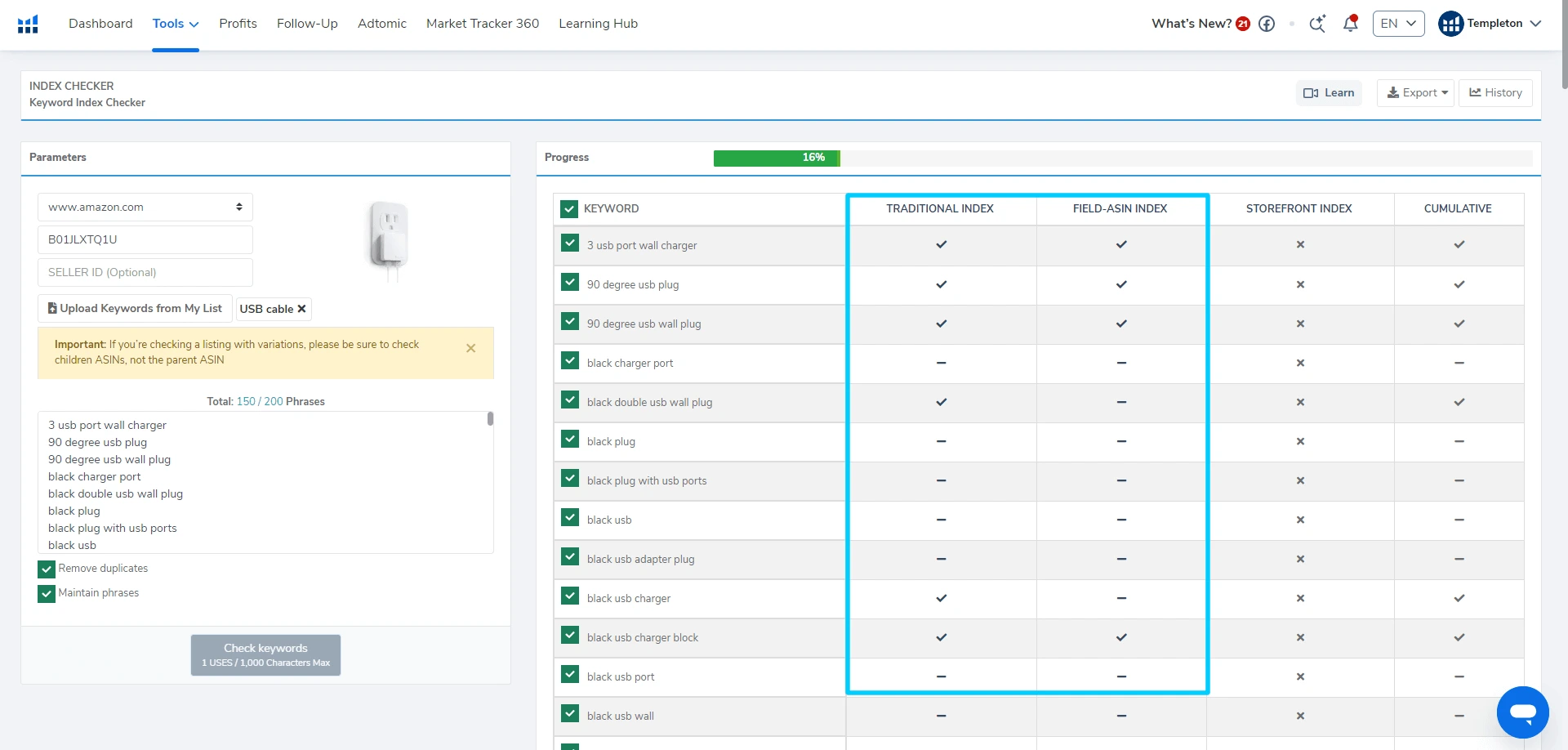
Reasons why you are not indexed may have to do with relevance:
- You don’t have Search Intent. This means your product is not relevant for that keyword.
- You do not have sufficient relevance at the Seller profile level (account age, seller feedback or both).
- You do not have enough sales on your product for A9 to consider you relevant for keywords that are highly competitive and, therefore, it does not index you.
- Or an A9 bug, which is solved by opening a case with Seller Support. It can also happen that, suddenly, a keyword that you had indexed is deindexed. It is usually due to A9 bugs.
What I do, in summary, is to cross an Excel of keywords and indexing statuses and, from there, see which keywords are indexed, which keywords are not and look for the whys and wherefores.
Well, once the texts are extracted and indexed, we must move on to the next point, which is how these keywords rank in SEO and what sales they bring us.
Audit Phase Three Ranking
In the assignment, ranking SEO rankings is as essential as everything we have done this far. If A9 does not associate a keyword to a product/ASIN, it will never rank.
From here on, the ranking assignment depends on how relevant you are to the keywords indexed and we have a number of factors, some major and some minor:
Seller Factors
- Seller account aging
- Number of reviews in the seller profile and average number of reviews. This is different for each country, so it is an additional variable.
- Seller’s account performance: no bad % of deliveries, no many returns and/or refunds, claims from A to Z…
- Account strikes or account closures due to performance issues, or product authenticity.
- Out of stock too often
Sales Factors (Most Important)
- Conversion Rate: number of visits to the product page vs sales. Here comes into play you have an attractive price, use of coupons/discounts, a quality product page with good photos/video, a good number of positive reviews, and you use FBA or Seller’s Prime.
- Sales speed vs. other competitors
User Behavior Factors:
- Number of times a keyword is searched
- Impressions or number of times our product is seen when it appears in a search
- Clicks on the product in search results
- Click Through Rate or CTR: % of impressions vs. clicks
- Number of visits to the product detail page (product detail page sessions)
- How long you are in the product file (minutes and seconds)
- Engagement with the product page: clicks on images, page scrolling…
- Bounce Rate: % of users who return to the search results from your product page.
- Exit Rate: % of page abandonment. In other words, from your product page, the user closes the browser window where he is viewing Amazon.
- Number of times your product is added to a wishlist
- Number of times your product is added to the cart
- Conversion Rate: the number of times it is purchased
- Post-purchase: the number of positive/negative reviews vs. the total sales
These behavioral factors are not only studied by A9 on your product but also compared to other products within the same search and niche to analyze if your metrics are better, worse, or average.
All of these factors help train the ranking models (specifically the ranking models used by A9) and that’s what helps Amazon know where a new product should rank when it launches. What is often referred to as the “Honey Moon Period” which is called Cold Start Service, as A9’s March 2022 Machine learning-based database query retrieval patent notes. This is the cold start service processed as described in A9’s patent:
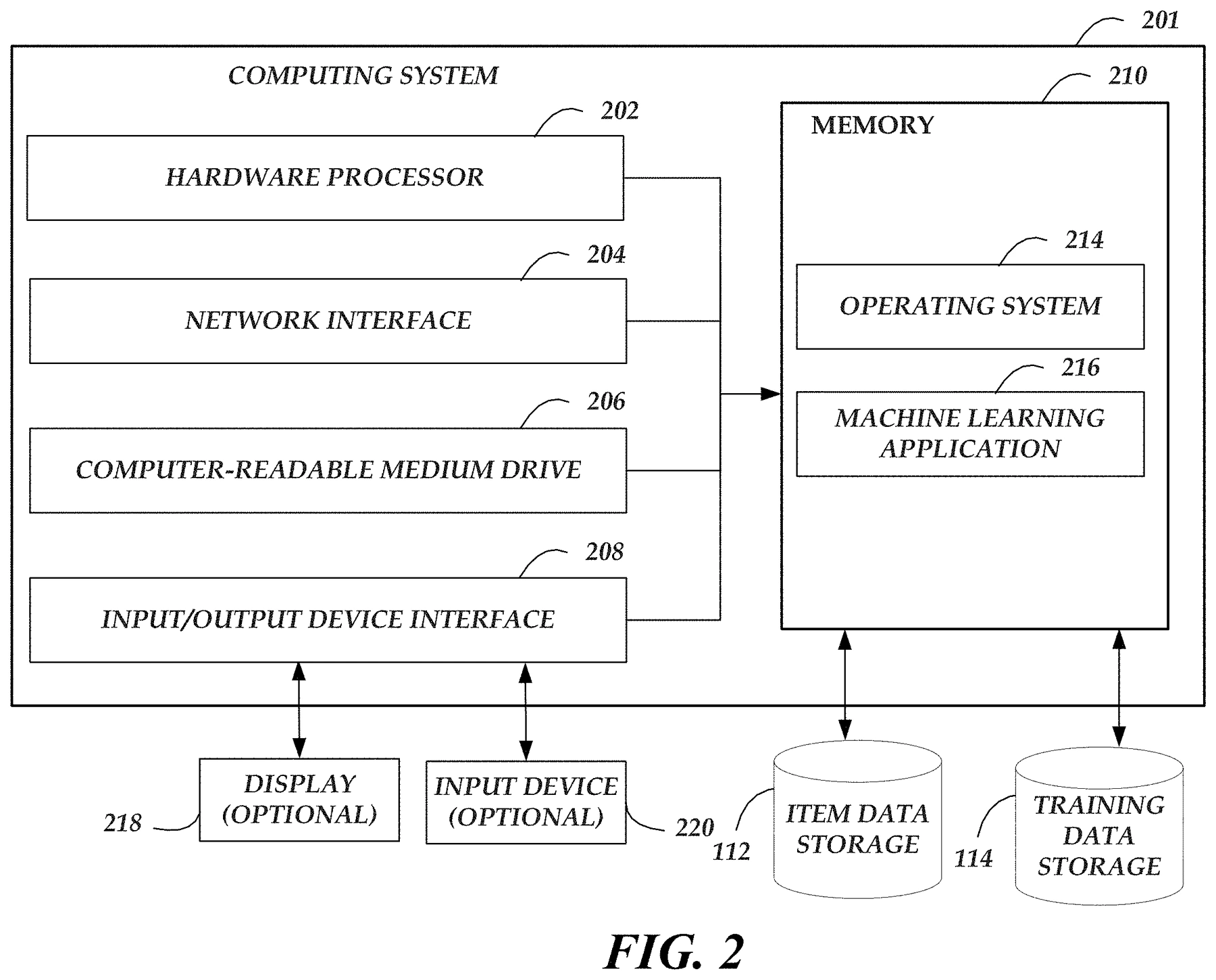
But how can I know the keywords and rankings of all the clients’ ASINs? Well, again, with Helium 10.
On the one hand, via Helium 10’s Cerebro tool, we can extract the keywords that rank in SEO for a product. These same words, we can put them in the Keyword Tracker module and, thus, monitor increases and decreases.

It is interesting to cross-reference all sales coming from SEO with total sales. There are two metrics for that: ACoS and TACoS. ACoS is the Advertising Cost of Sale (sales coming from advertising).
TACoS also adds up the SEO sales and distributes the advertising investment among all sales. It is important to detect what % of ASIN sales are organic (SEO) to improve these rankings and this % of sales, to pay less and less money every day in advertising.
You can get this data from the Helium 10 Profits tool & Adtomic tool.
Final Stage Post-Audit: Listing Quality
Let’s check and improve the quality of the listing. You can get the data from Helium 10 Listing Builder and Listing Analyzer tool. It’s basically it is following the recommendations that the tools give us and crossing them with our keyword research to include the most relevant keywords, in a hierarchical way (since A9 is hierarchical).
If you’re familiar with SEO content hierarchy, just follow this example:
- H1: Most important keywords in the title
- H2: Second round of important keywords, in the bullet points
- H3: Third batch, in the description. Not in the content of A+ pages because it is not indexed (yeah, test it out, it’s not)
- H4: Keywords that we have not been able to include before or that cannot be included in public texts, in the Backend Keywords
I also take notes of all the recommendations in a checklist, by ASIN.
This was the end of the line, my friends. With all the info, all that’s left is presenting the results to the client and we get to work. I hope it has been useful to you!
Until next time, Happy Selling!
Achieve More Results in Less Time
Accelerate the Growth of Your Business, Brand or Agency
Maximize your results and drive success faster with Helium 10’s full suite of Amazon and Walmart solutions.

