
Introducing Xray: The Comprehensive Amazon Product Research Tool For Sellers


Table of Contents
- Using an Amazon product research tool to find and analyze different products is an indispensable part of selling on Amazon.
- Xray at a glance
- A look inside Xray
- Final Xray thoughts
Using an Amazon product research tool to find and analyze different products is an indispensable part of selling on Amazon.
A well-designed Amazon product research tool can help sellers identify the profitable products within different niches and it can ultimately help them find the right kinds of products to sell.
Gathering necessary, appropriate, and precise data on private label products, however, is a frustrating and time-sensitive process. The product that sellers eventually choose to manufacture/procure and sell is based on the information they aggregate through various sources. So, having as many facts and details about the products as they can is absolutely crucial.
There is some software on the market to help sellers accumulate the relevant data, but none provide the kind of comprehensive reach that gives sellers what they need.
Recognizing this, Helium 10 created Xray, a new product research tool for Amazon that takes data mining to a whole new level.
Xray is an Amazon product research tool for sellers who have a good idea of the product niche that interests them, if not the product itself.
Available with a Helium 10 paid membership under any of its plans or through helium10.com/xray“a la carte,” sellers can download the Xray directly from the website (even without a paid membership). The Google Chrome extension can then be added for easier access to the tool.
Xray at a glance
Once Xray is downloaded with the Chrome extension, sellers can head to the Amazon website to use the handy, new Amazon product research tool.
In the Amazon webpage, enter the product you want to find in the search box. As always, Amazon will return a list of results you can sift through. These results offer basic information about the products along with their accompanying images.
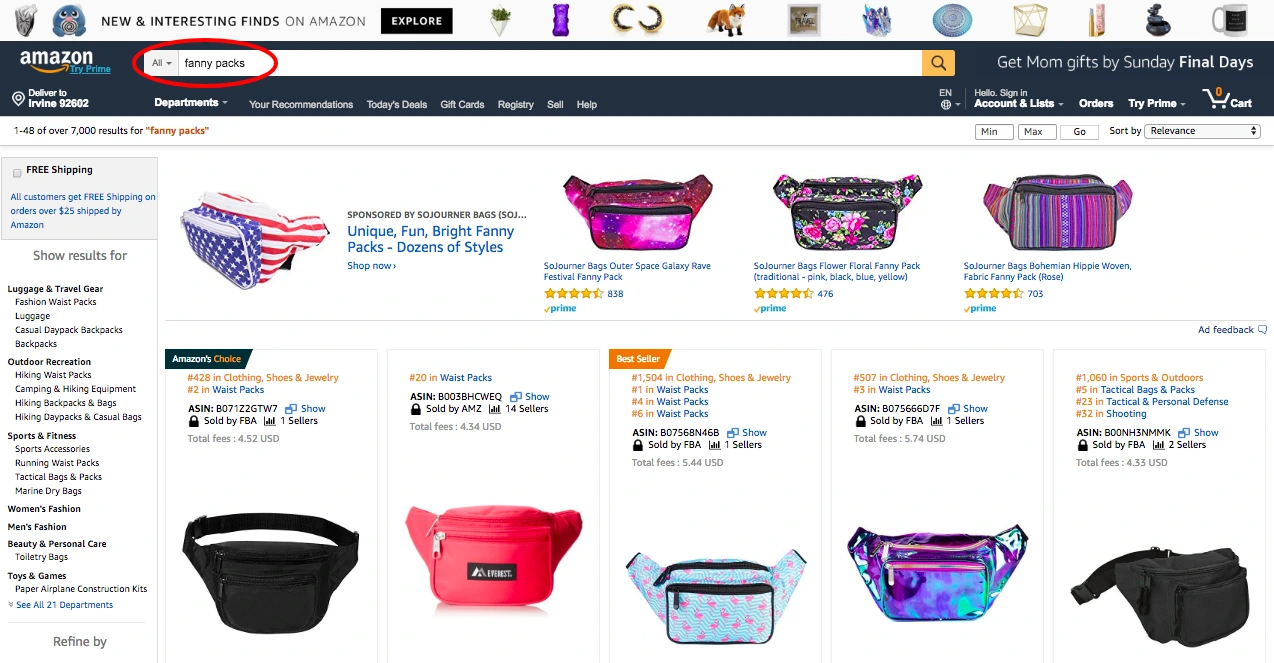
Xray examines these Amazon results to pull out as much data as there is about the listings you’ve just searched. It does this through its Chrome extension, which can be found when you click on the blue icon located at the top right of the screen. The blue icon is the Helium 10 extension. Xray is the latest tool in the pop-up box.
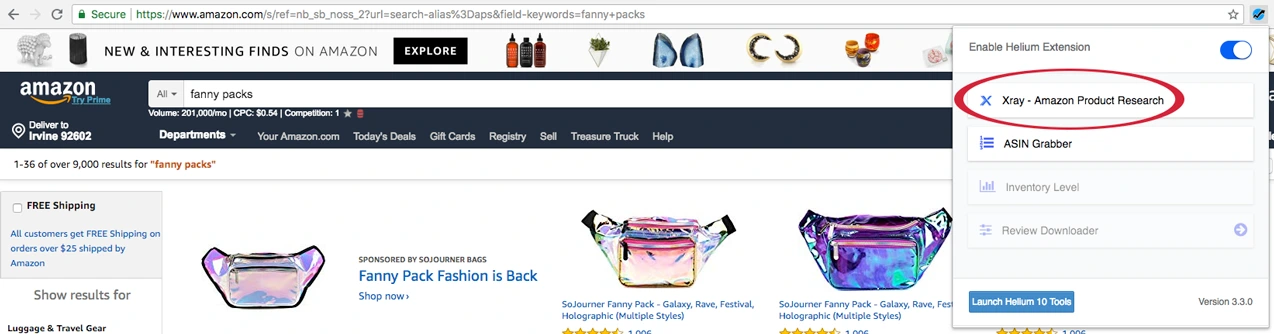
A look inside Xray
Clicking on the Xray extension pops up a box that’s categorized into:
- # – the number of the listing
- ASIN – the Amazon Standard Identification Number for each product
- Brand – the brand selling the product
- Title – the name of the product
- Category – what Amazon categorizes the product under
- Seller – the company selling the product
- Delivery (indicated by the truck icon) – how the product is fulfilled
- Price – how much each unit costs
- FBA Fee – the fees for storing and fulfilling the product by Amazon
- Sales – how many sales the product made per month (including a sales graph, which updates daily)
- Revenue – the monthly revenue for the listing
- BSR – the numerical value of the product’s Best Seller Rank
- BSR 30 – a graph reflecting the product’s BSR fluctuations in the course of 30 days
- Rating – the Amazon rating for the product
- Reviews – the number of reviews on Amazon for the product
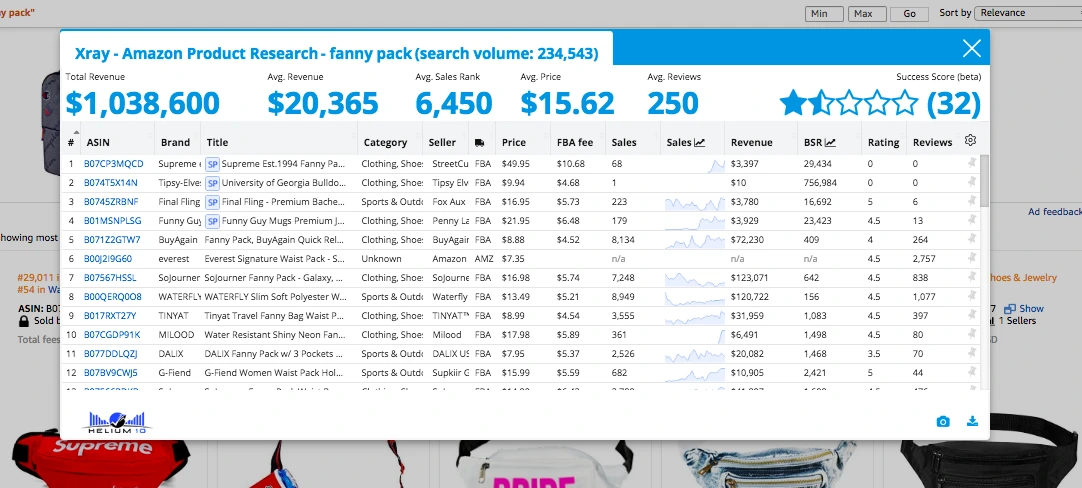
Next to the review is another icon that opens up a smaller box with all the categories listed. Check or uncheck these boxes to narrow down your search to specific categories for the niche.
Under this setting with the categories, you’ll notice pins for each listing. When you click on them, they will turn blue to indicate they have been pinned. This feature allows you to compile the selected products in a list and track them.
Above these pins is a “success score.” This is a value that indicates the product’s overall worth. In essence, is the product worth the time and effort it takes to research given all the data that’s been pulled for it?
Since this feature (along with Xray itself) is still in beta form, it offers a relatively conservative number. Its utility, however, is invaluable. The product’s success score can greenlight your investigation or spare you the energy of pursuing something that isn’t worthwhile.
At the very top of the box, you’ll find that for each product type, Xray also pulls the:
- Total Revenue
- Average Revenue
- Average Sales Rank
- Average Price
- Average Reviews
To refresh your product memory, run the mouse over the results in the Xray box. This pops up a small image of the product being referenced.
Other features of this highly informative Amazon research product tool are the ability to
- view additional data by clicking on each of the listings themselves (you can also use the Helium 10 icon to find and click on Xray)
- sort the listings according to each category and
- drag the Xray box across the Amazon webpage (you can still view the products through the draggable box)
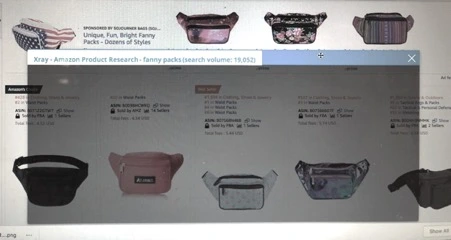
Final Xray thoughts
As a potentially leading Amazon product research tool, Xray has the ability to extract an impressive amount of verifiable information from an ambitious database. It saves sellers a significant amount of time, money and effort that can be used in other areas that need their attention. Having this cache of knowledge about the products you research can change your Amazon selling game.
Are you ready to learn how to do Amazon product research using this powerful tool?
If you’ve tested out Helium 10’s latest addition, do let us know what you think in the comments below! We love feedback!
[During the beta phase, all sellers are encouraged to take advantage of our Amazon product research tool and install the extension for free!]
You can also check out some of our other software like Black Box, which is another product research tool!

Achieve More Results in Less Time
Accelerate the Growth of Your Business, Brand or Agency
Maximize your results and drive success faster with Helium 10’s full suite of Amazon and Walmart solutions.

