
It’s Finally Time to Take Control of Amazon PPC With Adtomic’s New Custom Rules Engine

Table of Contents
- Triggers and Actions
- Keyword Promotion - The Basics
- Use Case: High Performers Campaigns
- Use Case: Flooding Search Results
- Use Case: Keyword Rehabilitation
- Bonus Tip!
- The Sky's the Limit
Pay Per Click Advertising is the key to successfully selling on Amazon. If you aren’t already using Sponsored Ads for your product, we’ve made it easier than ever to dive in with Adtomic, our Amazon PPC management software, so you can start driving traffic to your products on Amazon.

If you are already using Sponsored Ads you know how challenging it can be to manage your Amazon PPC account. Our new customizable rules engine gives you the tools to get control of your account, execute your PPC strategies, and get back your most valuable resource while you do it – your time.
Triggers and Actions
If you’ve ever spent time combing through Amazon search term reports for high-selling search terms to manually add them as keywords in another campaign, you know how tedious and time-consuming it can be. Even if you’re a pro with Excel filters and pivot tables, it’s tedious.

With a tool like Adtomic, you can automate this process! You can use our custom algorithm or set the threshold that you think makes a search term successful (a certain number of orders and an optional ACoS) and Adtomic will automatically analyze your PPC performance data. If a search term meets the trigger you’ve set, we’ll take action and make any kind of keyword you want!
This trigger and action process is simple, but the time it saves in your Amazon account on a regular basis really adds up. And with Adtomic’s new customizable rules, the possibilities for complex keyword promotion strategies are endless.
Before we jump in and take a look at how you can customize your rules and a couple of use cases for a customized rules structure, let’s take a look at the basic rules structure that comes included in Adtomic’s Campaign Builder!
Keyword Promotion – The Basics
Knowing the pros and cons of the different target types in Amazon PPC and how to organize your campaigns to manage those targets is the difference between breaking even and breaking sales records.
We cannot stress this enough… a thorough PPC gameplan is key to having a thriving e-commerce business that results in an exponential return on advertising investment.
If you need a refresher on target types (or any other Amazon PPC entities) check out our Everything You Need to Get Started with Amazon PPC blog post.
Understanding how keyword types work in tandem with each other can get tricky.
The rules that come built into Adtomic’s Campaign builder will do a lot of heavy lifting for you.
Feel free to use this rules template to create these rules on already existing campaigns to clean up your account.
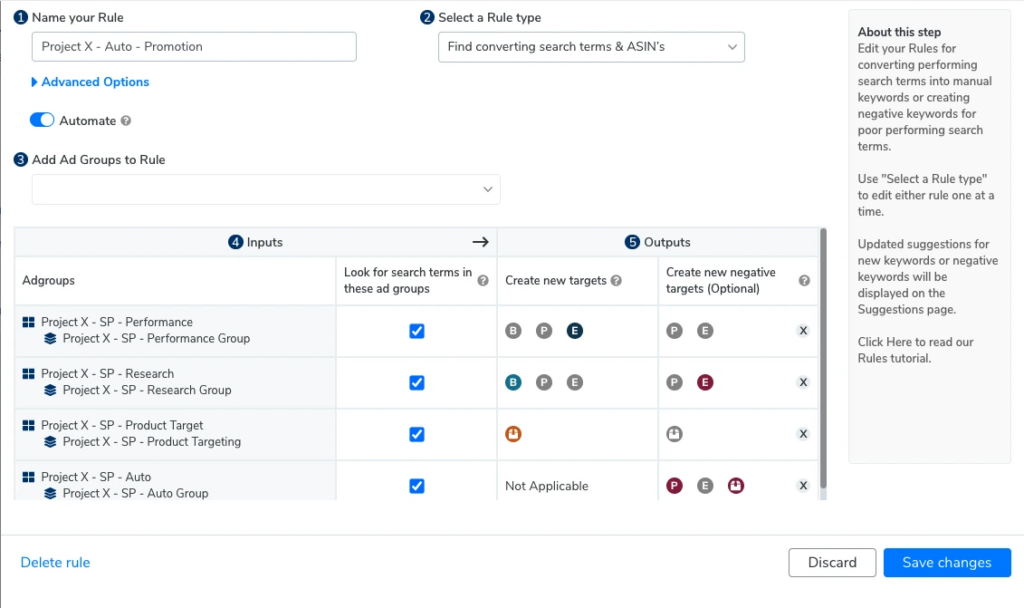
The default trigger on all of Adtomic’s rules is 1 order (although you can adjust this trigger in the Advanced Options). When a search term meets this trigger in one or more of the ad groups Adtomic is looking in (as indicated by the checkbox next to the ad group), Adtomic will take the actions indicated in the Outputs table.
Put another way: if a search term meets the triggers in any of the checked ad groups within the Inputs table, all the applicable target types listed in the Outputs table will be created.
A quick note – Adtomic does automatically differentiate between Keyword Targets and Product Targets. This is most applicable to the Auto Group, which includes both target types in it.
In the above rule, if the entity responsible for the sale in those Keyword Target types (Loose Match and Close Match) is a search term, Adtomic creates the listed keyword types in Performance, Research, and Auto Groups.
If the entity responsible for a sale is an ASIN through those Product Target Types (Compliments and Substitutes), then Adtomic will make the listed Product Target types in the Auto and Product Targeting Groups.
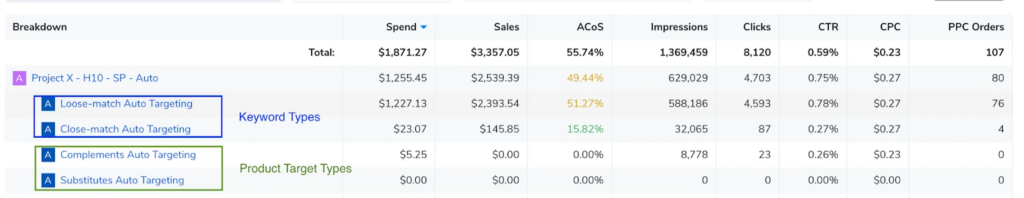
The basic keyword promotion structure included in the Campaign Builder is quite powerful. Even just something as simple as customizing your thresholds by setting an order and/or ACoS threshold in the Advanced Options settings can give you more strategic control in your account.
Use Case: High Performers Campaigns
Creating a High Performers campaign is one of the most powerful examples of how customizable rules allow for incredible new strategies.
As we just discussed, the basic keyword promotion structure included in the Campaign Builder can work wonders in an account. The goal is to give you a campaign full of keywords that have proven their value – the Performance Campaign.
But, if you want even more budget control I recommend creating a High Performers campaign full of high sales and low ACoS keywords.
As with most of these strategies that use Adtomic’s customizable rules, you’ll want to create a Manual Campaign in Seller Central that compliments the campaign structure you’ve already set up. Once that’s done, you can create a new rule in Adtomic and pull your Performance Campaign and your High Performers Campaign into the rule:
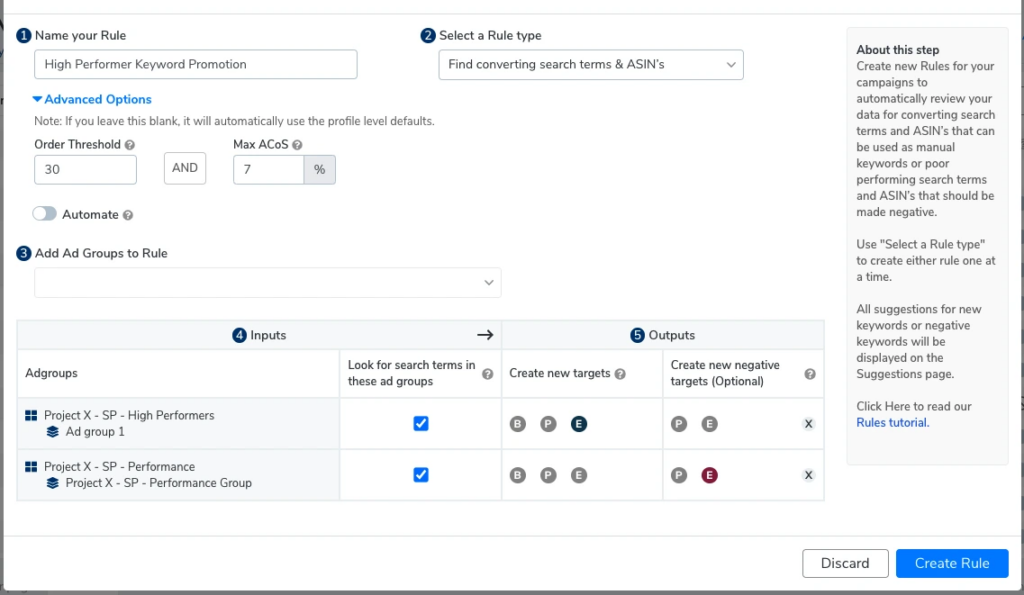
This addendum to the rules that come with the Campaign Builder will take search terms that were responsible for sales and promote them up into your Performance Campaign. If the search term starts doing really well in the Performance Campaign – 30 sales with 7% ACoS or less – the Adtomic rule will move the search term into the High Performers campaign.
In addition to having a campaign full of strong-performance keywords, now you’ve got an even higher tier of winners responsible for a significant amount of sales at a low ACoS.
Separating these out can be beneficial as you can now manage the daily budgets more strategically. Additionally, the Bid Optimization Algorithm can be a little more targeted in how it makes suggestions for the keywords in the campaigns as they will have significantly different ACoS.
You can go wild with this tiered campaign structure! I’ve seen account managers who have created campaigns based on keyword ACoS performance and had Adtomic move the keywords based on how they perform over time. For example:
Project X – SP – High Performers (under 20% ACoS)
Project X – SP – High Performers (under 15% ACoS)
Project X – SP – High Performers (under 10% ACoS)
All these additional campaigns need is a new campaign and a rule to move it from the previous keyword tier.
Use Case: Flooding Search Results
This example is a little unusual, and I don’t recommend it unless you’re aware of the implications. It explicitly goes against our Search Term Isolation philosophy – but sometimes rules are made to be broken! More than anything, I hope it gets your imagination running with the creative ways you can use the rules to achieve your strategic goals.

This rules structure is designed to flood Amazon search results with your product and keep your competitors from being seen. It’s expensive, but if your product is one with a low order volume but a high order value it can be well worth the cost.
This setup leverages an Auto Campaign (which is optional – you could source from a manual Research Campaign which you seed from keyword research done in Cerebro) that promotes into a series of campaigns that show your product or group of products.
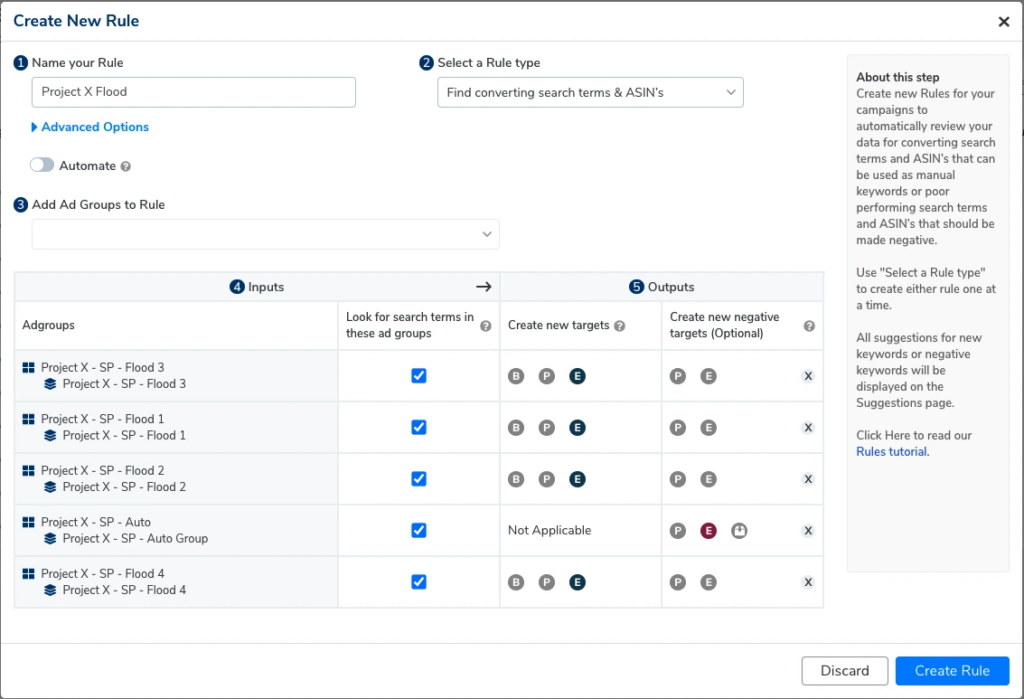
On a sale in the Auto Campaign, Adtomic will create an exact match keyword in all of the indicated ad groups. You could set some bid multipliers on Project X – SP – Flood 1 to aim for that Top of Search position, and then set different graduated bids on the subsequent ad groups.
Typically the Rest of Search position can be won with cheaper clicks, and you can purposefully use the keywords in the different ad groups to aim for specific placements. Again, the goal here would be to ensure that if a customer uses one of the search terms you’re targeting with your keywords, they would see your products exclusively in the search results and not any of your competitors.
This setup makes it really difficult to manage your bid – and makes the Bid Optimization Algorithm less useful. But, as with many strategies in the Amazon PPC space, it can be useful to try something different! I’d recommend being relatively strict with your advanced thresholds, so you’re only promoting if a search term really proves itself.
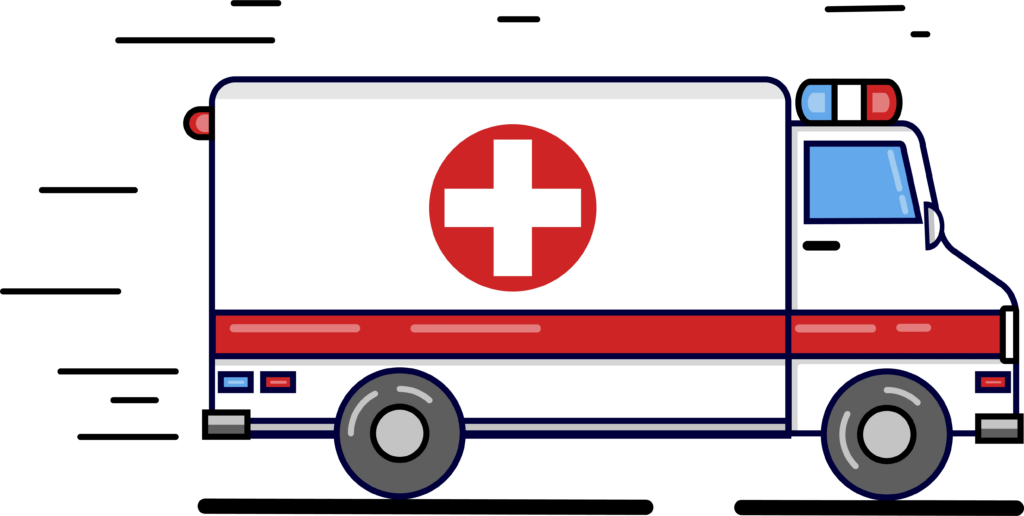
Use Case: Keyword Rehabilitation
This strategy leverages our other rule type – The Negative rule that finds poor-performing search terms & ASINs. The Negative rule is designed to find search terms that aren’t making you sales. In the default rule that comes with the Campaign Builder, we’ll negate those poor-performing search terms.
But what if you want to try rehabilitating those search terms? Maybe you want to try working with these keywords and finding a bid where they could be profitable.
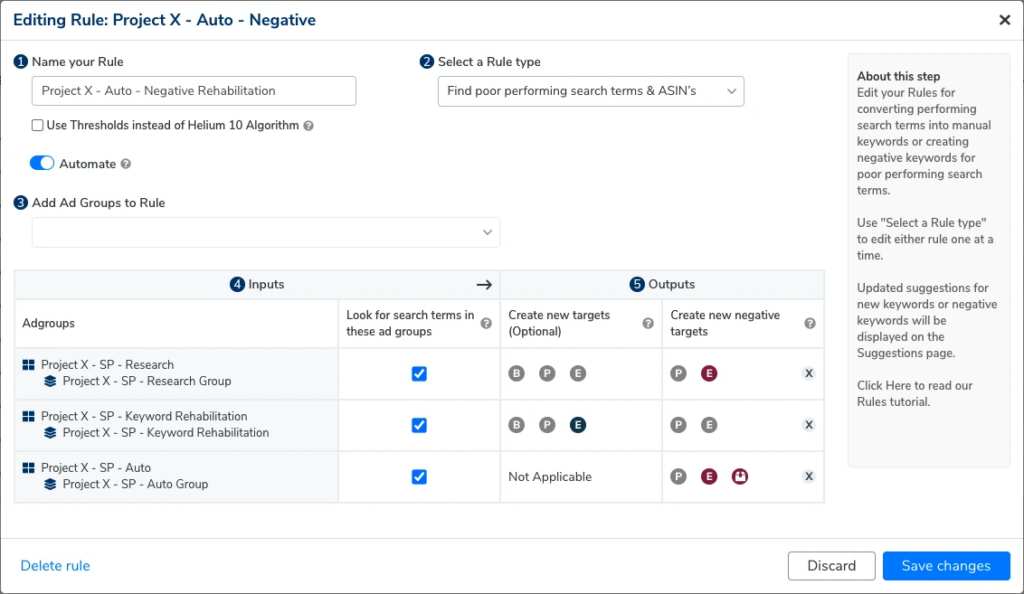
Adtomic’s customizable rules allow you to negate a search term in a campaign where it’s underperforming, while simultaneously creating a positive keyword in another campaign. I’ve seen account managers use this strategy to create a Keyword Rehabilitation campaign with a low daily budget and generous ACoS target in the hopes that with some research, the Bid Algorithm can turn these keywords into good ones.
Bonus Tip!
Take additional advantage of the flexibility of the customizable rules by promoting from your Keyword Rehabilitation campaign into another Performance Campaign if the keyword gets a certain number of sales and stays under a certain ACoS.
Stacking rules is how the sophisticated Account Manager really gets the most out of Adtomic and starts getting their time back.
The Sky’s the Limit
Adtomic is built with some basic structure in mind – we want account managers (particularly those new to PPC) to feel like they’ve got a place to start. But we want you to dream up your own keyword promotion structures and play with the rules as you get comfortable so you can really get the most out of the automation.
At Helium 10, we want you to be involved in the decision-making for your account. If you think you’ve got a keyword organizational strategy, we want you to be able to make it happen! That’s why we offer flexibility in our rules. We’re really excited to see what our users will come up with, and we’ve got plans in the works for more ways to customize these rules in the future.
If you want more campaign structures to inspire you, you can check out some additional strategies here.
If you’ve got a promotion structure that you like and has been performing well in your account – let us know! We love hearing from you about new strategies.
Achieve More Results in Less Time
Accelerate the Growth of Your Business, Brand or Agency
Maximize your results and drive success faster with Helium 10’s full suite of Amazon and Walmart solutions.

