
Get Started with Helium 10: Quick Guide to Crush It on Amazon!


Table of Contents
- What’s Inside This Guide?
- Step 1: Sign Up for Helium 10 (It’s Free!)
- Step 2: Helium 10 Tools to Leverage - The Complete Workflow
- Helium 10 Black Box
- Helium 10 Cerebro (Reverse ASIN Lookup)
- Helium 10 Magnet (Reverse Keyword Lookup)
- Step 2: Download the Helium 10 Chrome Extension
- Helium 10 Listing Builder
- Helium 10 Keyword Tracker and Index Checker
- Know the difference between Indexing and Ranking
- Helium 10 Keyword Tracker
- Helium 10 Index Checker
- Helium 10 Follow-Up and Adtomic
- 🖼️ There’s more
- Step 3: Learn the Tools with Helium 10 Academy
- Step 4: Enroll in Freedom Ticket
- Step 5: Join the Community
- Ready, Set, Sell!
Welcome to the ultimate guide for getting started on Helium 10, the most comprehensive software suite for Amazon sellers. With 30+ tools designed to support every step of your Amazon FBA journey, Helium 10 is your one-stop shop for success. Whether you’re just starting out or scaling to seven figures, this guide will walk you through a proven workflow to maximize your results.
Pro Tip: Bookmark this guide so you can revisit it as you grow your business and explore new tools within Helium 10.
What’s Inside This Guide?
- How to Sign Up for Helium 10
- Essential Tools to Leverage
- Educational Resources for Sellers
- The Freedom Ticket and Advanced Training Programs
- Join the Community
Whether you’re here to find your next winning product, optimize your Amazon listing, or maximize your profits, Helium 10 has you covered. Ready? Let’s dive in!
Step 1: Sign Up for Helium 10 (It’s Free!)
Getting started with Helium 10 is that easy. Head over to our sign-up page and create your free account—no credit card required.
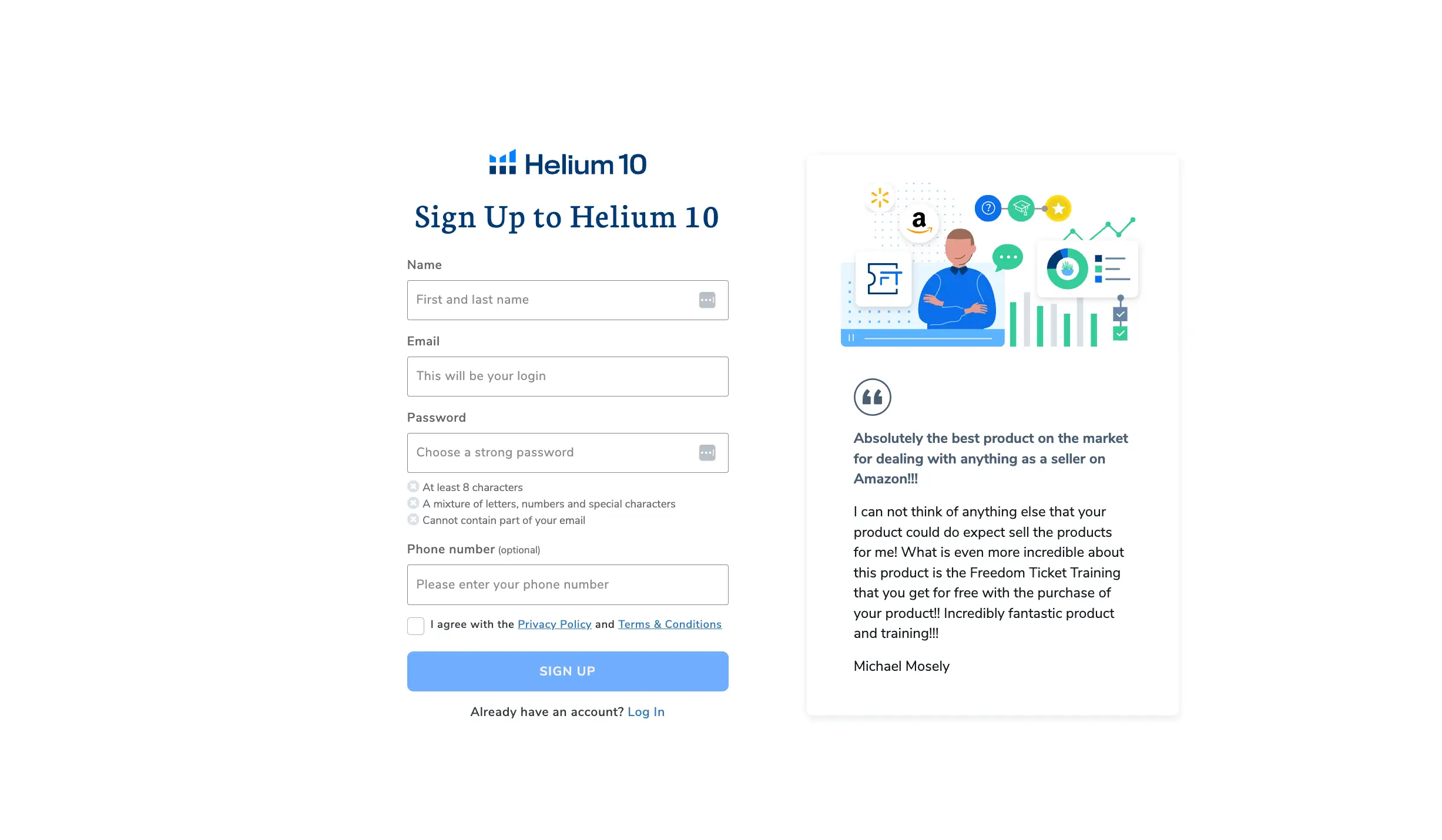
Once you’ve signed up, you’ll land on the Helium 10 Dashboard, your hub for everything Amazon. Don’t worry! Getting started with Helium 10 is easy. Helium 10’s tools are intuitive and come with plenty of support to guide you through your journey. The dashboard organizes tools to match your specific needs, ensuring easy navigation.
Step 2: Helium 10 Tools to Leverage – The Complete Workflow
To streamline your Amazon journey, here’s a sample workflow divided into stages. We will highlight the specific Helium 10 tools to use at each step.
Helium 10 Black Box
Let’s kick things off with product research because, without a killer product, what are you even selling? You can start with Black Box, Helium 10’s premier product discovery tool. It’s great for filtering through millions of products to find opportunities based on monthly revenue, review count, competition levels, category trends, keyword demand and so much more. For example, you might filter the tool to discover products with a search volume of at least 3000 per month, monthly revenue of over $10,000, 3 of the top 10 products have fewer than 150 reviews, a title density maximum of 3 and a retail price between $20-$120.
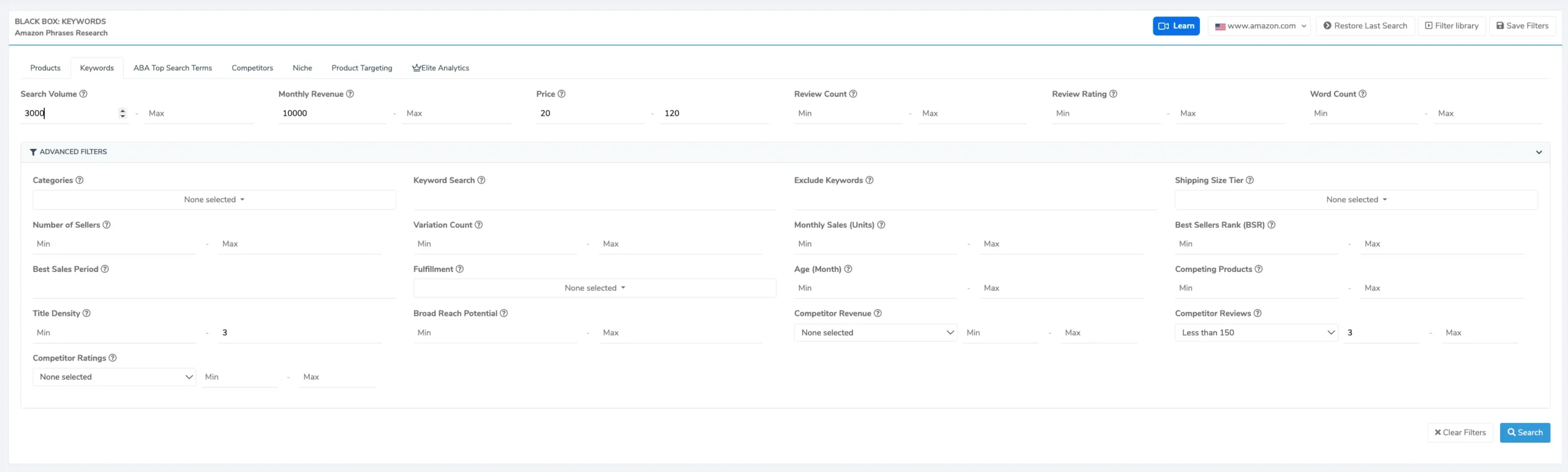
You should not necessarily run with the first idea you have. Instead, you should use a combination of Black Box filters to sift the existing data and find some ideas you might want to further validate.
Helium 10 Cerebro (Reverse ASIN Lookup)
Once you’ve found something intriguing, that’s when you can switch over to Cerebro, Magnet and/or the Chrome Extension to further validate that product idea.
Use Cerebro to reverse-engineer your competitors’ success — basically, spying but ethical. Just drop an ASIN (or a few) into Cerebro, and it reveals the high-performing keywords your competitors are ranking for, search volumes, where your competitors might be beating you.
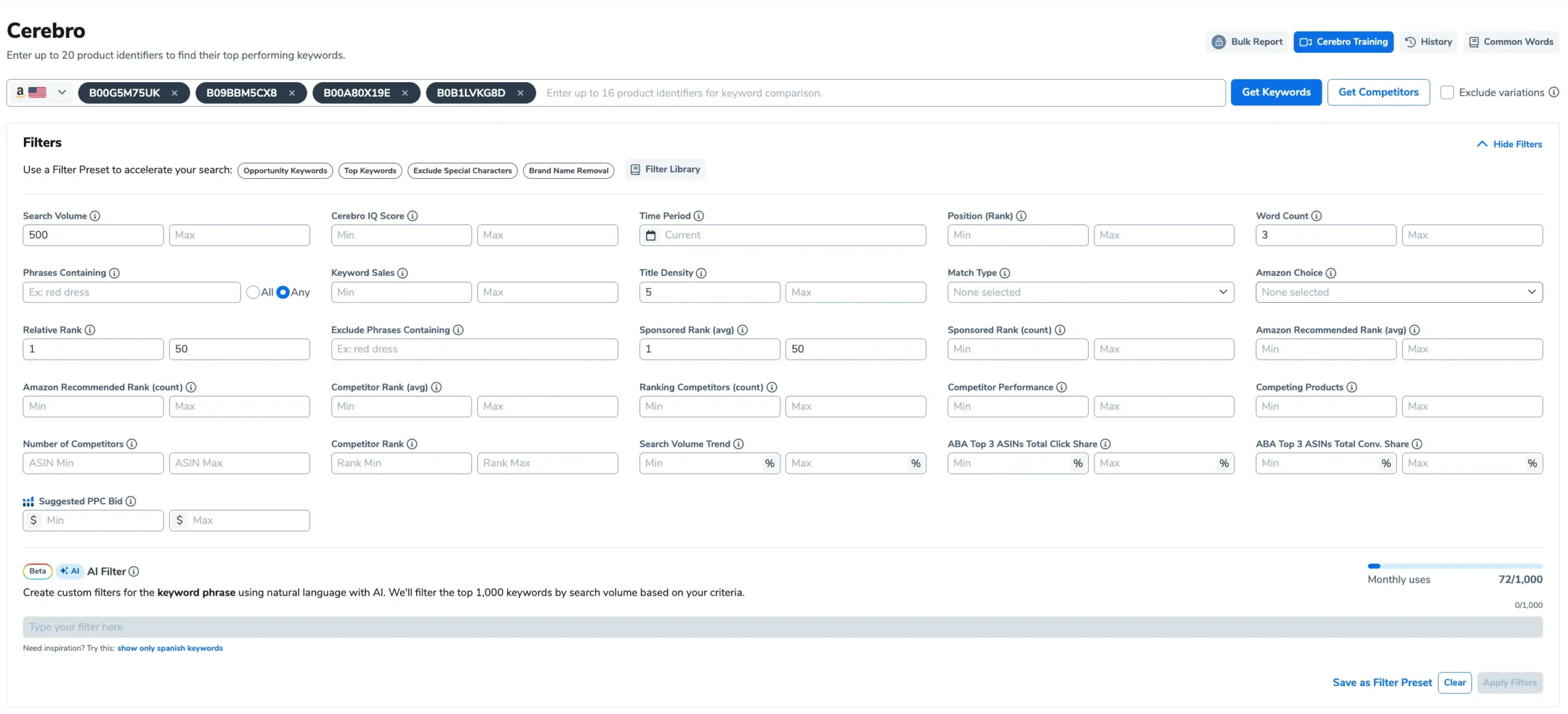
You can apply advanced filters to discover things like 1) where your product ranking is maybe sitting on page three or four while your competitors are generating sales from page-one keywords, 2) pinpoint which products are receiving the most clicks and purchases for a specific keyword, and 3) analyze where competitors are focusing their PPC spend, revealing the keywords they’re advertising for that you might be missing out on. That’s not all but I say this to give you brief insight into what sorts of things the tool can help you uncover.
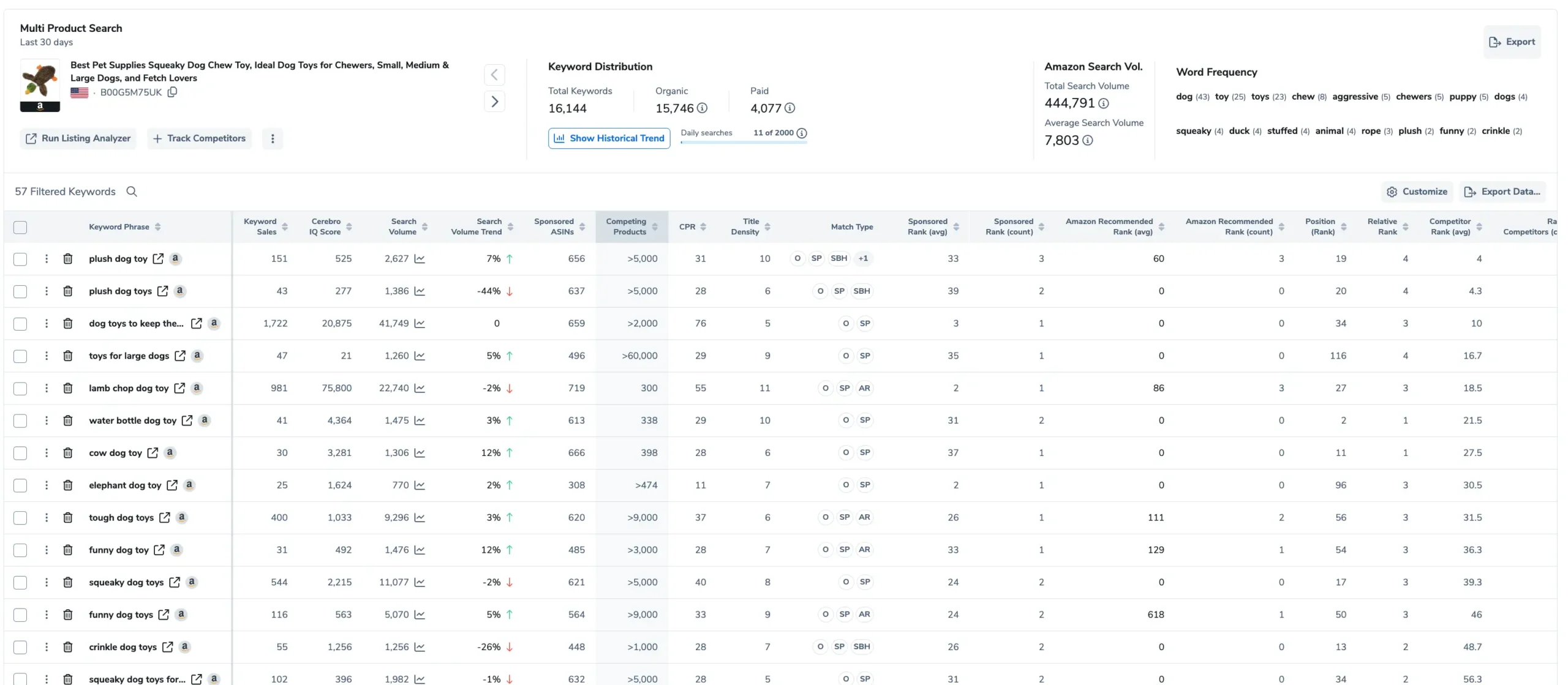
This can be useful during your product research phase to ensure there is a demand across a pool of keywords or phrases inside of a niche. You can also this once you have selected a product to sell and are trying to figure out which phases you want to rank for.
Helium 10 Magnet (Reverse Keyword Lookup)
The same goes for Magnet with the difference being instead of inputting an ASIN, you input a keyword for additional related keywords.
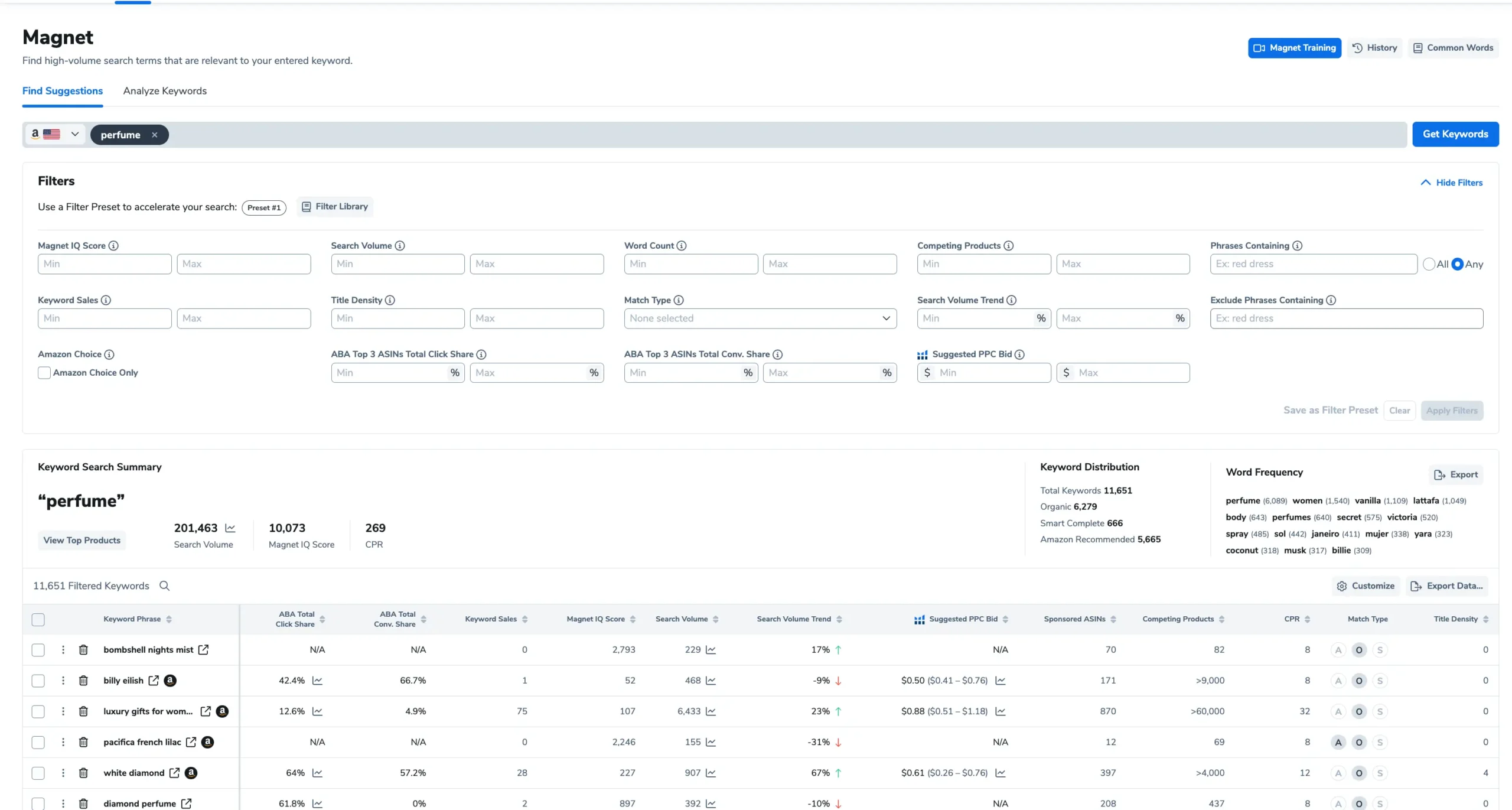
Step 2: Download the Helium 10 Chrome Extension
As for the Helium 10 Chrome Extension, download it for free here. The Chrome Extension will give you a 10,000 foot overview of the niche you are looking at. Some things that may be good to look at include whether or not a new listing is able to generate revenue, can an established listing scale revenue, is the idea going to be profitable, will you be able to compete with the existing competitors on price, differentiation and review count?
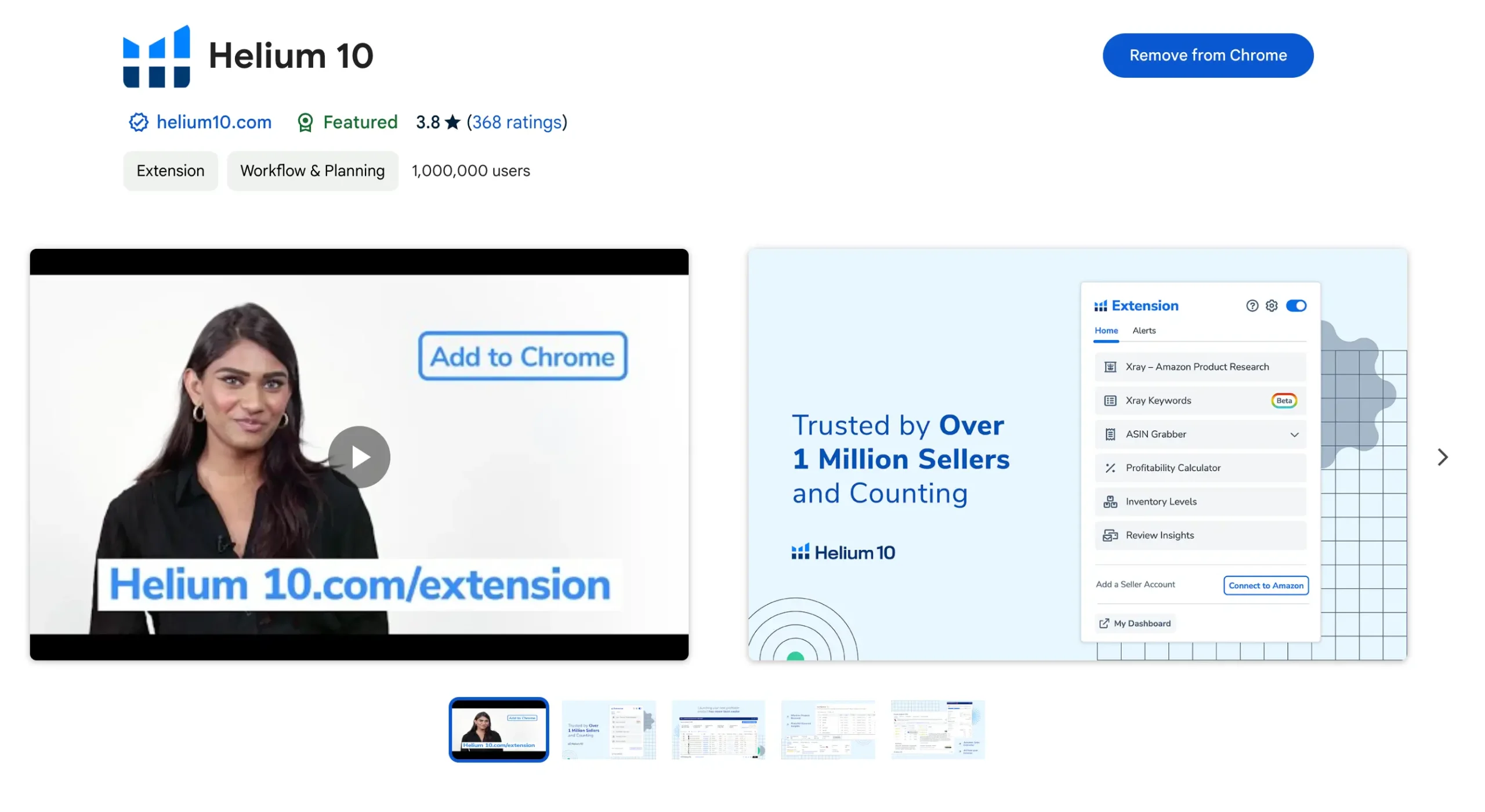
Cross-reference keywords from Cerebro and Magnet with the Chrome Extension to validate your research.
Helium 10 Listing Builder
Once you have a list of key phrases compiled, input them into the Listing Builder tool to assist you in crafting a fully optimized listing. These words will dictate the amount of traffic gravitating to your listing and you can import keyword data directly from Cerebro and Magnet to write compelling titles and bullet points, optimize backend search terms, monitor listing health and track how you stack up with your competitors in how your verbiage is pieced together.
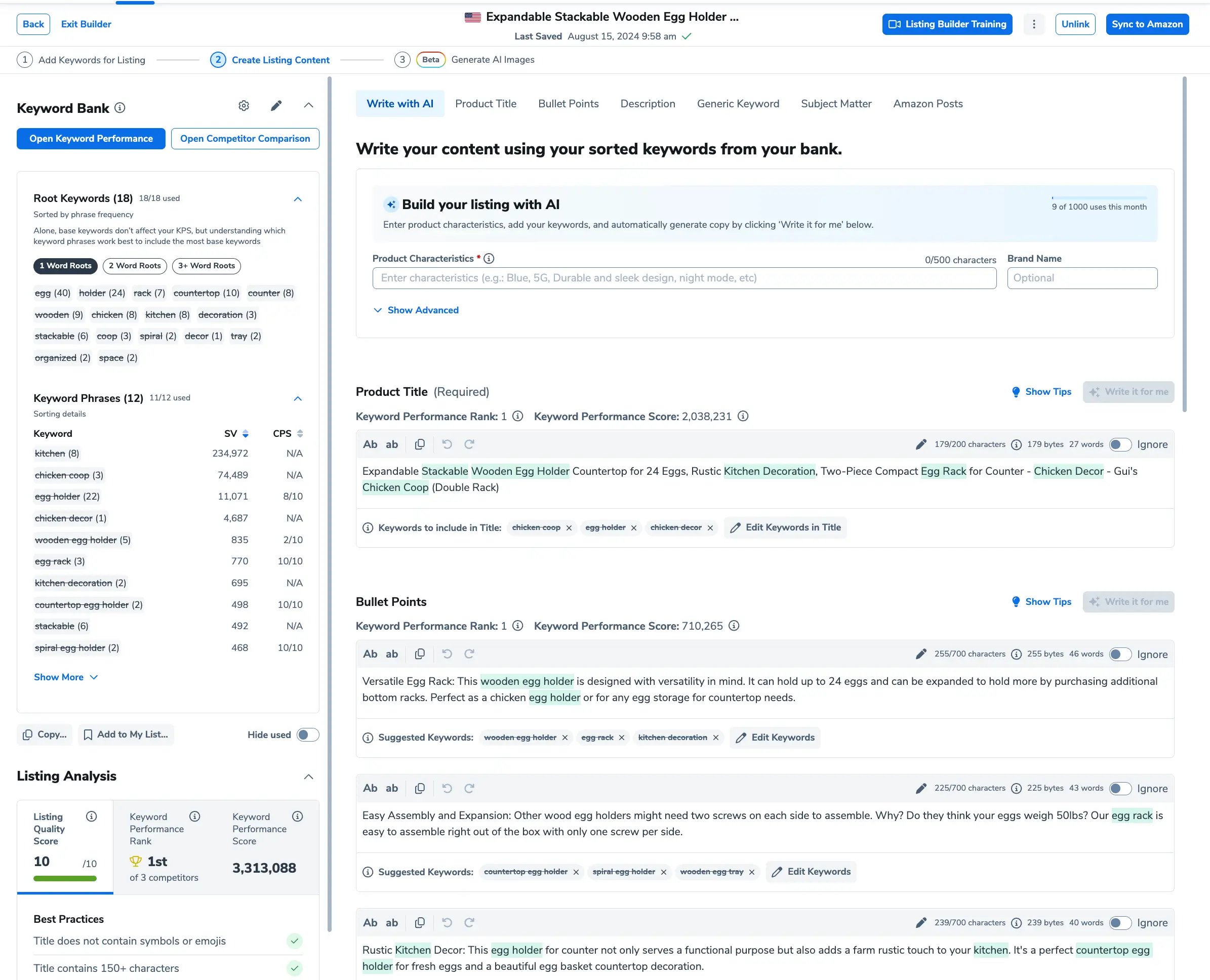
Helium 10 Keyword Tracker and Index Checker
Of course, you’ll want to ensure that you are indexing and ranking for the keywords and phrases you’ve incorporated into your listing. This is where a tool like Keyword Tracker and Index Tracker can be useful.
Know the difference between Indexing and Ranking
If you don’t know, the difference between indexing and ranking for a listing lies in what they indicate about your product’s visibility and performance on Amazon. Indexing determines whether a product appears in Amazon’s search results when a customer searches for a specific keyword. If your product is indexed for a keyword, it means Amazon recognizes that your listing is relevant to that keyword and that your product is searchable. Without being indexed, your product cannot be found, no matter how good your ranking or listing optimization is.
This contrasts to ranking which refers to the position of your product within Amazon’s search results for a specific keyword. Customers are more likely to click on high-ranking products. Higher rankings drive more organic traffic and sales, as customers are more likely to click on products displayed on the first page of search results.
Helium 10 provides specialized tools like Index Checker and Keyword Tracker to simplify and optimize these processes:
Helium 10 Keyword Tracker
Monitor how well your product listings rank for relevant keywords on Amazon with our comprehensive tool Keyword Tracker. KT also provides insights into ranking positions, trends, percentage changes, and estimated monthly searches. Accessible to all Helium 10 users under the Analytics section of the Tools menu, it allows for customization of the tracking table, adding competitors, managing tracked keywords, and organizing ASINs using tags. Features include the ability to switch marketplaces, use Boost Mode for hourly updates on keywords, annotate notes, and revert to the previous interface. With expandable ASIN details for a deeper dive into keywords and competitors, KT really assists in optimizing your Amazon SEO strategy.
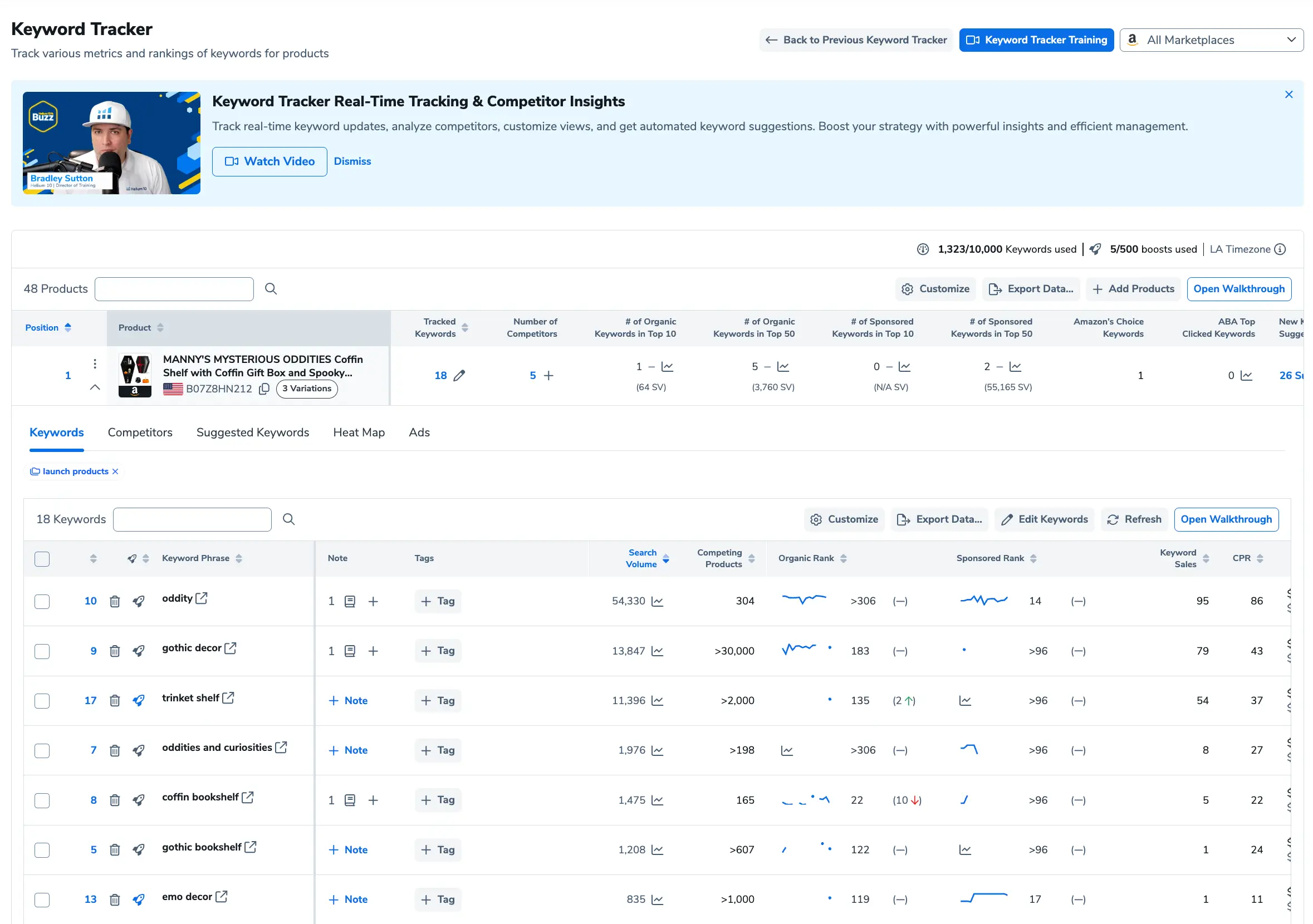
Monitor how your listings rank for targeted keywords over time. Track daily changes, see the impact of optimization, and adjust your strategy as needed.
Helium 10 Index Checker
And with Index Checker, quickly verify if your product is indexed for relevant keywords, ensuring its visibility in search results. They also assist in troubleshooting issues that may prevent indexing, such as the use of irrelevant keywords or incorrect product categorization.
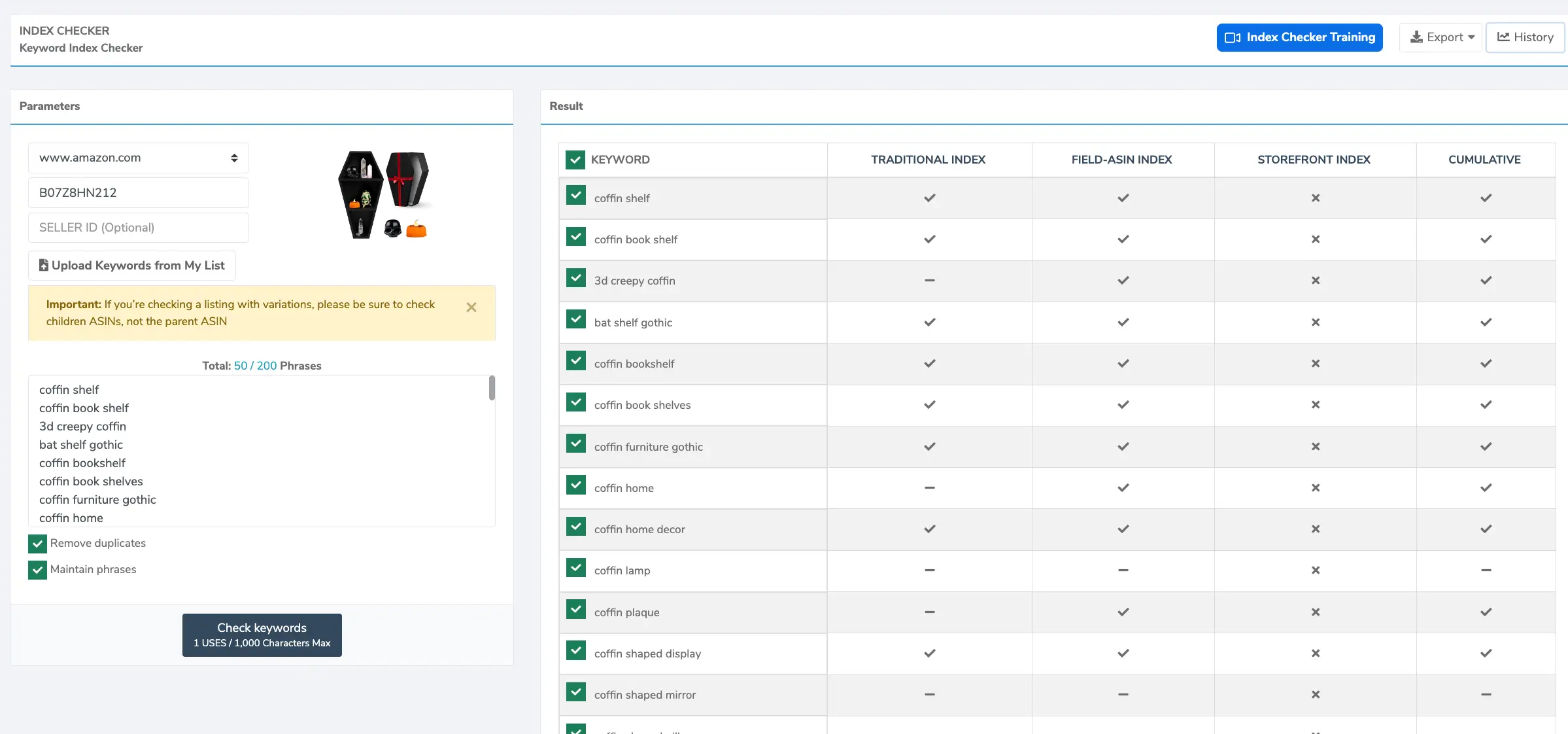
Once you are in the tool, know that no one type of index—Field ASIN, Storefront, or Traditional—is more important than the others, as long as your ASIN indexes for at least one. Being indexed ensures your product is searchable on Amazon, but this is just the first step.
To make indexing actionable, pair it with the Keyword Tracker tool to monitor how your keywords perform over time, track trends, and gauge the impact of any listing updates. Maintaining relevancy and ensuring proper categorization are crucial for indexing, as attempts to manipulate keywords or categories can lead to suppression. Together, Index Checker and Keyword Tracker help you stay live, relevant, and competitive on the Amazon marketplace.
Helium 10 Follow-Up and Adtomic
From there, turn one-time buyers into loyal customers with automation tools. You can use Follow-Up to send automated email sequences to customers after a purchase. Build relationships, ask for reviews, and handle support inquiries effortlessly and supercharge your Amazon PPC campaigns and drive profitable traffic to your listings with Adtomic.
Helium 10’s advertising platform, Adtomic, automates your PPC campaigns. With advanced bid management and performance reporting, you can:
- Reduce wasted ad spend
- Improve ROI
- Scale your campaigns
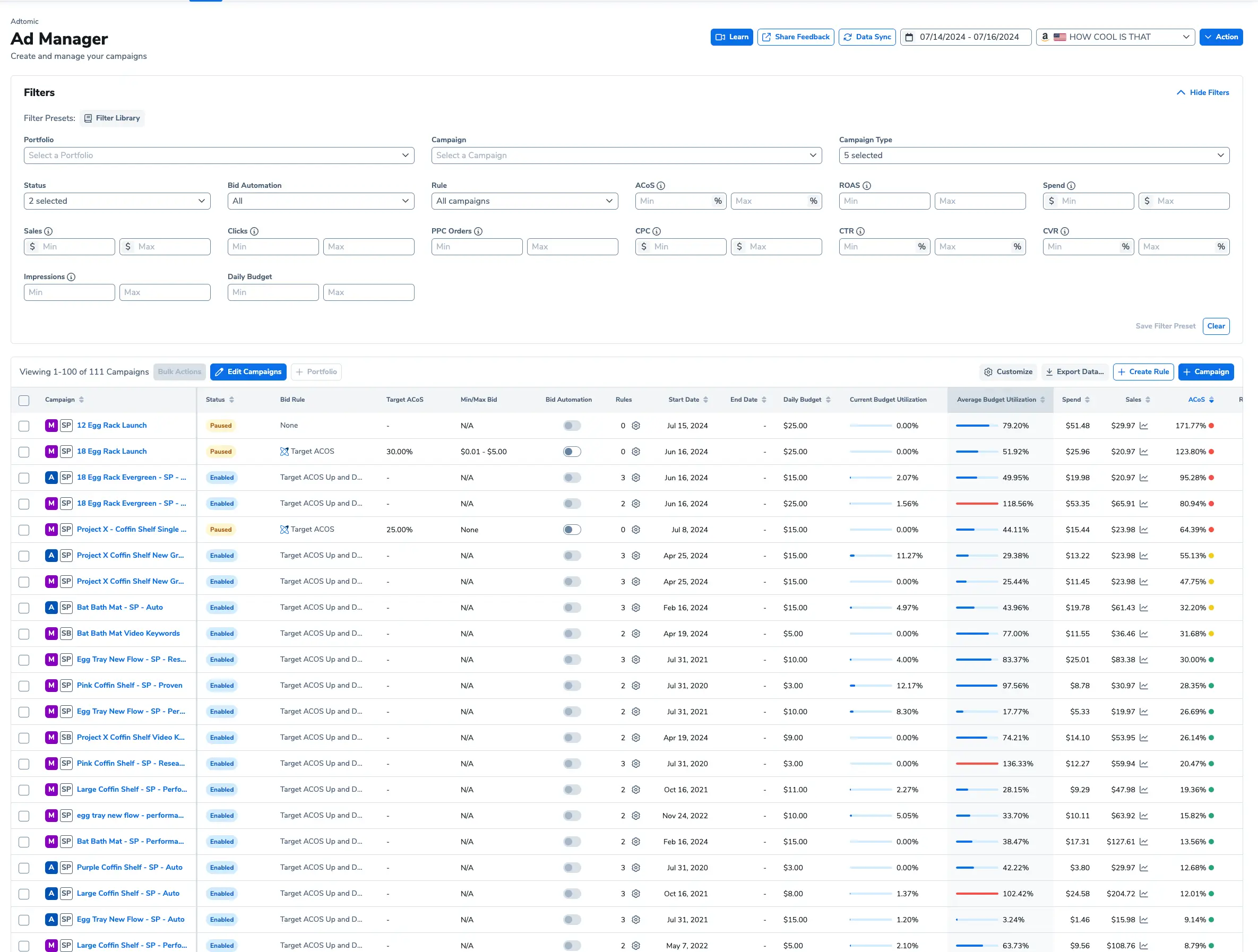
🖼️ There’s more
And that’s not all. There is actually so much more. But if I covered it all here, you would probably be overwhelmed.
Take it one step at a time. Just know, there’s even more advanced functionalities integrated into your account.
For example, you can track your business performance with the Profits dashboard. Monitor revenue, COGS, ROI, and other essential metrics in real time. Use Market Tracker 360 to monitor your niche and keep tabs on competitors. Get alerts for changes in market trends or new entrants. Inventory Management to ensure you’re never out of stock while avoiding overstocking. Refund Genie to claim reimbursements for lost or damaged inventory. And Alerts to get notified of suspicious activity, listing hijacking, or price changes.
Step 3: Learn the Tools with Helium 10 Academy
Feeling overwhelmed already by the sheer number of tools I listed? Enter the Helium 10 Academy—your go-to resource for tutorials, webinars, and real-world strategies. From mastering Black Box to optimizing your PPC campaigns with Adtomic, Helium 10 Academy has all the resources you need to succeed. Getting started with Helium 10 is simpler than ever with Helium 10 Academy!
However, this is our “Academy” for our tools.
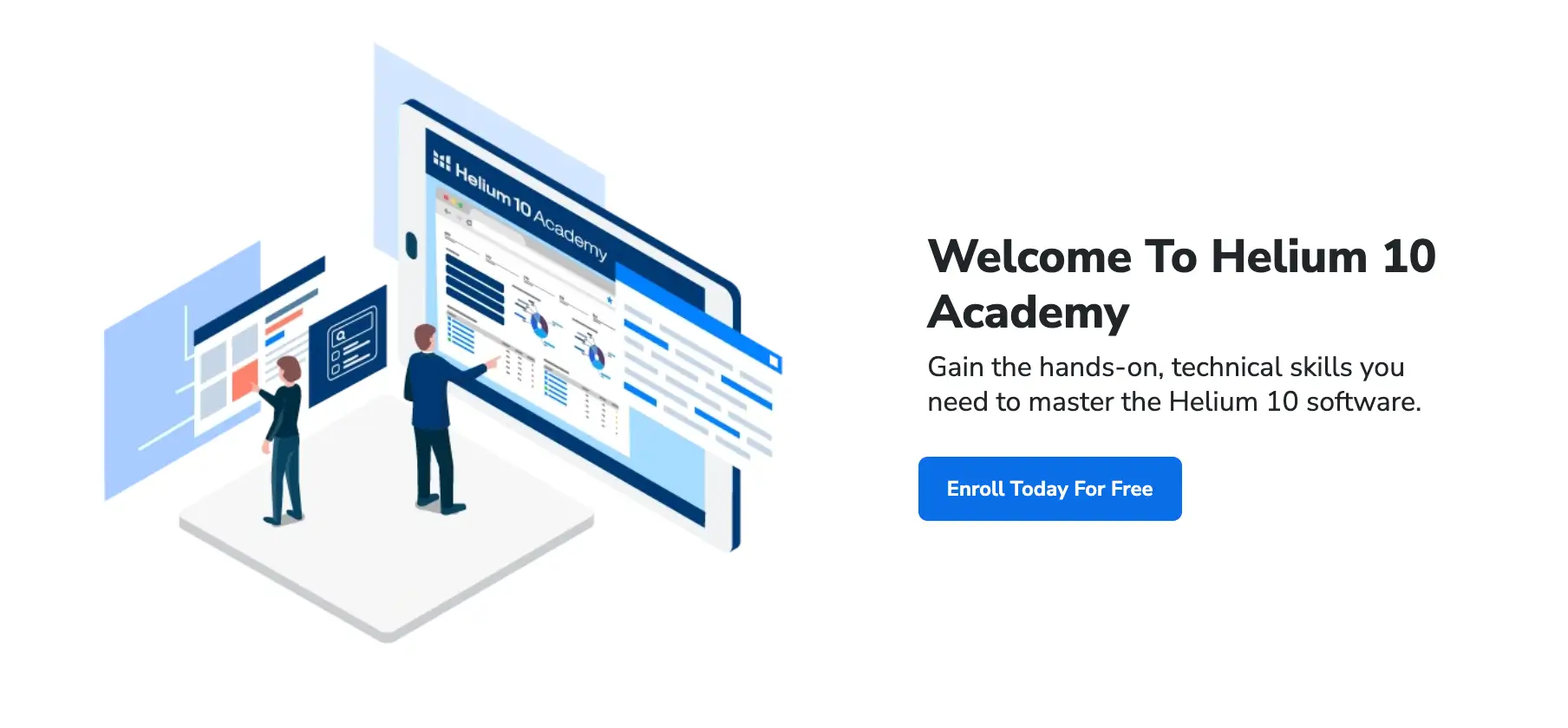
What about the Amazon selling journey?
Step 4: Enroll in Freedom Ticket
Well, for a complete Amazon FBA education, nothing beats the Freedom Ticket. Led by e-commerce expert Kevin King, this comprehensive course teaches you how to build, launch, and scale a successful Amazon business. It’s packed with strategies, case studies, and actionable advice.
💡 What’s New? Freedom Ticket now includes modules on using AI tools to enhance your workflow, sourcing sustainable products, and leveraging new features like Helium 10’s Keyword Builder for international marketplaces.
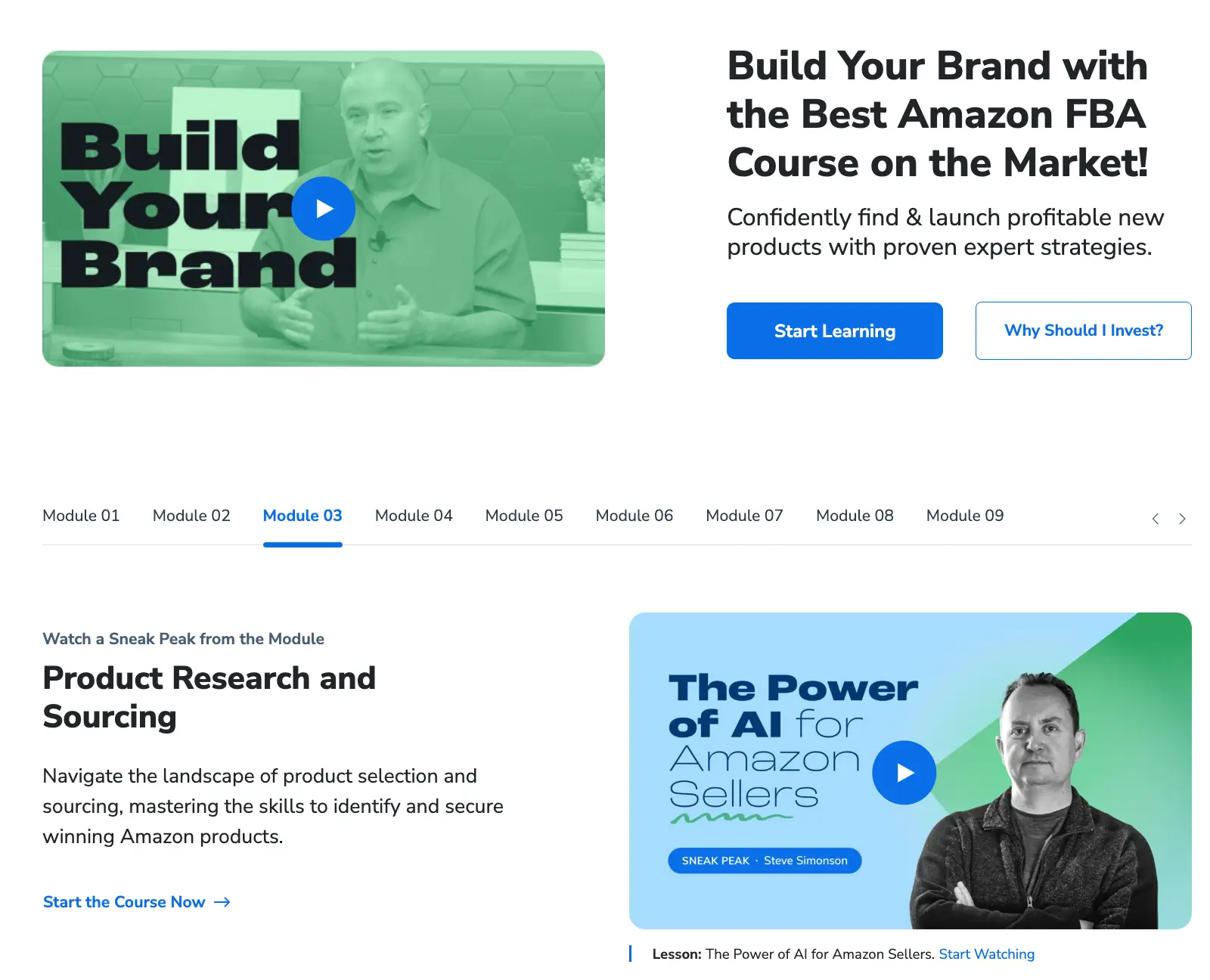
Step 5: Join the Community
Running business by yourself doesn’t mean your Amazon journey has to be lonely. Helium 10 boasts a vibrant community of entrepreneurs eager to share tips, tricks, and success stories. Join the conversation in our:
- Facebook Group: Connect with thousands of Amazon sellers.
- Discord Channel: Chat directly with Helium 10 experts.
Ready, Set, Sell!
With Helium 10, you’re not just getting tools—you’re joining a thriving ecosystem of Amazon sellers. Take the leap, explore our platform, and let us help you unlock your e-commerce potential. Get started with Helium 10 today!
Remember, success doesn’t happen overnight. With Helium 10, you’ll have the support, data, and strategies to #CrushIt every step of the way!
Need more help? Our support team is available 24/7 at [email protected].
Achieve More Results in Less Time
Accelerate the Growth of Your Business, Brand or Agency
Maximize your results and drive success faster with Helium 10’s full suite of Amazon and Walmart solutions.

