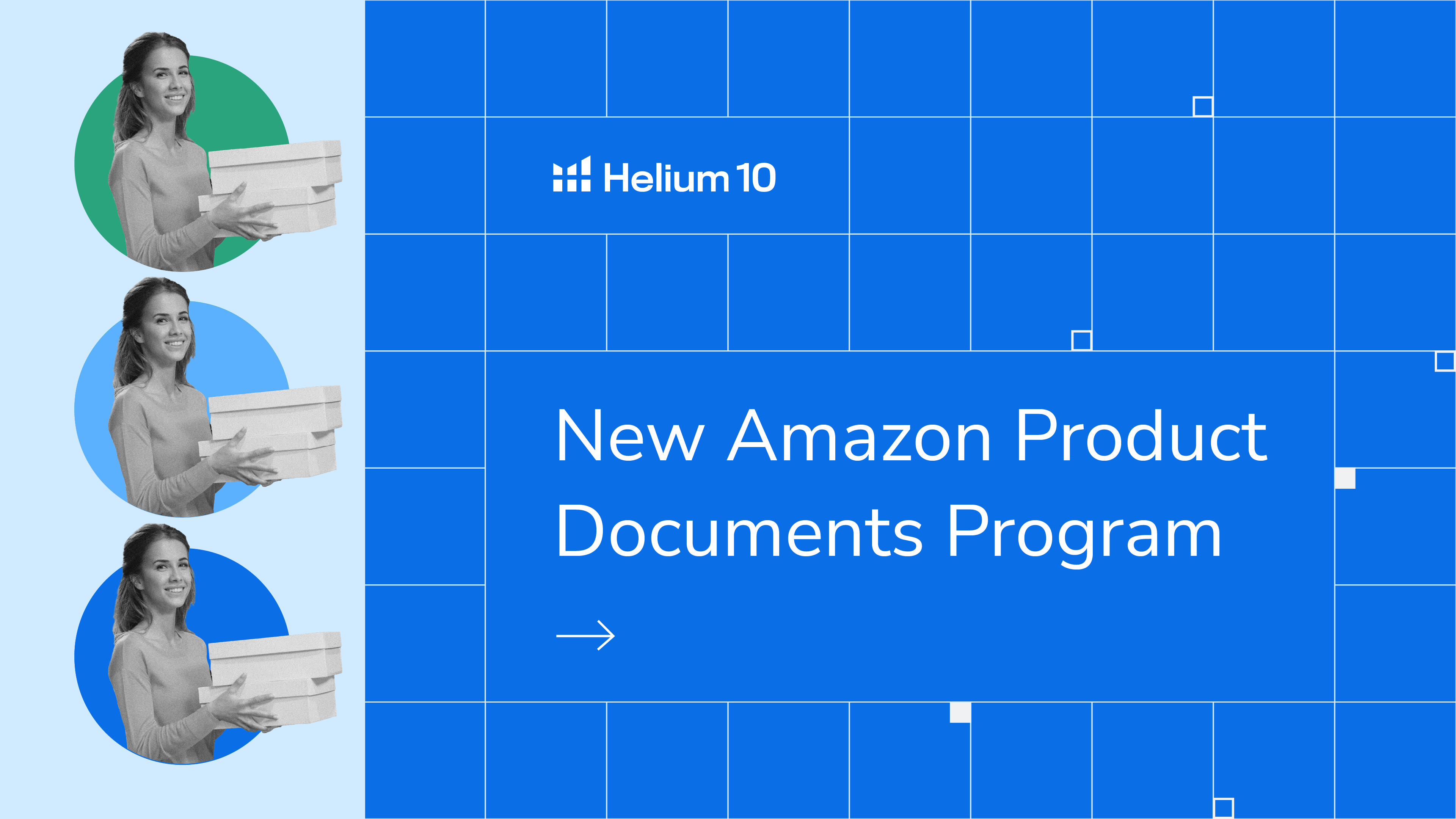
All You Need to Know About the New Amazon Product Documents Program

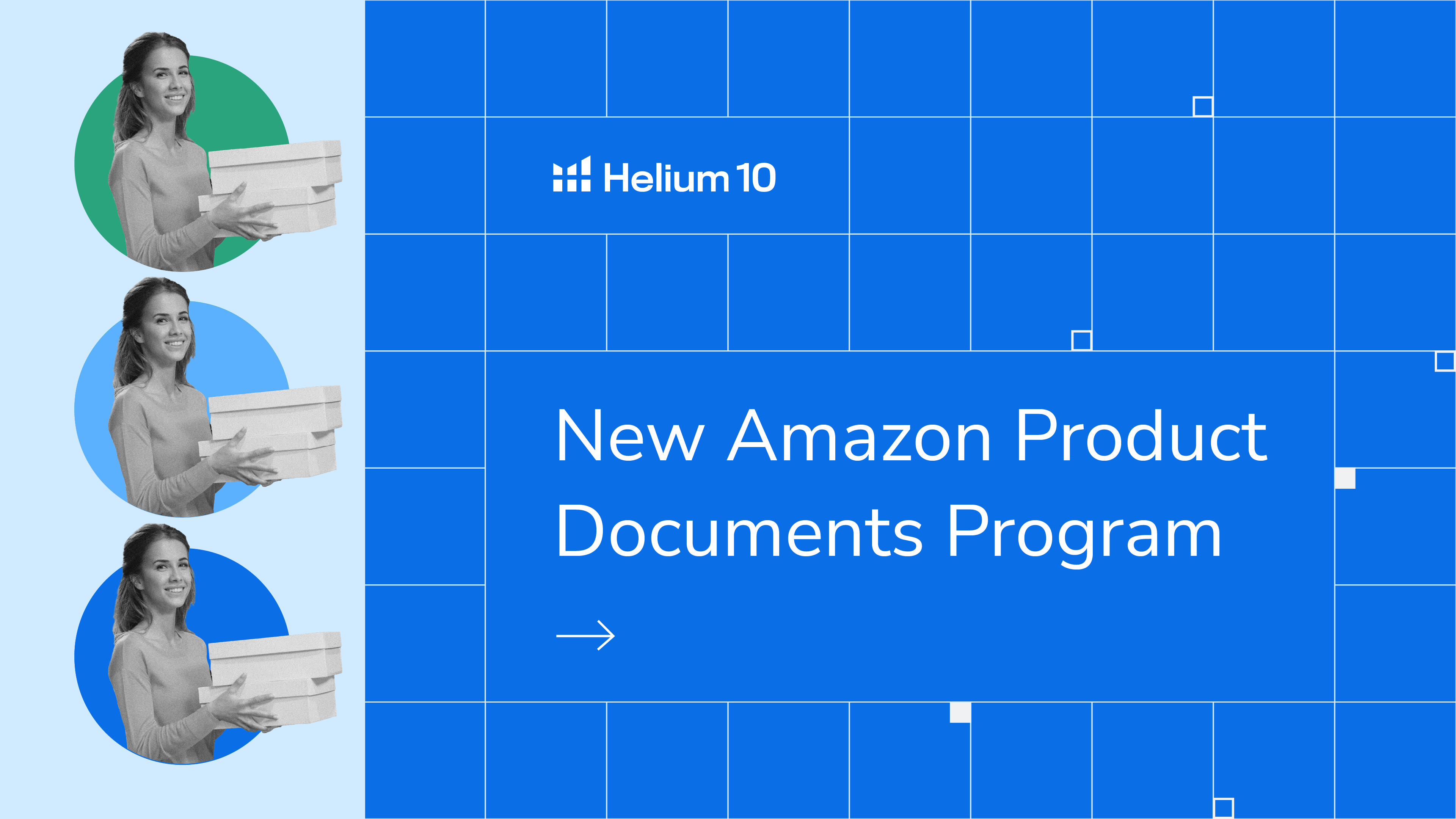
Table of Contents
There are a couple of things that can kill a product on Amazon, one of which I call a bad case of the double R’s.
Returns, which lead to bad Reviews.
Truth be told, even if your product is top-quality, you still might get hit with a case of the double R’s. The reason? There may be confusion about how to assemble, install, or use the product. Unfortunately, this kind of confusion often results in frustration for your customers—and then, instead of trying to troubleshoot, those customers tell Amazon your product is defective. Your customers ultimately return your product—and if they are particularly unhappy, they’ll even leave you a bad review.
This is frustrating for many sellers because they know they could have fixed the problem had the customer just reached out to them for support. However, FBA product customer support is usually routed to Amazon, and the average Amazon support rep is unable to help customers with technical or installation issues.
Avoiding Preventable Amazon Product Issues
You’re probably wondering how sellers avoid these kinds of issues. Well, some sellers put installation or usage guides as infographics in their product images:
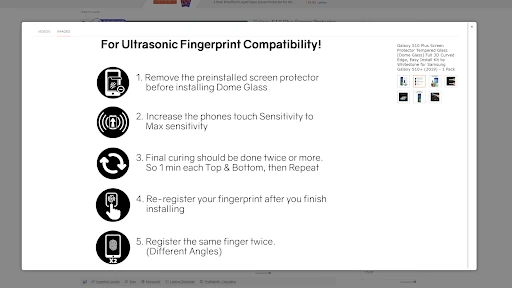
Conversely, others upload full installation videos as part of their image deck instead of traditional marketing-style videos:
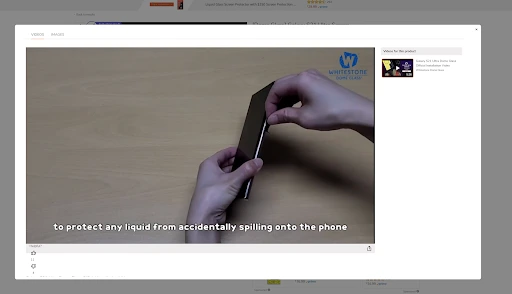
Finally, some brands use automated messaging tools like Helium 10 Follow-up to deliver PDF’s of installation guides to buyers of a product. I have used Helium 10 Portals to create an insert card (that I put in every box) with an installation guide printed on it.
These are all tried and tested methods for ensuring the customer is fully aware of how to use your product before and after purchasing it.
However, if your brand is registered, Amazon offers a new way to provide documentation to potential customers—right on your listings!
Introducing Amazon’s Product Documents Program
Here is the official announcement from Amazon on this new program:
“Brand owners can now upload product documents like installation manuals, compatibility guides, and troubleshooting guides so that they will be available to customers on the product detail pages. Customers will benefit from this content pre-purchase to make shopping decisions and post purchase to make the most of the products that they buy. Brands can reduce customer service calls and product returns, and increase customer satisfaction via this program that is free and open to all brand owners.”
Amazon
How to Start
If you’re on the Amazon brand registry, you can start with the Amazon Product Document Program by uploading documents here.
From there, select “Upload New Document.”

This is where things get interesting because you now have a plethora of different kinds of documents that you can upload!

Here is the complete list of document types that the Amazon Product Document Program supports:
- Safety Information (PDF)
- Certificate of Analysis (PDF)
- Certificate of Compliance (PDF)
- User Guide (PDF)
- User Manual (PDF)
- Specification Sheet (PDF)
- Comparison Chart (PDF)
- Product Documentation (PDF)
- 2D CAD (PDF)
- 3D CAD (PDF)
- 2D CAD (DWG)
- 2D CAD (DWG)
- 2D CAD (DXF)
- 3D CAD (EDRW)
- 3D CAD (EPRT)
- 3D CAD (IGS)
- 3D CAD (SLDPRT)
- 3D CAD (STP)
- Application Guide (PDF)
- Brochure (PDF)
- Compatibility Guide (PDF)
- Emergency Use Authorization (EUA) (PDF)
- EUA Amendment(s) (PDF)
- FAQ (PDF)
- Instructions for Use (IFU) (PDF)
- Fact Sheet (Patient) (PDF)
- Fact Sheet (Provider) (PDF)
- Safety Information (PDF)
- Size Guide (PDF)
- Troubleshooting Guide (PDF)
Good grief! Some of those I have never even heard of! What in the world is an EUA Amendment, for example? Anyway, as you can see, the variety of documents that the Amazon Product Document Program will initially accept is almost endless.
Creating Your Product Document
Here are the remaining steps that you need to take to finish the process:
- Choose a name for the document you are uploading. This is only for your reference. Customers will not see this name.
- Choose a document type from the list of allowed document types.
- Choose the language or languages in the document you are uploading.
- Choose a file to upload. Files must be:
- Less than 10MB
- PDF format except for CAD drawings
- CAD drawings may be in PDF, dwg, dxf, igs, eprt, edrw, sidprt, or stp format
- Search by ASIN or product name and follow the on-screen prompts to associate one or more ASINs with the document you are uploading. Moreover, you have to apply at least one ASIN to your document before uploading it.
To test it out, I chose a simple Installation Manual PDF on one of the products in Project 5K.
First, hit “Apply Content,” and click the “Submit” button at the top of the screen. Your document is now submitted and awaiting approval. This is very similar to how you submit EBC content on listings.

It can take up to seven business days to review your document and another seven days to publish on your listing following approval.
Update!
Now, I know how it looks. Thankfully, it only took three days to approve your document and push it live to your product page. On the product page, you can now see a new section called “Product guides and documents” between the product information section and the product video section.
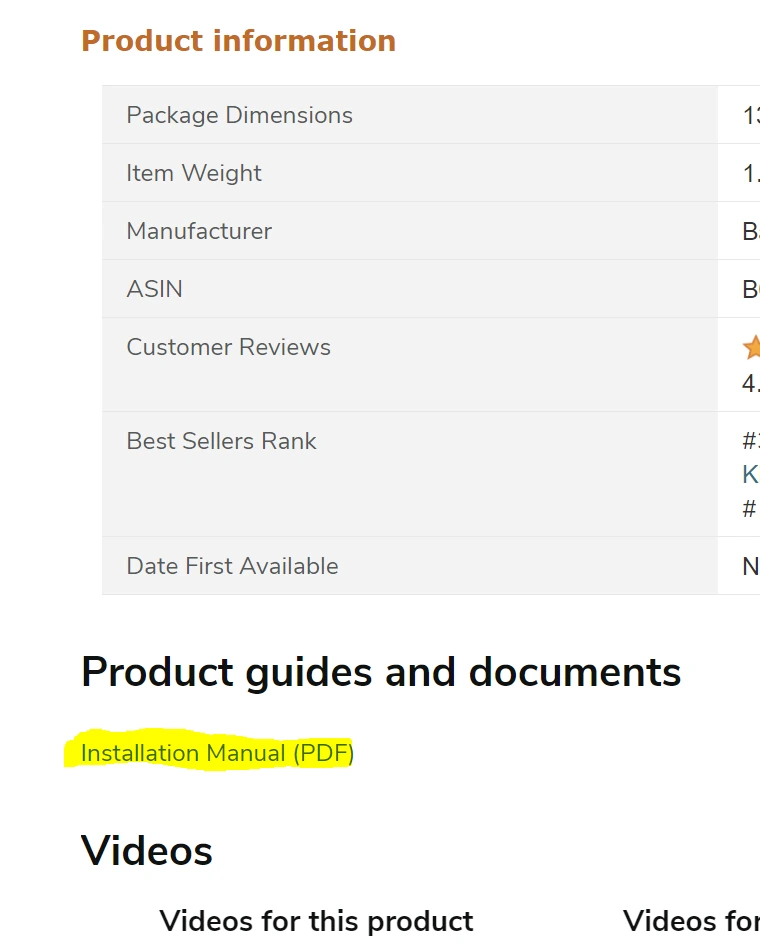
Amazon’s Product Document Program Requirements
- Maximum file size: 10 MB
- Include one brand logo and icons that help customers navigate the text. However, only use logos and symbols from partner companies if they’re logical or beneficial.
- Don’t include shipping, pricing, promotional details or discounts, QR barcodes, or personal information.
- You cannot quote or attribute anything to individuals, customers, or other private parties. You can’t use more than 4 quotes or endorsements from publications, public figures, celebrities, or brand-named individuals.
- Don’t reference or compare products with competitors, regardless of how those competitors are mentioned (i.e. specific names, described as “other” or “others,” or otherwise). This content is intended to build the brand and provide additional product details, not to discuss competitors.
- Comparison charts may only compare products owned by the same brand. Comparisons made to other categories, like LED vs halogen bulbs, are acceptable.
- Specific pricing call-outs or quotes comparing the product are only allowed in comparison tables, against other products owned by the same brand.
- Don’t mention time-sensitive information like: now, new, latest, on sale now, or the best yet.
- Trademarks and copyright symbols are acceptable if they’re reasonably sized and either already included on product packaging or always displayed as part of the logo.
- Specify the dates when awards and endorsements were won, and ensure they are from verified and publicly recognized sources (proof, license number, authority, etc.) and received within the last two years.
- The word “Amazon” isn’t allowed in any content (text or image) unless it refers to Amazon-branded products.
- You can’t make boastful claims such as “#1 rated,” “top-rated,” or “best-selling.”
- You must substantiate any claims you make regarding drugs, cosmetics, medical devices, beverages, food, or health products (including natural health products, vitamins, and supplements).
- You cannot promote warranty or guarantee information unless the product you’re selling is a warranty.
Additional Benefits from Amazon’s New Program
In some categories such as Beauty and Health and Wellness, some of these documents could become “badges of honor.” For example, one product might proudly note they have Safety Information, a Certificate of Analysis, a Specification Sheet, and more—while its competitors do not.
Frankly, you can sway quite a few “picky” buyers with this kind of documentation.
In the past, it would have been a “toss-up” between your product and your competitor for a particular buyer, but now they might favor the product that sets their mind more at ease due to the extra documentation.
It’s too early to fully speculate on how this will affect buyer behavior, but it will be interesting to monitor. If you have these documents, it probably would be best for you to get a jump start on your competition by uploading them and monitoring your conversion rate to see what kind of difference—if any—it makes.
As you may know, this program isn’t entirely new. It used to be exclusively for business Seller Program sellers and visible only to Business buyers. This new program has completely replaced that one.
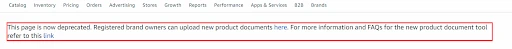
Let us know if you plan to use this new Amazon feature by commenting below!
Achieve More Results in Less Time
Accelerate the Growth of Your Business, Brand or Agency
Maximize your results and drive success faster with Helium 10’s full suite of Amazon and Walmart solutions.

