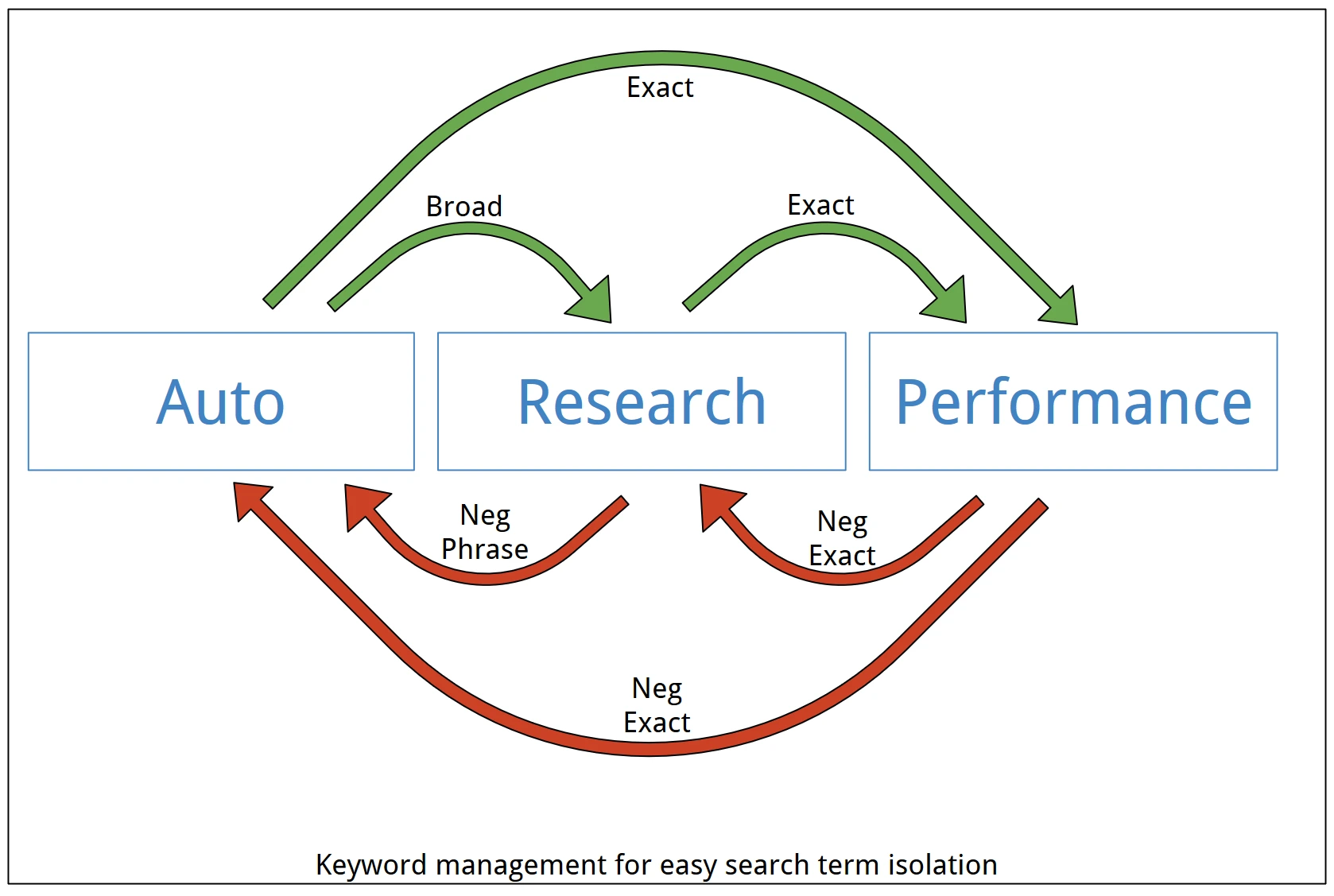
Why Search Term Isolation is Critical for Ad Optimization
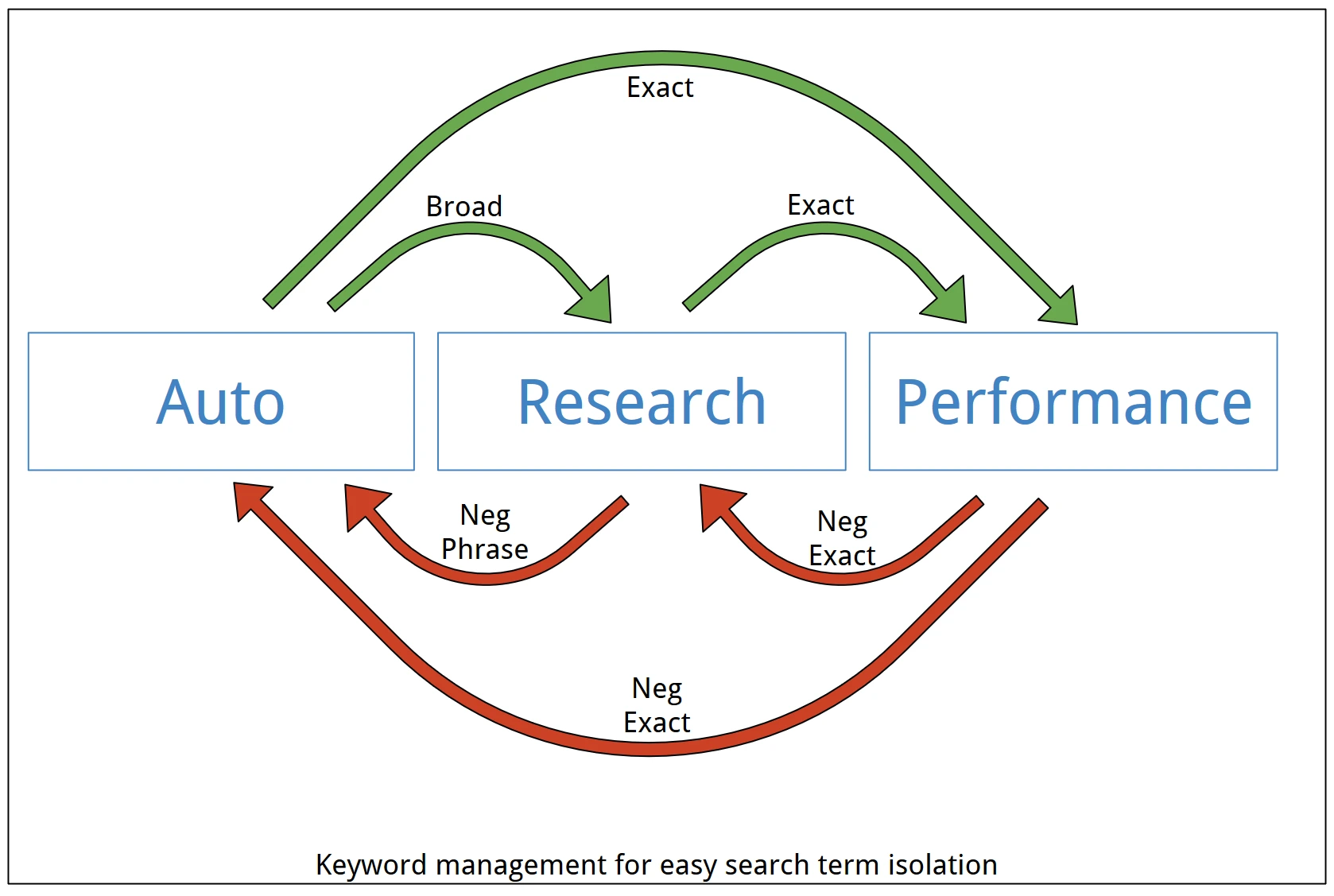
Table of Contents
- What is search term isolation?
- Key Concept: Keywords are buckets of search terms
- Key Concept: Managing Keyword Buckets
- Key Concept: Each search term has a different (and changing) CPC distribution
- Managing multiple search terms with one bid
- Key concept: Lowering your bid doesn’t always lower your ACOS
- Dealing with search terms that get impressions in multiple keywords
- How to set up for search term isolation
- What about Phrase?
- Key concept: The highest performance accounts are manageable!
- But I want to break out all of my SKUs into their own ad group!
- How does Prestozon help me manage this setup?
There’s one strategy most Sponsored Products account managers miss: search term isolation. It’s absolutely critical to master this if you want to have precise control over your account’s performance with bids.
This is an in-depth post on how to master search term isolation.
It assumes an intermediate level of understanding of Sponsored Products. You should be familiar with concepts in our beginner’s guide and the difference between search terms and keywords.
What is search term isolation?
A search term is isolated when it only shows up in one keyword. Ideally, that search term is also the only search term that keyword is bidding on. Both directions are important.
Let’s start with learning a few key concepts.
Key Concept: Keywords are buckets of search terms
When you start a broad match keyword, Amazon will show it for a broad range of search terms. We can say that, for example, the broad keyword “cape” can show up for search terms “dracula cape”, “adult cape”, “short cape” etc. The phrase keyword “top hat” can show up for several search terms as well, though the reach is not as large as if it were a broad keyword. In this case if “cape” was an exact match keyword, the bucket of search terms it fires on would be reduced to simply “cape” and “capes”.

A broad keyword manages a big bucket, phrase manages a smaller bucket, and exact manages the smallest bucket available. You get one bid per keyword, so one bid manages one bucket.
Key Concept: Managing Keyword Buckets
You can manage exposure to the search terms in each bucket with two tools: negative keywords and bids. This post will focus on bid management. Here’s a blog post on using Negative Keywords.
Every time an Amazon customer searches, Amazon creates an auction. If you are running a relevant ad and are bidding on a keyword that can show up for that search term, Amazon will include you in the auction. If your bid is high enough then your ad gets shown – you get an impression! If the customer clicks on your ad, then you pay Amazon. If they don’t click, then you don’t pay anything.
If your bid is too low, you don’t get the impression. This is the essence of bid management.
Key Concept: Each search term has a different (and changing) CPC distribution
In Amazon’s search term reports, we get the number of impressions and average CPC for a search term on each day. Each day usually has a different CPC.
To illustrate, let’s take an example search term “top hat”. We’ll assume this is the only search term in the exact match keyword “top hat” where we were bidding $2. Based on a number of factors, we paid an average cost per click between $0.60 and $1.50. We know we probably were winning all the auctions because the average CPC was never near our bid, so it’s unlikely that anyone else was outbidding us.
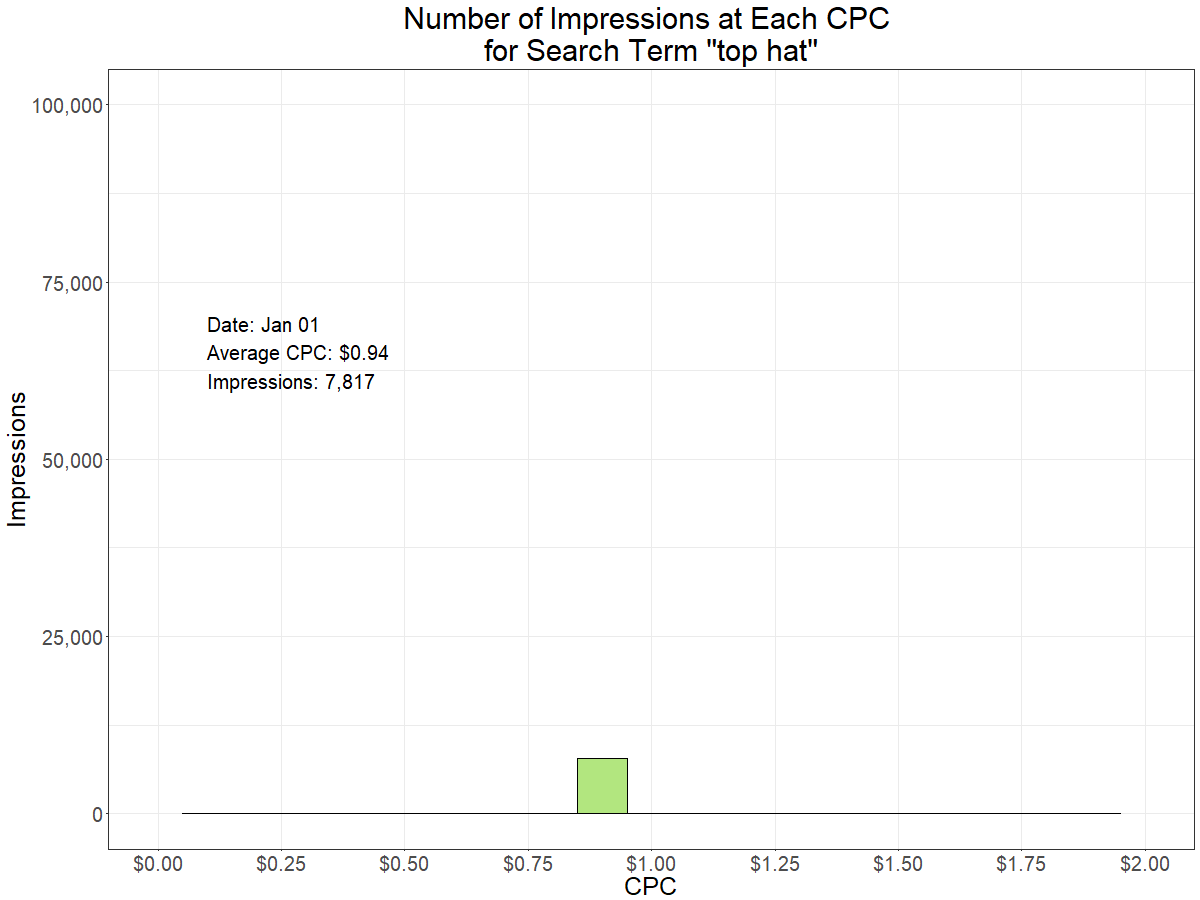
In this plot, every box height represents the number of impressions (the y-axis) at a given CPC daily average (the x-axis) on a given day. We can’t plot the winning CPC for every auction because Amazon only gives us daily summaries. We used one month of data to get a better idea of the distribution.
The chart shows that average CPC varies pretty significantly day to day, but in this case tends to fall in a somewhat normal distribution around $1. Breaking CPC down like this helps us understand where to set our bid.
We can assume that each day follows a similar distribution. We can’t see the daily distribution because we only get an average value for each day, but setting your bid in the middle of the distribution won’t cut off the whole day but rather the upper end of that distribution.
Specifically, this gives us a good idea of where most of the volume is available and is critical to the concept of managing exposure through bid. If we were to bid $1.25 we’d still win a lot of the auctions, but we’d miss out on some.
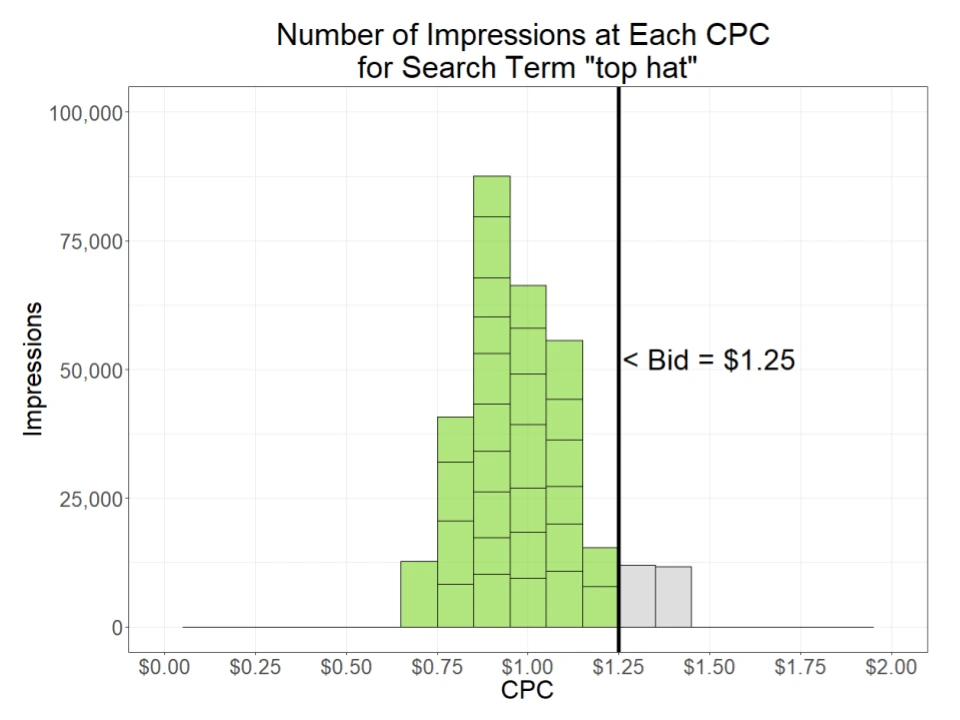
And if we set the bid to $0.85 we’d miss out on almost everything!
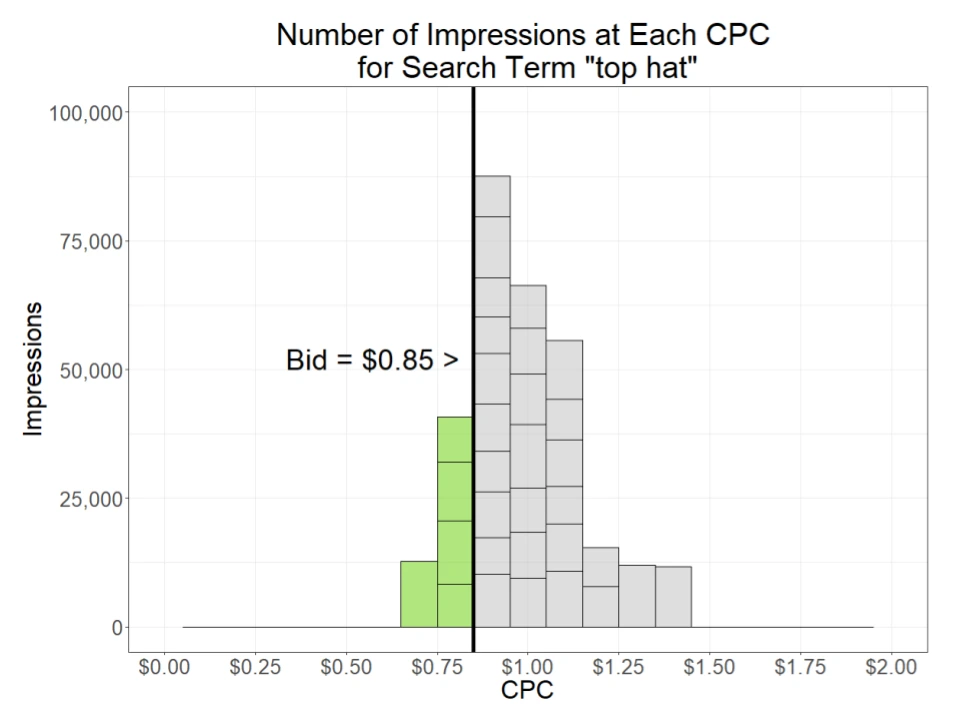
We have a few options for setting the bid:
- If this search term converts well for our product and meets our target ACOS, then we want to make sure we win as much of the volume as possible.
- If it converts but is above our target ACOS, then we want to reduce the bid to only buy clicks that are cheap.
- If it doesn’t convert then we want to either make it negative or set the bid very low.
For the rest of this post we’ll use generic plots to represent how many impressions are available across a CPC range for a given search term, like the following plot.
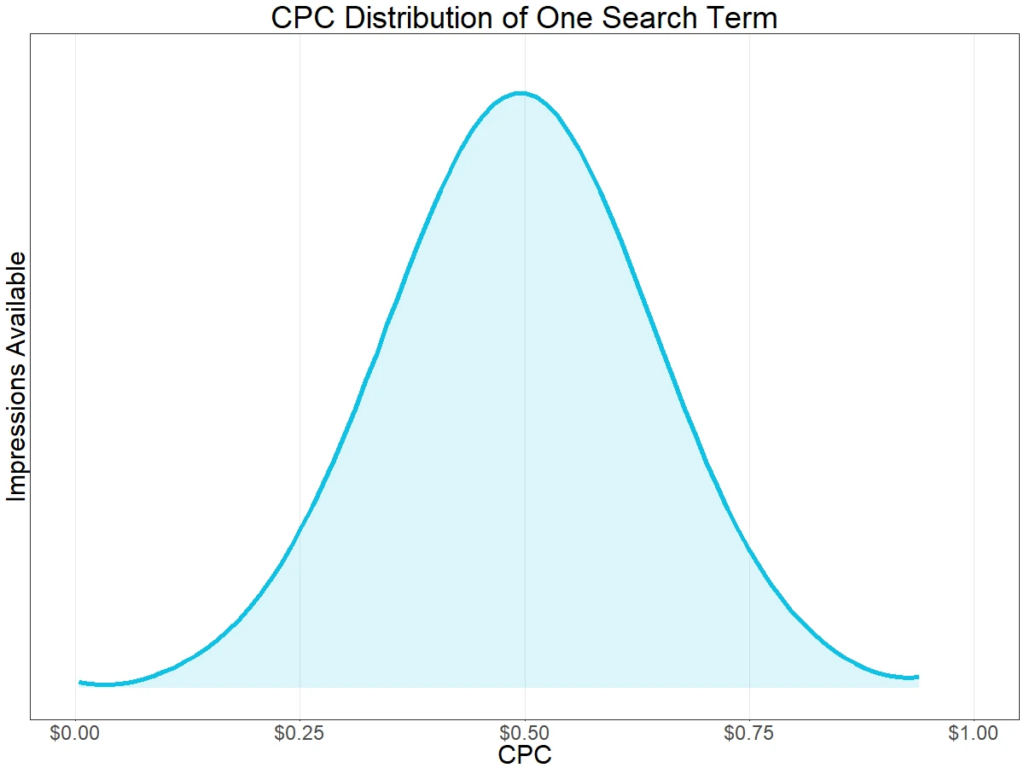
This is just a smoother, generic version of the box distribution above.
Managing multiple search terms with one bid
Why does this matter? Let’s explore what happens when a broad keyword fires for two different search terms. The CPC distribution for the keyword includes the distributions for both! We’re going to use a hypothetical keyword “top hat” that gets impressions for “top hat” and “black top hat”
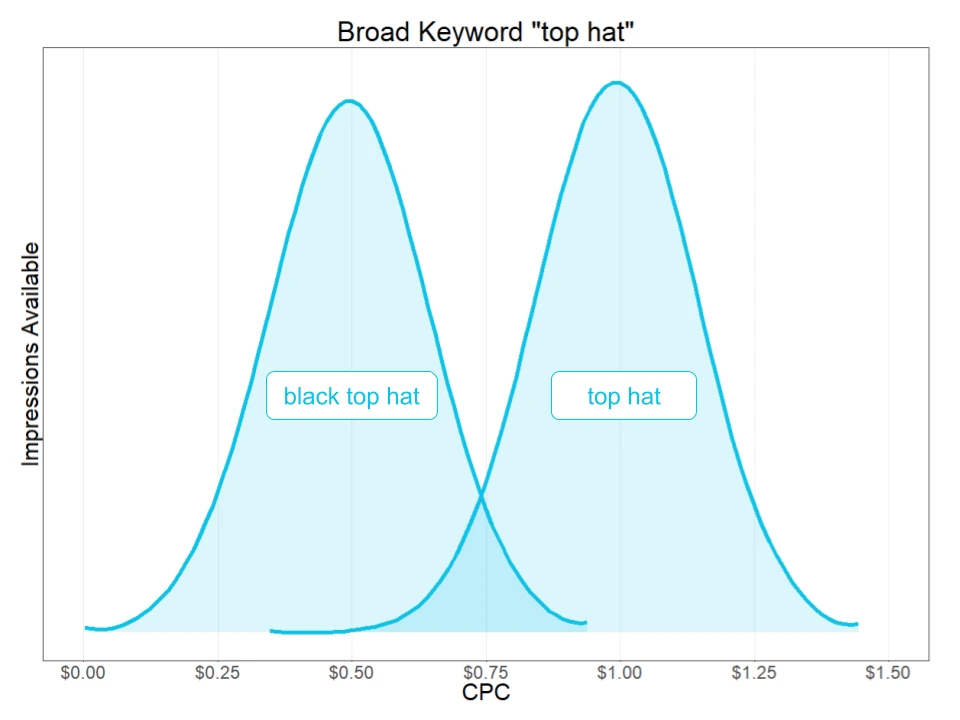

So you’re managing exposure to both of these search terms with one bid. In the following plots we color the non-converting search term red and the converting search term blue. Let’s say clicks generated by the search term “top hat” don’t usually convert to sales but that clicks on “black top hat” do usually convert. If “top hat” is the more expensive search term then setting the bid to $0.80 is a good thing! You kill most of your exposure to that search term without reducing exposure the converting search term much. Awesome!
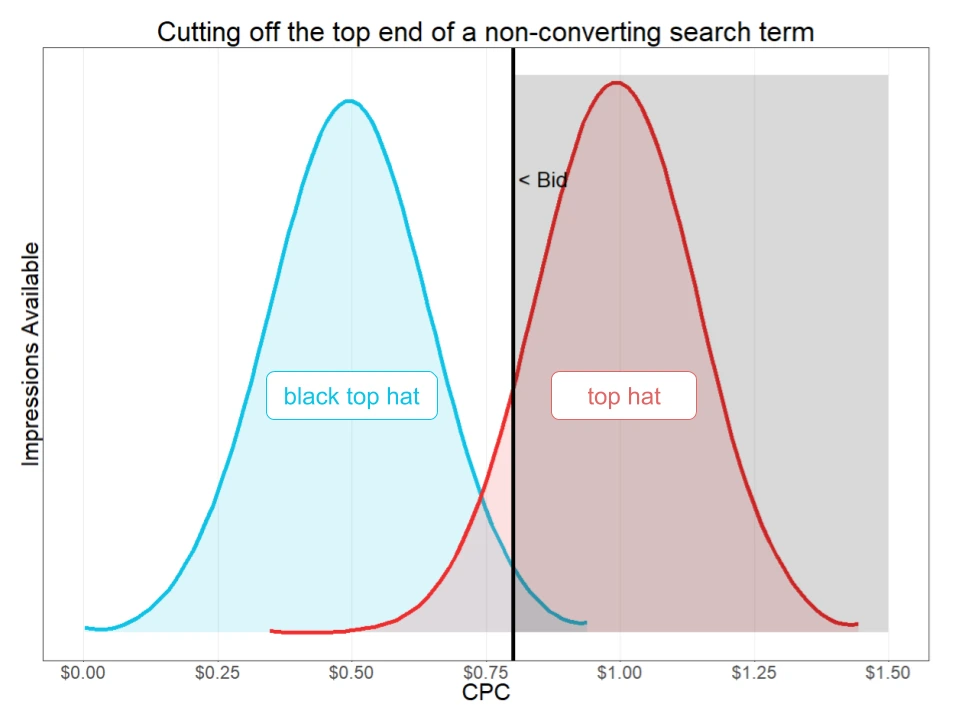
But what happens if this is reversed and the “black top hat” search term converts better and you set the bid to the same $0.80?
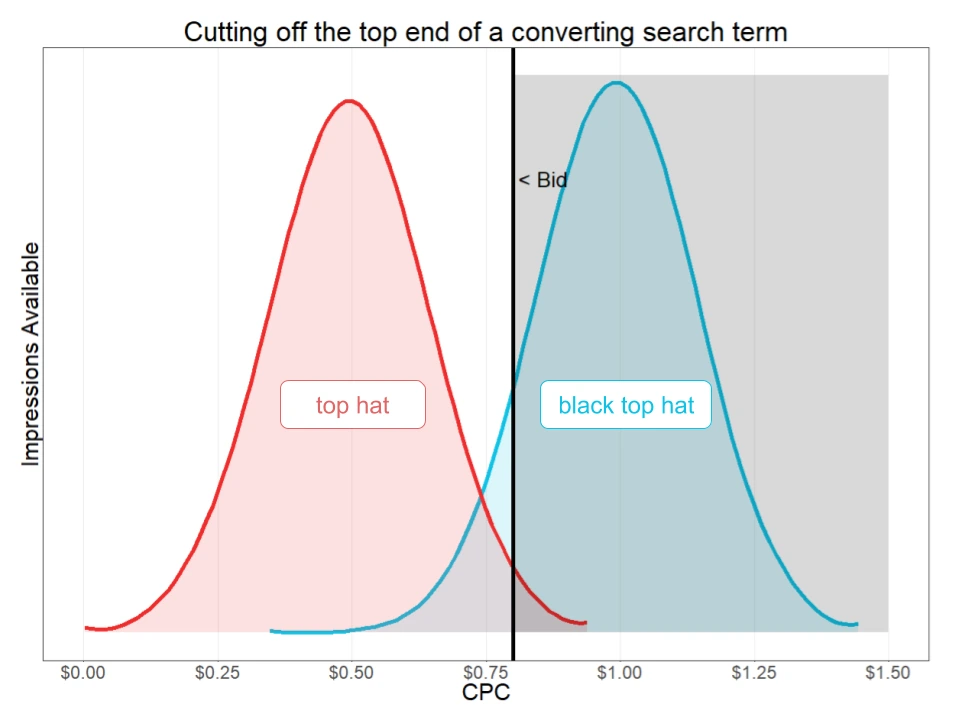
Oops. You just killed your exposure to the converting search term. Now you don’t show up for “top hat” most of the time and all of your spend goes towards showing up for “black top hat.”
It gets worse. Let’s say the broad keyword “top hat” gets exposure to another search term “magician’s top hat” but all of that search term’s impressions are expensive. Since “magician’s top hat” is exactly what you sell, this search term converts well.
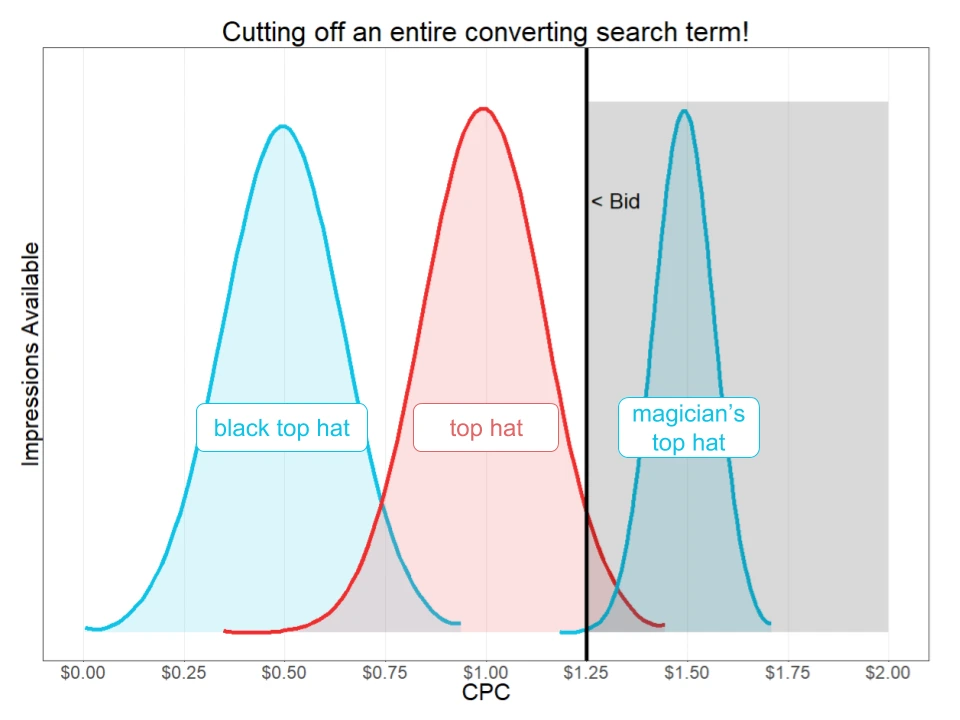
This is why bid management is hard. Since we can only set one bid for this keyword, we can now either completely cut out the term “magician’s top hat” or are forced to also pay for the term “top hat”, which will raise our over all ACoS as we are now bleeding money for search terms we don’t want to pay for.
(Yes, you can add a negative exact keyword for “top hat” and that will allow you to set the bid high and only get exposure to”black top hat” and “magician’s top hat”. In this simple example that’s a good approach. In a real account it’s generally far harder to know exactly which search terms to make negative, especially if one keyword gets exposure to a hundred or more search terms. Many of these search terms might not have enough data to be obvious negative candidates.)
Key concept: Lowering your bid doesn’t always lower your ACOS
This leads to some tricky situations. Cutting the bid in half should halve your ACOS, right? Depends on the situation. Let’s go back to the example with broad keyword “top hat” getting impressions for search terms “black top hat” and “top hat” where “top hat” doesn’t convert and “black top hat” does convert.
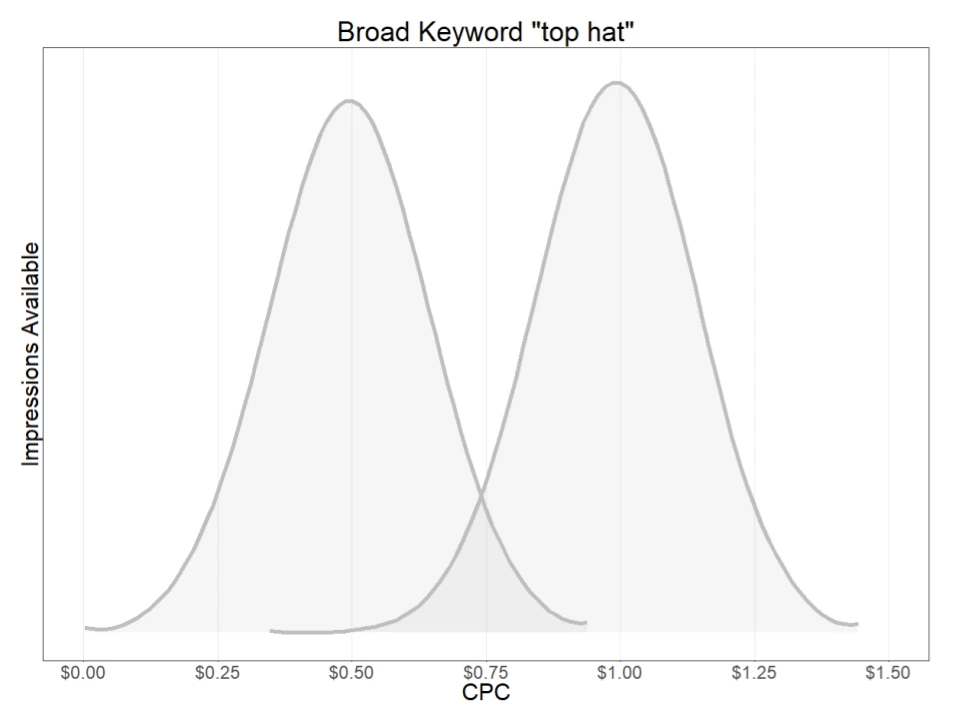
Let’s assume a few things about the situation:
- These distributions show all available impressions. You’re not limiting your exposure by budget
- Reducing the bid from $1.50 to $0.80 reduces impressions for the expensive search term by 90%
- Because you’re not budget limited, reducing spend on the expensive search term doesn’t mean more money is spent on the inexpensive search term. There simply are no more available opportunities for your ad to be shown.
Moving the bid from $1.50 to $0.80 can have drastically different outcomes depending on which search term generally costs more. Check out the two bid change scenarios below.
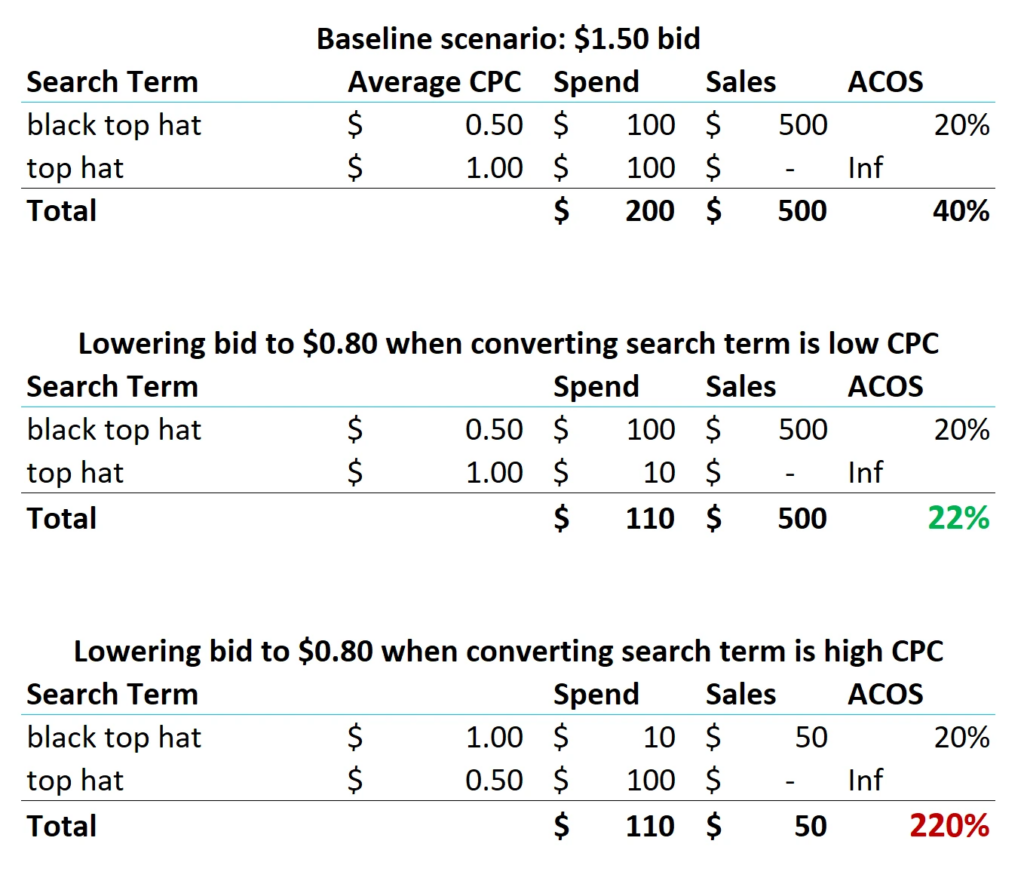
In Change #1, the non-converting search term was the one that got cut off. This is the result we’d hope for and it led to our ACOS decreasing from 40% to 22%.
In Change #2, the converting search term was the one that got cut off, so we increased our ACOS from 40% to 220%!
(It’s important to note that in both cases, the spend went down. So even though your ACOS went up in one case, you’re not spending as much as you were previously on this keyword. If you weren’t budget limited when your bid was high then this is likely to happen. If you were budget limited then you may spend the same amount even with the lower bid because there were more impressions available for the inexpensive search term that you weren’t winning with the high bid because the expensive search term was using up your budget.)
That’s a simple situation for illustration purposes but the reality is even more complex. How do you handle a situation like this?
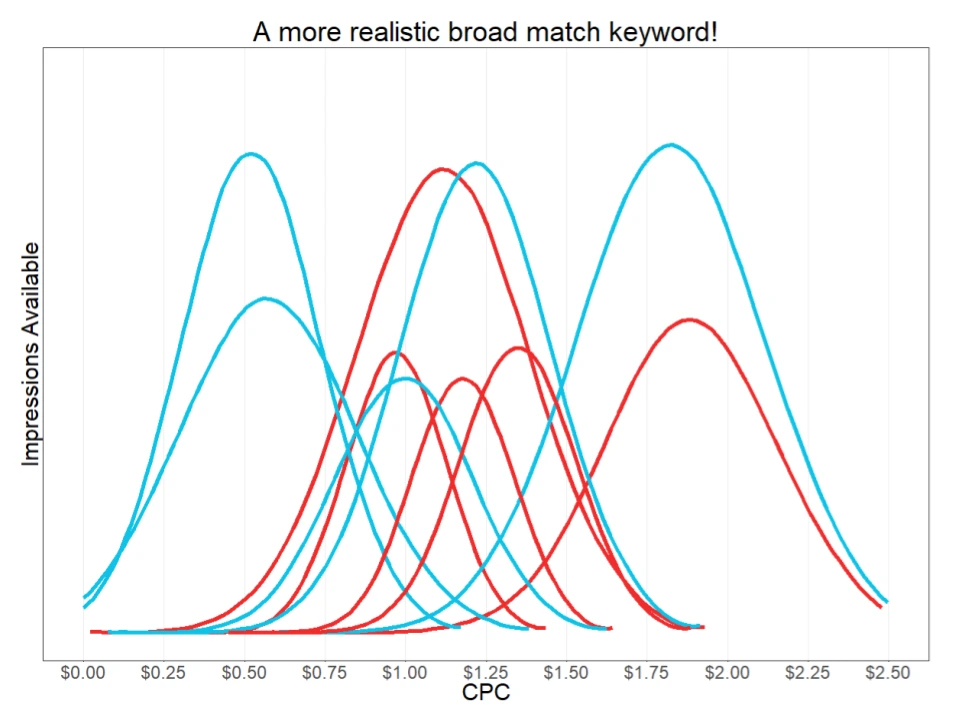
And if you’re just setting up campaigns for a product for the first time then you don’t know which search terms are going to work and which aren’t, so to you it’s more like all the lines are grey.
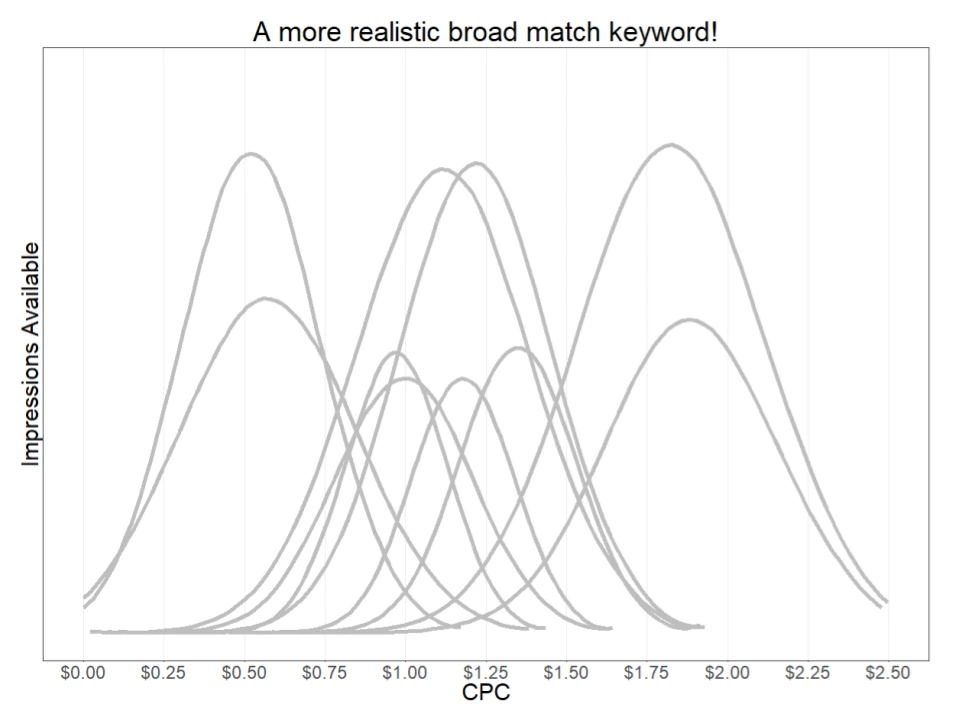
So now we’ve arrived at your average broad keyword. There are a lot of questions you need to ask!
- Where do you set the bid? Especially for a brand new product where you don’t know which search terms convert?
- Are the high CPC search terms the ones that will convert? The low ones?
- What if you have a limited budget and you set the bid to $3, but you run out of budget every day. In this case, you only get exposure to the high cost search terms and leave the low cost search terms unexplored. How do you make sure to research the low cost search terms?
- What if those low CPC search terms are the ones that convert?
Let’s keep going and learn how to set up an account where it’s as easy as possible to answer these questions.
Dealing with search terms that get impressions in multiple keywords
So far we’ve looked at one keyword as if that was your whole account. You probably have overlapping exposure across multiple keywords, though.
Let’s look at a situation where you’re bidding on the same keyword in two ad groups. Let’s make it simple and say that these two ad groups are part of the same campaign and you’re advertising variations of the same product, so the relevance is the same for all search terms. This is a common scenario where an account is set up with an ad group for every variation of the product.
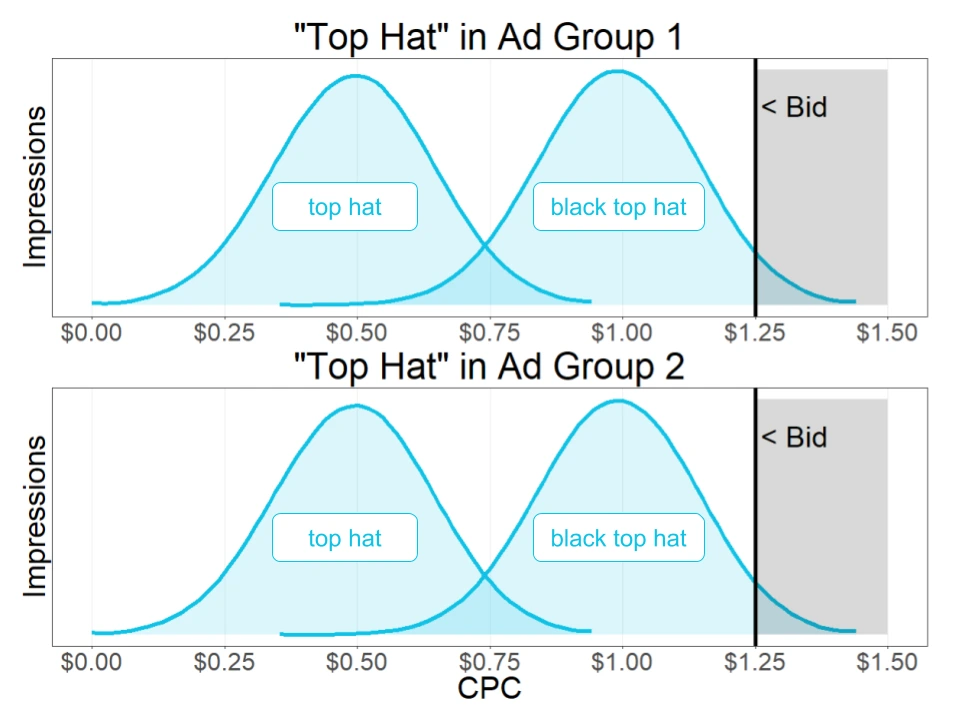
In this scenario, Amazon has a few options. If it’s a high competition niche then they’ll probably pick one of your keywords and enter it into the auction. If it’s low competition, both keywords might get entered into the auction and you could win two impressions!
What happens when you reduce the bid on one of the keywords while keeping the other one the same?
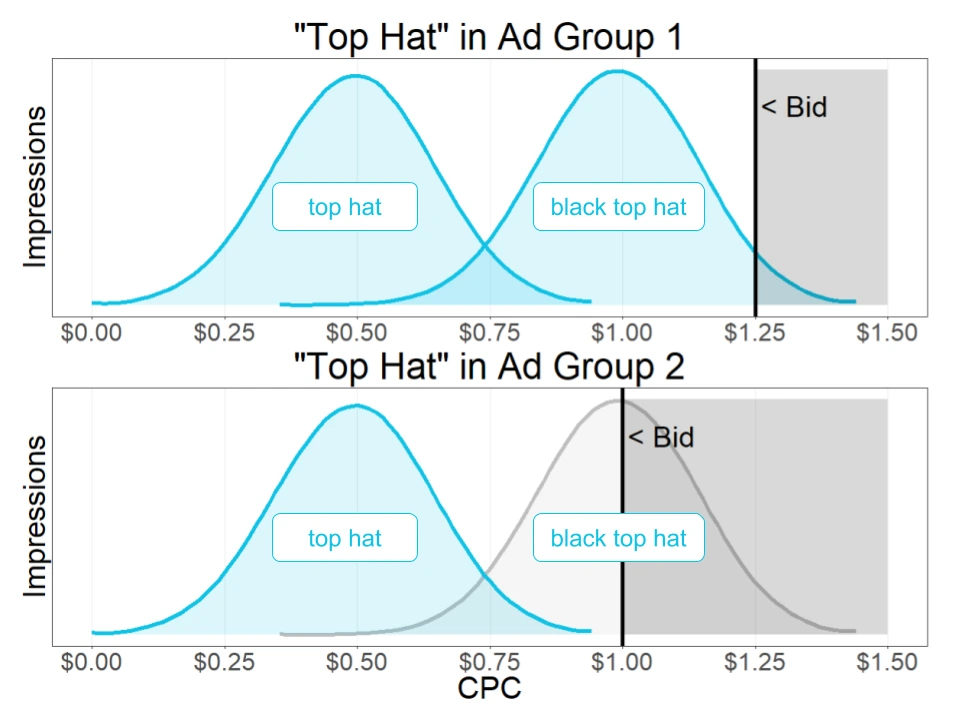
You’d hope that Amazon would continue to give impressions for”black top hat” to both keywords. What we’ve seen is that they’ll almost always pick the keyword with the higher bid to enter into every auction.
Now you’re seeing extra exposure for the high CPC search term for the keyword in Ad Group 1 and that might be hurting your performance. So you lower the bid. But you lower it just below the keyword in Ad Group 2.
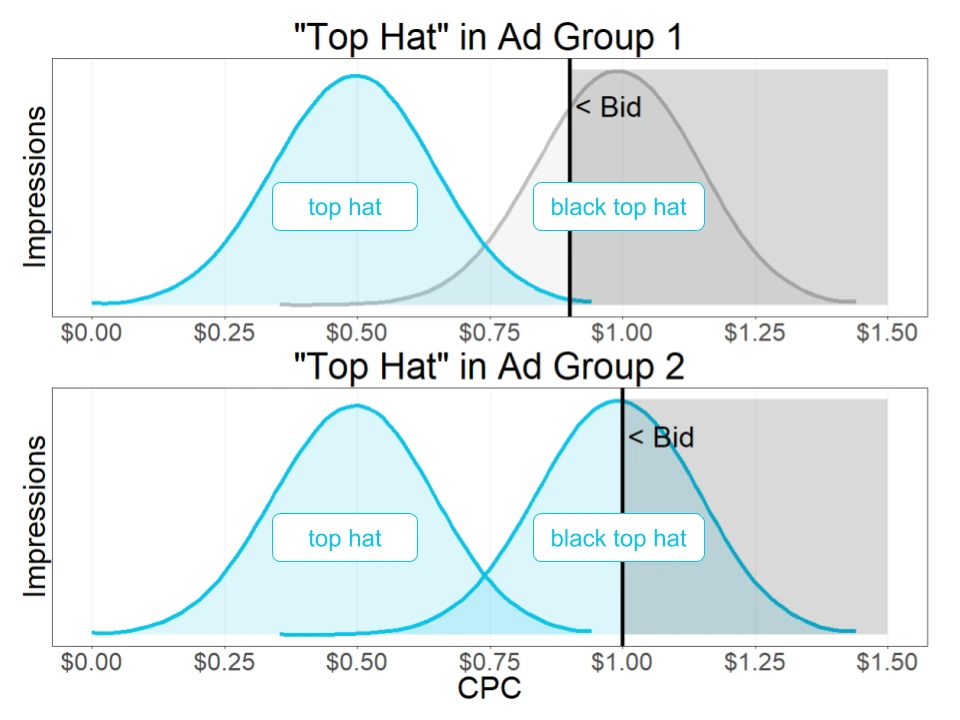
And now Amazon is entering the keyword in Ad Group 2 into all the auctions. This ping-pong effect can keep you chasing impressions between keywords forever. Literally. There might not actually be a set of bids that gets you the right exposure to each search term if there is a lot of overlap.
If you have a search term getting exposure across 20 keywords, that’s exactly what’s going to happen. If you go into the Prestozon Search Term Explorer, expand the Keyword level breakdown, and all of your search terms look like this you’re going to have a bad time optimizing bids. In this account, this one search term was getting impressions across 18 keywords!
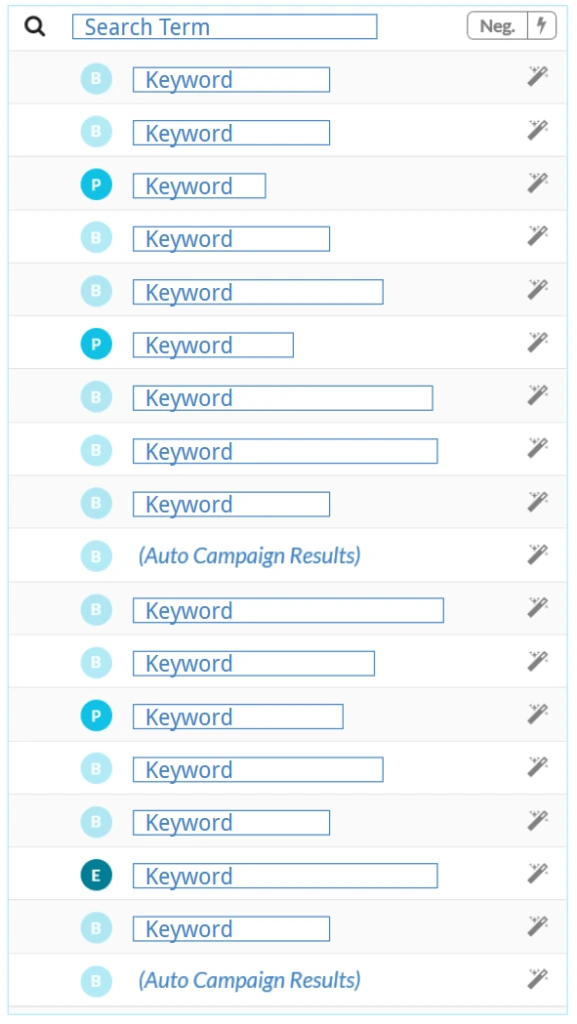
Now, if the account was set up in an ideal way with one exact keyword for each search term the situation would look like this:
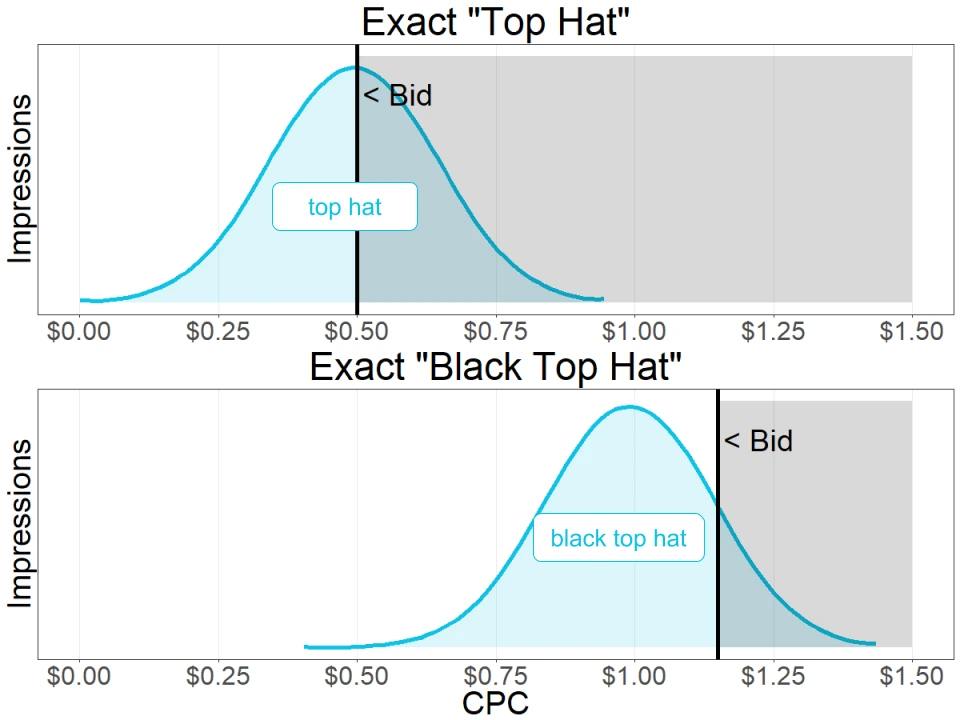
In this account, you would be able to manage your exposure to each search term independently and your ACOS would shift more predictably with each bid change.
Luckily, there is hope! The key is in your campaign setup. It’s worth noting here that much of the common advice on how to setup Amazon ad campaigns is nice for ease of structure but not great for actually optimizing performance, so take care!
Below is our advice for campaign structure for optimizing performance, based on years of managing many millions of dollars in Amazon ad campaigns.
How to set up for search term isolation
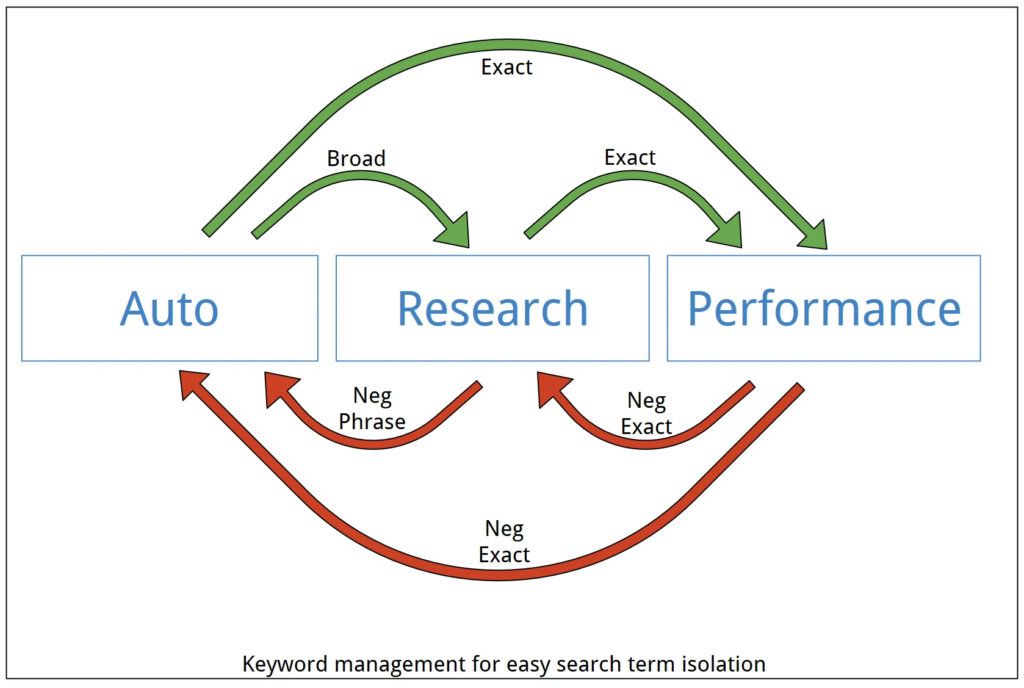
Here’s the simple setup
- Start three campaigns
- Auto
- Research (Broad match)
- Performance (Exact match)
- Each campaign has one ad group containing all the SKUs in this product group
- If you have many variations of a product such as size or color, they should all be included
- Whenever a search term gets a sale in any of these campaigns, start it as a broad match keyword in the Research campaign and exact match keyword in the Performance campaign
- Any keyword in the Research campaign should have a matching negative phrase in the Auto campaign. Any keyword in the Performance campaign should be negative exacted in both the Auto and Research campaigns.
This way you’ll end up with your highest performance search terms only showing up in the performance campaign in one keyword and you’ll be able to optimize these keywords using bid adjustments without having to worry about all the other search terms you’re impacting with that bid change!
What about Phrase?
Phrase match can be useful, but it’s not usually necessary. The more complicated you make the setup the more money you need to spend to gather enough data to optimize everything and the more complicated the optimization becomes. You can slip a phrase campaign in there and it’ll work, just know that it’ll cost more time and money. We tend to stick with just Exact and Broad.
Key concept: The highest performance accounts are manageable!
We’ve see hundreds of accounts with such a complicated setup that the manager can’t figure out what’s going on. Simple is good. Complicated accounts usually need to get passed off to a consulting agency to get them sorted out.
We’ve also seen accounts with $50k/mo in spend easily hitting their ACOS targets because they kept the structure simple and manageable.
But I want to break out all of my SKUs into their own ad group!
We’ve recommended this in some cases. It’s tempting to do. Amazon doesn’t provide as much performance data at the SKU level as we’d like so one way to force them to give you the data is to put each SKU in its own ad group. That way you know exactly how each search term performs for each SKU. Simple, right?
But there are a few issues with that. The first is the issue we discussed above where each ad group requires at least one keyword. You normally have more than one keyword in an ad group and unless all the keywords are exact match you probably have some overlap of search term exposure both within the ad group and across ad groups. It’s going to be extremely hard to optimize these keywords. Because of this, campaigns with one ad group per variation are better for research than performance. You might be able to find that one SKU converts 10x better than another and then you can simply turn off the worse performing SKU in your Performance campaigns.
Another issue is that it costs a lot! If you want to research one search term and you expect a 10% conversion rate then you need CPC x 1/(10%) = 10 x CPC to do the smallest amount of research that you can be confident in. If you want to research this search term for each of 10 SKUs then you need 10x that! Sometimes that’s okay. If this product is generating millions a year in revenue then spending $10,000 to research the PPC extensively might be a good decision.
But by and large, the top issue is that the data simply gets spread out and it doesn’t get spread out evenly.
Here’s a scenario where one search term was getting impressions across 23 ad groups. The top couple got a decent number of impressions but below that there simply isn’t enough data to work with. That doesn’t mean these ad groups are bad! It just means that Amazon chose to give the impressions to some ad groups and not the others. This could be because of bid or because Amazon thinks the ads in those groups are more relevant.
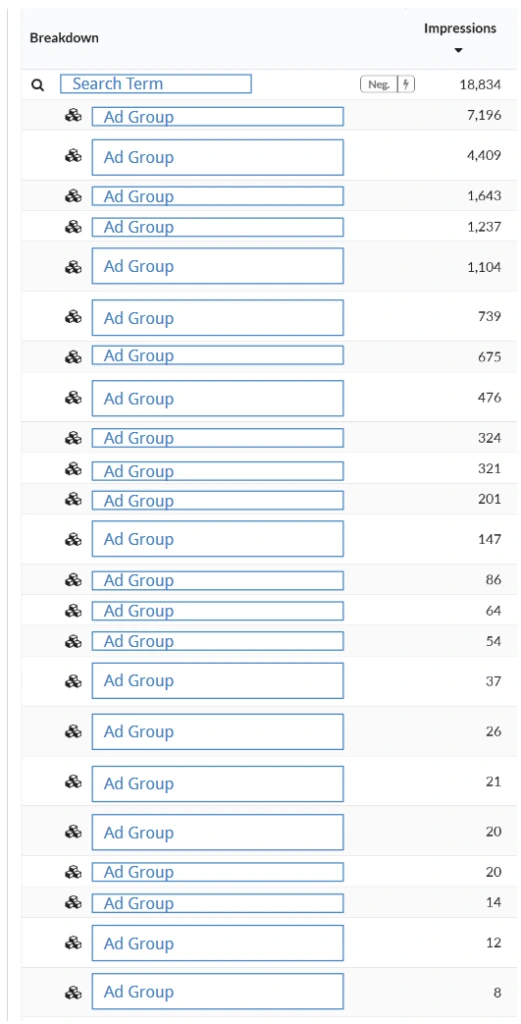
In all of these cases, Amazon will pick which ad to show and sometimes that means that some ads don’t get shown much at all. Unless you have explicit goals that can only be met by having similar keywords in many ad groups then don’t use this method. Keep your account simple and put all SKUs that are relevant to the same search terms into one ad group.
How does Prestozon help me manage this setup?
Setting up your account like this will help you get the most out of Prestozon’s Bid Automation and bid suggestions.
In addition to bid suggestions, soon we’re going to release a powerful keyword management tool that will allow you to search across multiple ad groups and campaigns to find high performance search terms and start them as new keywords in one or more ad groups and as negative keywords in a different set of ad groups.
Between Negative Keyword Suggestions, New Keyword Suggestions, Bid Suggestions, and Automation, most of the tedious work of PPC management is done for you.
We hope this deep dive was helpful. Let us know what you think in the comments! And please share it with anyone who doesn’t know about search term isolation.
If you feel this is all too confusing, our partner Blue Wheel Media (bluewheelmedia.com) has mastered this for its clients and can manage your amazon advertising with Search Term Isolation in mind.
Achieve More Results in Less Time
Accelerate the Growth of Your Business, Brand or Agency
Maximize your results and drive success faster with Helium 10’s full suite of Amazon and Walmart solutions.

